For most sellers, tax season brings a mess of spreadsheets, downloads, and late-night reconciliations. You dig through Seller Central trying to find the right 1099s, VAT invoices, or transaction details, only to end up with missing numbers and mismatched totals.
The real problem? You're relying on manual reporting to keep your books clean in a multi-platform world where one mistake can trigger penalties or overpayments.
In this guide, you’ll learn:
- How to access your Amazon seller tax documents step-by-step
- Which reports you actually need (and why)
- How to avoid manual errors and reclaim hours with Link My Books
Whether you’re filing VAT returns, preparing a U.S. tax return, or just trying to stay compliant, this guide has you covered.
Key Takeaways from this Post
Manual tax reporting on Amazon is time-consuming and error-prone: You’re juggling fragmented reports and risking VAT or 1099 mistakes.
Amazon seller tax documents are scattered across your dashboard: It takes a lot of time to find them and even more time to reconcile them correctly in your accounting software.
Link My Books automates your tax reporting: It breaks down sales, fees, and taxes from Amazon and syncs them into Xero or QuickBooks with the correct rates, UK VAT, EU OSS, or U.S. sales tax.







Where Most Sellers Go Wrong with Amazon Seller Tax Documents
Most sellers think downloading reports from Seller Central is “good enough.”
But Amazon doesn’t give you one clear tax report. Instead, you get fragments:
- A 1099 form if you're eligible (and only in the U.S.)
- VAT invoices and marketplace tax reports (if you're registered in the UK or EU)
- Transaction-level exports that require spreadsheet cleanup
Even worse, none of these reports are designed to work with your accounting software. So you end up manually downloading CSVs, editing columns, chasing totals, and hoping your numbers match.
That’s where sellers lose hours. And where mistakes creep in.
You need a way to make the process simple, fast, and accurate by syncing your Amazon account directly with your accounting platform.
That’s where Link My Books comes in.
How Link My Books Makes Amazon Seller Tax Reporting Simple
If you’re tired of juggling spreadsheets, downloads, and reconciliation headaches, Link My Books offers a faster, automated way to handle your Amazon seller tax. All you need to do is connect it to your Amazon accounting software.
Here’s how it works:
Step #1: Connect Amazon to Xero or QuickBooks via Link My Books
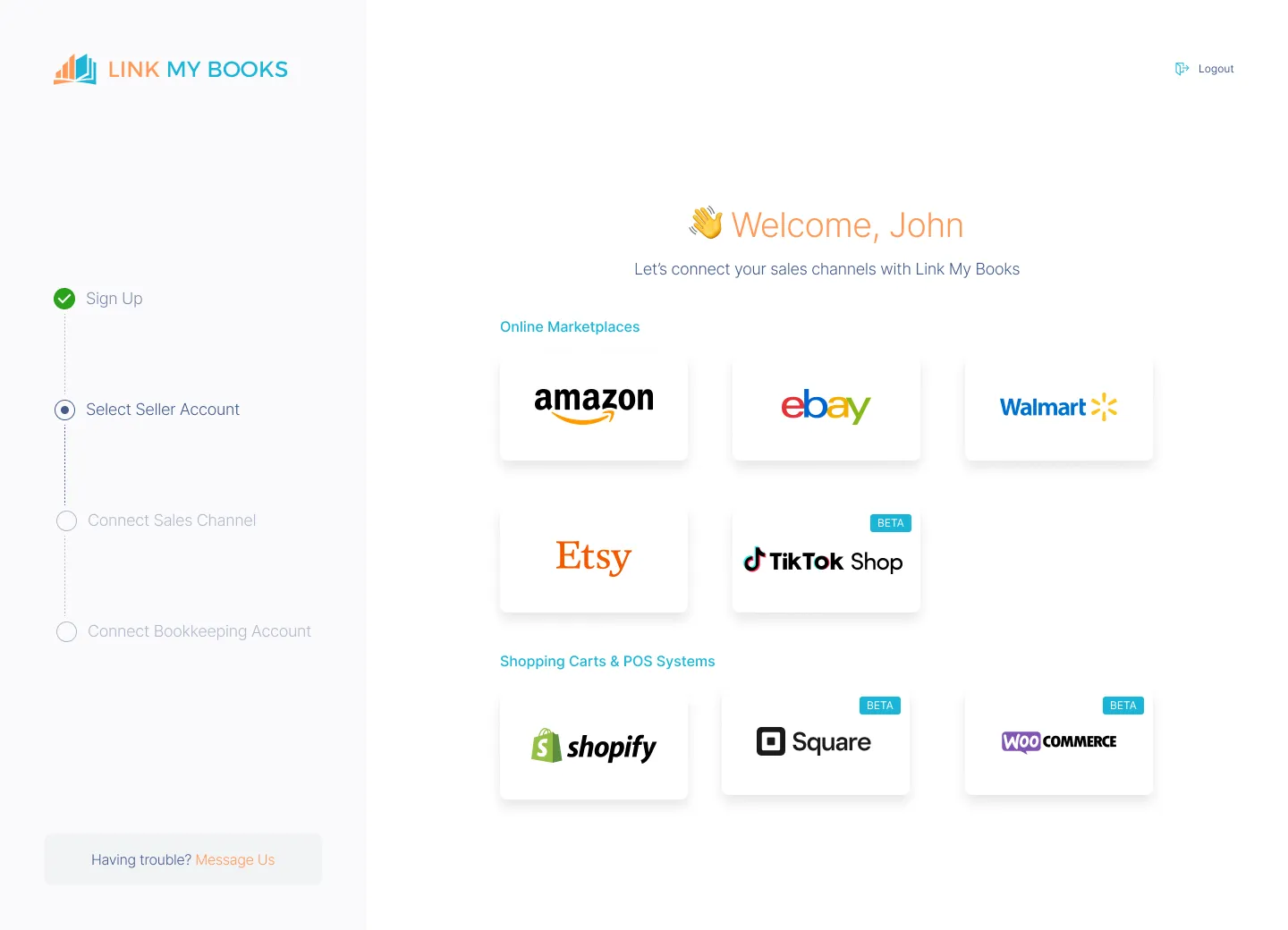
- Sign up for Link My Books and connect your Amazon Seller account.
- Link your Xero or QuickBooks account.
✅ Setup takes just a few minutes. Once connected, Link My Books pulls in your sales, refunds, fees, and tax data automatically, no downloads required.
Step #2: Configure Your Tax Settings

Use the built-in tax wizard to confirm:
- Which taxes Amazon collects and remits on your behalf
- What you need to report manually
- OSS and cross-border VAT settings (for UK and EU sellers)
✅ Link My Books automatically separates these so you don’t overreport or underreport taxes.
Step #3: Automate Transaction Syncing

For every Amazon payout, Link My Books generates a clean summary invoice that includes:
- Sales by tax category (standard, reduced, zero-rated, OSS)
- Tax collected by Amazon (Marketplace Facilitator rules)
- Refunds
- Amazon fees
- Net payout
✅ Each summary matches your bank deposit exactly, no manual adjustments needed.
Step #4: Reconcile in One Click
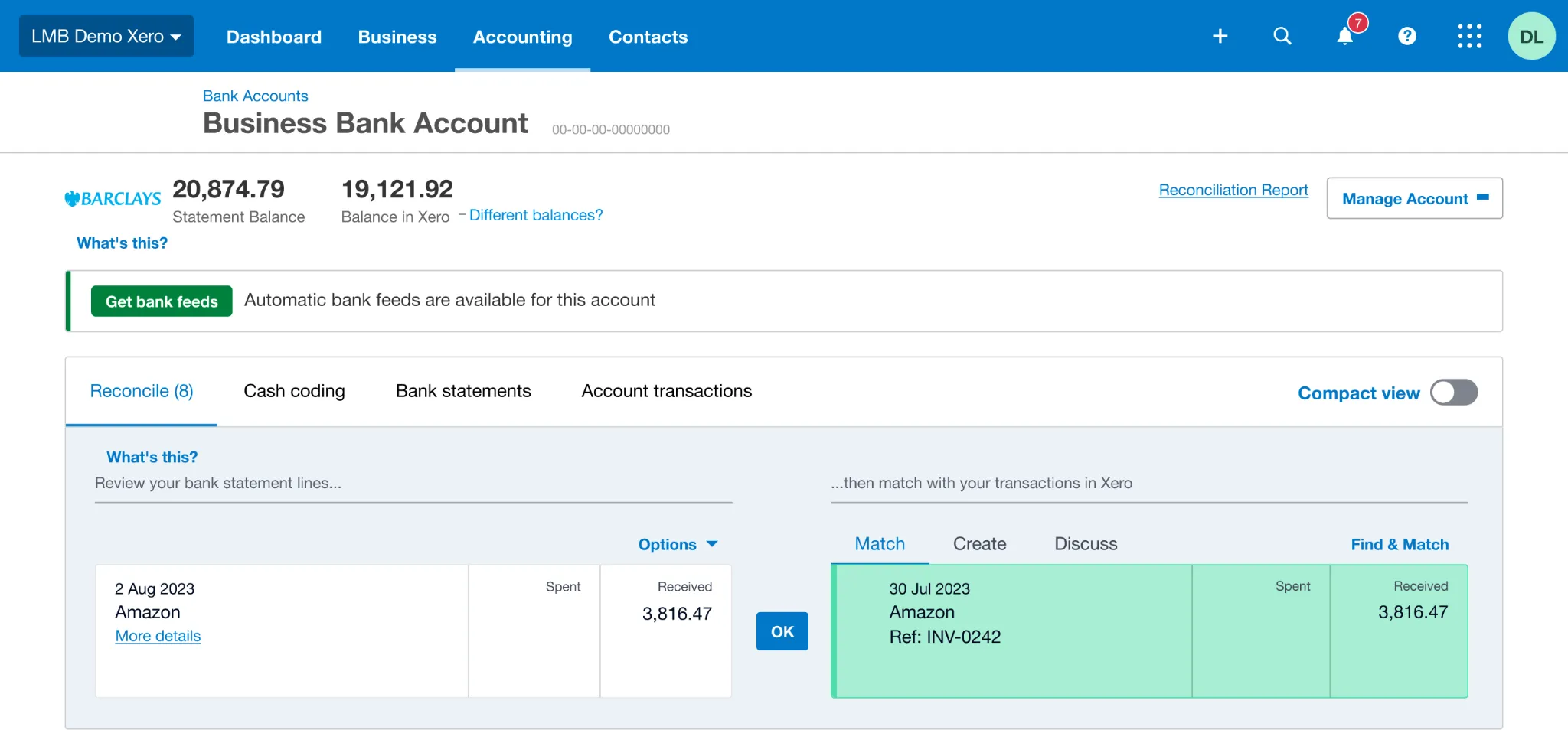
In Xero or QuickBooks, just match the Link My Books invoice to your bank feed entry.
✅ One click and your books are balanced, accurate, compliant, and ready for tax filing.
🚀 Bonus: Link My Books also helps you:
- Match your totals to your tax forms, including the 1099-K
- Track VAT for UK and EU sellers automatically
- Handle sales across Amazon, Shopify, eBay, Walmart, and more in one platform
With Link My Books, you’ll go from hours of manual reporting to 10 minutes a month.

👉 Start your free trial today and automate your Amazon tax reports..
If you still want to download your reports manually, here’s how to do it:
How to Get Your Tax Documents on Amazon
- Log into Amazon Seller Central
- Go to the tax document library
- Download your 1099 form or VAT invoice
- Access transaction reports
- Export and reconcile your data
Step #1: Log into Amazon Seller Central
To get started, head to sellercentral.amazon.com and sign in using your Amazon seller account credentials.
Make sure you’re using the primary account holder’s login. Some tax documents, like 1099 forms or VAT invoices, may only be visible to the account admin.
Once you’re logged in, wait for the dashboard to load completely to avoid missing navigation options. If Seller Central looks different than usual, try clearing your browser cache or switching to incognito mode.
Step #2: Go to the Tax Document Library
From the Seller Central dashboard:
- Hover over Reports in the top navigation bar.
- Select Tax Document Library from the dropdown menu.
This is where Amazon stores your official tax documents, such as:
- 1099-K and 1099-NEC (U.S. sellers)
- VAT Invoices (UK/EU)
- Marketplace Tax Collection reports
If you don’t see this section, double-check that you’re in the correct regional Seller Central account (e.g., UK vs US).
Step #3: Download Your 1099 Form or VAT Invoice
Once you’re in the Tax Document Library, you’ll see a list of downloadable files by year and document type.
Choose the relevant document:
- 1099-K or 1099-NEC for U.S. tax filing
- VAT Invoices for EU/UK sellers (often monthly)
- Marketplace Tax Collection Reports for Amazon-collected taxes in the U.S.
Click Download and save the file for your accountant or bookkeeping system.
Need help understanding your 1099? Check out our full guide on Amazon tax forms.
Step #4: Access Transaction Reports
Tax forms alone don’t give you the full picture. To reconcile sales, fees, and taxes, you’ll also need the detailed transaction reports.
Here’s how to get them:
- Go to Reports > Payments
- Click on the All Statements tab
- Choose a settlement period and click Download Flat File V2
This report contains:
- Itemized sales
- Refunds
- Amazon fees (FBA, referral, advertising)
- Tax collected and remitted
Step #5: Export and Reconcile Your Data
Once downloaded, open your CSV file and begin categorizing line items for:
- Revenue (sales + shipping)
- Refunds
- Amazon fees
- Tax (collected by Amazon or self-reported)
You’ll then need to:
- Assign each line item to the right accounting category
- Apply the correct VAT/sales tax rate
- Manually input the totals into your bookkeeping software
This is where many sellers run into trouble, especially when trying to match payout amounts to deposits.
You can use our Amazon seller spreadsheet to help you sort out your data.
Essential Amazon Seller Tax Documents to Know
Amazon provides several tax-related documents, but which ones matter most? Whether you’re managing VAT in the UK or filing a 1099 in the U.S., these are the Amazon seller tax forms you need to know.
Here’s a breakdown of the most important ones:
📌 These reports often overlap, which is why many sellers rely on tools like Link My Books to compile them automatically into a clean summary.
Common Challenges with Amazon Seller Tax Documents
Amazon gives you the data, but it doesn’t make it easy. Sellers run into all kinds of issues trying to pull together accurate Amazon seller tax documents.
Here are the most common problems (and why they matter):
Missing or Delayed 1099 Forms
Many U.S. sellers wait for an Amazon 1099-K that never arrives, because they didn’t meet the IRS threshold or their info was incomplete. But that doesn’t mean you don’t owe tax.
Even without a 1099, your Amazon income must still be reported.
VAT Reporting Confusion (UK & EU)
Amazon may collect VAT on some sales but not others. Sellers often:
- Over-report tax already remitted by Amazon
- Miss VAT on B2B or export orders
- Forget to apply OSS correctly
This leads to overpaying VAT or failing compliance checks - both costly.
Incomplete Records for Tax Filing
If you rely on spreadsheets, it’s easy to miss:
- Partial refunds
- Adjustments
- Reclassified fees or promotions
These gaps can lead to inaccurate filings and potential audits.
Why Do You Need Amazon Seller Tax Documents?

Whether you're VAT registered in the UK or filing income taxes in the U.S., Amazon seller tax documents aren’t just “nice to have” - they’re essential for staying compliant, avoiding penalties, and knowing your true profit.
Here’s why they matter:
To File Your Taxes Accurately
Your tax authority - HMRC, IRS, or otherwise - requires a full account of your Amazon income, fees, and tax collected.
- In the U.S., you may get a 1099-K, but it doesn’t include refunds or fees.
- In the UK/EU, VAT returns require country-specific sales and tax data.
Without full documentation, your tax filings may be incomplete or incorrect.
To Avoid Overpaying VAT or Sales Tax
Amazon might collect and remit some taxes on your behalf, but not all.
- You must separate what you owe from what Amazon has already remitted.
- Many sellers double-count this, leading to VAT overpayments.
Link My Books handles this automatically by categorizing every transaction correctly.
To Match Amazon Payouts to Your Bank
Each Amazon payout includes:
- Sales
- Refunds
- Advertising or FBA fees
- VAT or sales tax collected
To reconcile this in Xero or QuickBooks, you need a proper breakdown, or use Link My Books to match it in one click.
To Understand Profitability
If you're only looking at revenue, you're missing the full picture. Amazon sales tax report data shows you:
- Fees eating into margins
- High return rates
- Profitable vs. loss-making products
Clean tax data supports smarter business decisions.
FAQ on Amazon Seller Sales Tax Documents
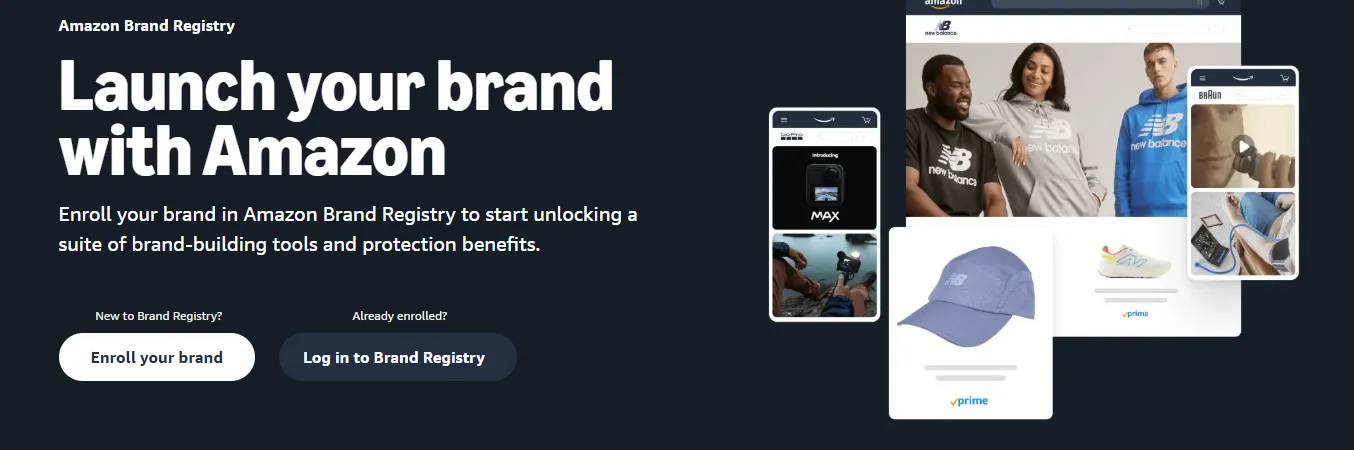
Will Amazon Seller send me a 1099?
Only if you meet the IRS threshold. For 2025, Amazon must send a 1099-K if you:
- Earned $600 or more in gross payments (U.S. threshold as of 2024 law changes)
- Submitted your complete tax information (TIN, SSN, or EIN)
If you didn’t meet the threshold or didn’t submit tax info, Amazon may not send one, but you’re still legally required to report your income.
Where do I get my 1099 from Amazon Seller?
Go to Reports > Tax Document Library in Seller Central and download your 1099-K (if issued).
If it's not there, make sure your tax info is complete in your account settings.
How often are Amazon Seller tax reports updated?
- Transaction Reports: Updated in real-time
- Settlement Reports: Every two weeks (standard Amazon payout cycle)
- Tax Document Library: Annually (1099), monthly (VAT invoices)
Manual downloads are time-limited, and data is usually only stored for 12–24 months.
How much do I have to make on Amazon Seller to file taxes?
In most countries, any amount of income is taxable.
- In the U.S., you must report all income, even without a 1099.
- In the UK/EU, sellers must register for VAT once they cross the relevant threshold (e.g., £85,000 in the UK).
Does Amazon Seller automatically take out sales tax?
In some cases, yes.
- In the U.S., Amazon collects and remits sales tax in most states under Marketplace Facilitator laws.
- In the EU/UK, Amazon may collect VAT on your behalf for B2C sales.
But you’re still responsible for tracking this and reporting what Amazon did and didn’t handle.
Link My Books allows you to split out sales, refunds, fees, and tax by fulfillment type (e.g., FBA vs. MFN). If you're handling fulfillment yourself (FBM), you’re responsible for collecting and reporting that tax.
Simplify Accounting for Amazon with Link My Books
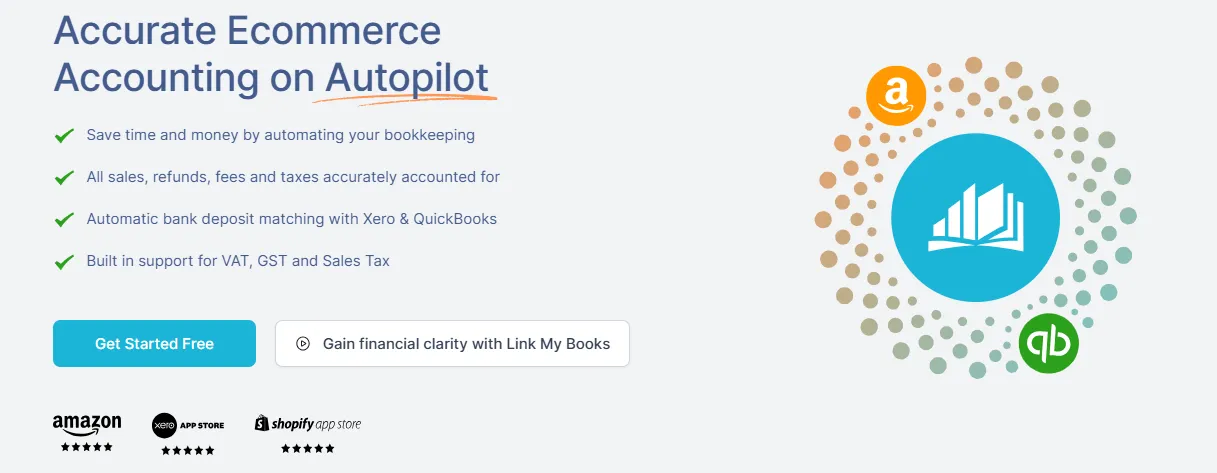
If you’ve made it this far, one thing’s clear: manually downloading Amazon seller tax documents is messy, time-consuming, and full of risk.
You’re constantly switching between:
- Seller Central tabs
- CSV files
- Spreadsheets
- Bank statements
- Accounting software
And hoping it all lines up.
With Link My Books, you get a system built for ecommerce accounting from the ground up. Here’s what it delivers:
Automated Tax Reporting
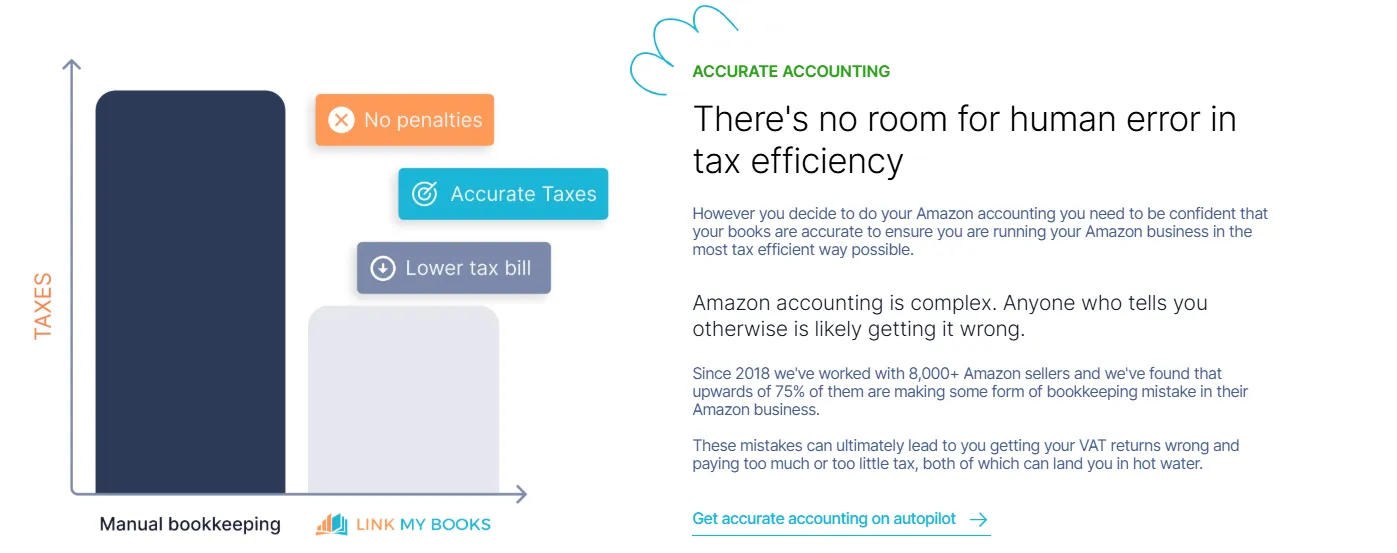
Stop chasing down forms. Link My Books pulls in your Amazon sales, fees, refunds, and tax data, and syncs it with Xero or QuickBooks in real time.
Accurate VAT & Sales Tax Treatment

UK or EU-based? Link My Books applies the correct tax rates (including OSS) and separates what Amazon collected from what you owe, no overreporting.
U.S.-based? It maps Amazon tax forms like the 1099-K directly to your accounting data for accurate reconciliation.
Reconciles with Your Bank Automatically

Each Amazon payout is matched to your bank deposit, broken down into sales, refunds, and fees. No manual guesswork, no mismatched numbers.
Handles All Your Channels

Selling on Amazon, eBay, Shopify, Walmart, or Etsy? Link My Books integrates with all of them. One login, one dashboard, full visibility.
With Link My Books, you’ll:
- Spend 10 minutes per month on bookkeeping (instead of hours)
- Avoid tax penalties or overpayments
- Be ready for audits with clean, categorized records
Here’s what our customers say:
“This makes Amazon Accounting so much easier. Anyone who has tried to navigate the Amazon backend or tax library will know how difficult it can be. ”
– Evan T, Amazon seller

👉 Start your free trial of Link My Books today - and take control of your Amazon sales tax reporting.


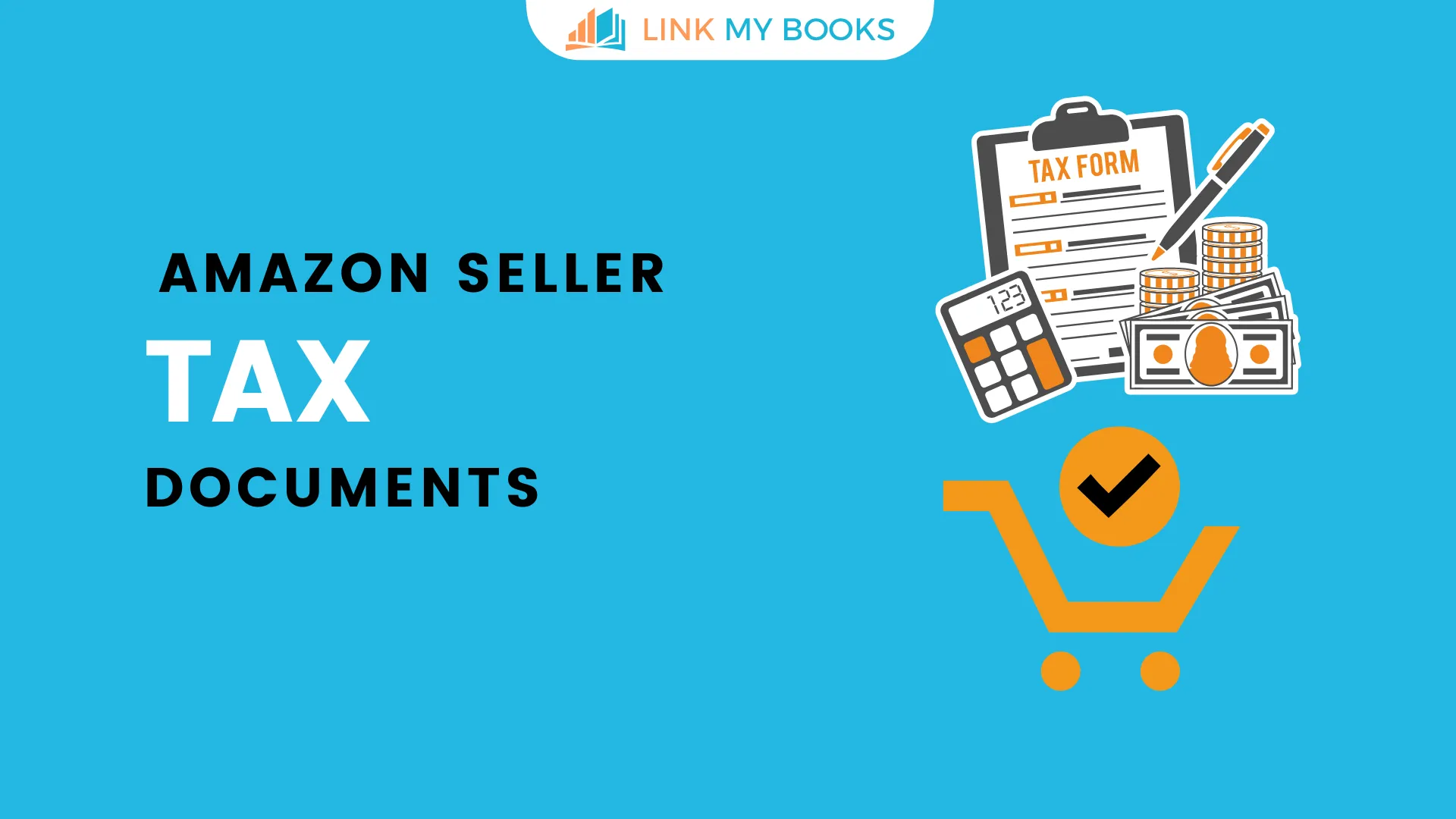










.webp)




.png)