Managing taxes with Square isn’t always intuitive, especially once you start scaling. Whether you’re selling in-person, online, or across multiple channels, tracking down the right tax forms can be a time-consuming mess. And if you’re still relying on spreadsheets or manually searching your Square Dashboard for 1099s and other tax documents, you’re burning hours that could be automated.
The real risk? Misreporting income, missing deadlines, or overpaying taxes because you couldn’t reconcile all your fees, refunds, and payouts correctly.
This guide will show you how to find all the tax forms Square provides, what each form includes, and how to simplify the entire process, especially if you're VAT registered or reconciling across multiple platforms.
Key Takeaways from this Post
You’ll find most of your Square tax forms under the Tax Forms section in your Dashboard, but accessing the right data at the right time isn’t always easy.
Manual reporting with Square may still leave you reconciling transactions, handling tax breakdowns, and cleaning up mismatches across months.
Link My Books can automate your Square accounting. It auto-categorizes fees, applies tax rules correctly, and creates clean reports that match your bank deposits.







Where Most Sellers Go Wrong With Square Tax Forms
Square provides tax forms like the 1099-K, 1099-NEC, and payroll tax reports, but many sellers don’t realize that these documents don’t always cover everything they need for accurate accounting.
Here’s where sellers commonly get tripped up:
Assuming Square handles all tax responsibilities
Square does issue 1099-Ks if you meet the IRS thresholds ($20,000 in gross sales and 200 transactions pre-2023, or $600 total post-2023 under new IRS rules). But it’s still your job to reconcile those reports with actual sales, fees, and refunds. Relying on Square’s 1099 alone won’t give you the full picture of your business activity.
Downloading documents without understanding how they connect
It’s common to pull a 1099-K and think you’re done. But those totals are gross, meaning they include refunds, chargebacks, tips, and sales tax. If you file using these figures without adjustments, you could over-report your income or under-report deductions.
Delayed downloads & missed deadlines
Many sellers wait until tax season to gather everything, only to realize the forms are split across sections or updated late. Add in multiple Square accounts or locations, and the manual process becomes overwhelming fast.
Instead of hunting for each form, cleaning the data, and hoping it matches your bank deposits, Link My Books does it all for you. It automatically pulls Square data into Xero or QuickBooks, splits out fees and taxes correctly, and creates a tidy summary invoice for every payout.
How to Get Your Tax Forms on Square
If you still want to retrieve your Square tax forms manually, here’s a step-by-step breakdown of where to find them inside your Square Dashboard.
Use these quick links to jump to each section:
- Log in and Go to Your Tax Forms Section
- Select the Right Year and Form Type
- Download and Review Your Tax Form
Step 1: Log in and Go to Your Tax Forms Section
- Head to Square Dashboard.
- Sign in to your Square account.
- In the left-hand menu, go to Account & Settings.
- Under Business → click Tax Forms.
If you're using Square Payroll or Square Team Management, your tax forms may also appear under the Payroll or Team sections.
Step 2: Select the Right Year and Form Type
- Once in the Tax Forms section, you’ll see a dropdown for available tax years.
- Choose the relevant tax year (e.g., 2024 for filing in 2025).
- You’ll be able to download:
- Form 1099-K (for payment volume)
- Form 1099-NEC (for contractors paid via Square)
- Payroll Tax Forms (W-2s, 940, 941, state filings if using Square Payroll)
If you don’t see a 1099-K, you may not have met the IRS filing threshold, or you used Square as a third-party processor where the obligation falls elsewhere.
Step 3: Download and Review Your Tax Form
- Click the “Download” button next to the desired form.
- The form will open as a PDF or CSV depending on the type.
- Review carefully - Square includes gross amounts, so these may include refunds, shipping, sales tax, and tips.
Match your 1099 totals to your actual payout reports. If you find discrepancies, use the Transactions or Reports tab in Square to drill down.
Square Manual vs. Link My Books Automation
How Link My Books Makes Taxes and Accounting for Square Simple
Manual downloads. CSV exports. Cross-checking 1099s with refunds, tips, and VAT. If this sounds familiar, you’re not alone - and it’s exactly why most sellers waste hours every month chasing numbers.
Link My Books eliminates all of that.
Automatically connects Square to Xero or QuickBooks

No more manual data entry or report downloads. Link My Books syncs your Square payouts automatically into your accounting software, broken down by sales, tips, refunds, fees, and taxes.
VAT-ready and tax-compliant

Link My Books applies the correct tax rates based on country rules, including UK VAT, OSS reporting, or US sales tax rules, ensuring you don’t overpay or underreport.
Creates summary invoices per payout
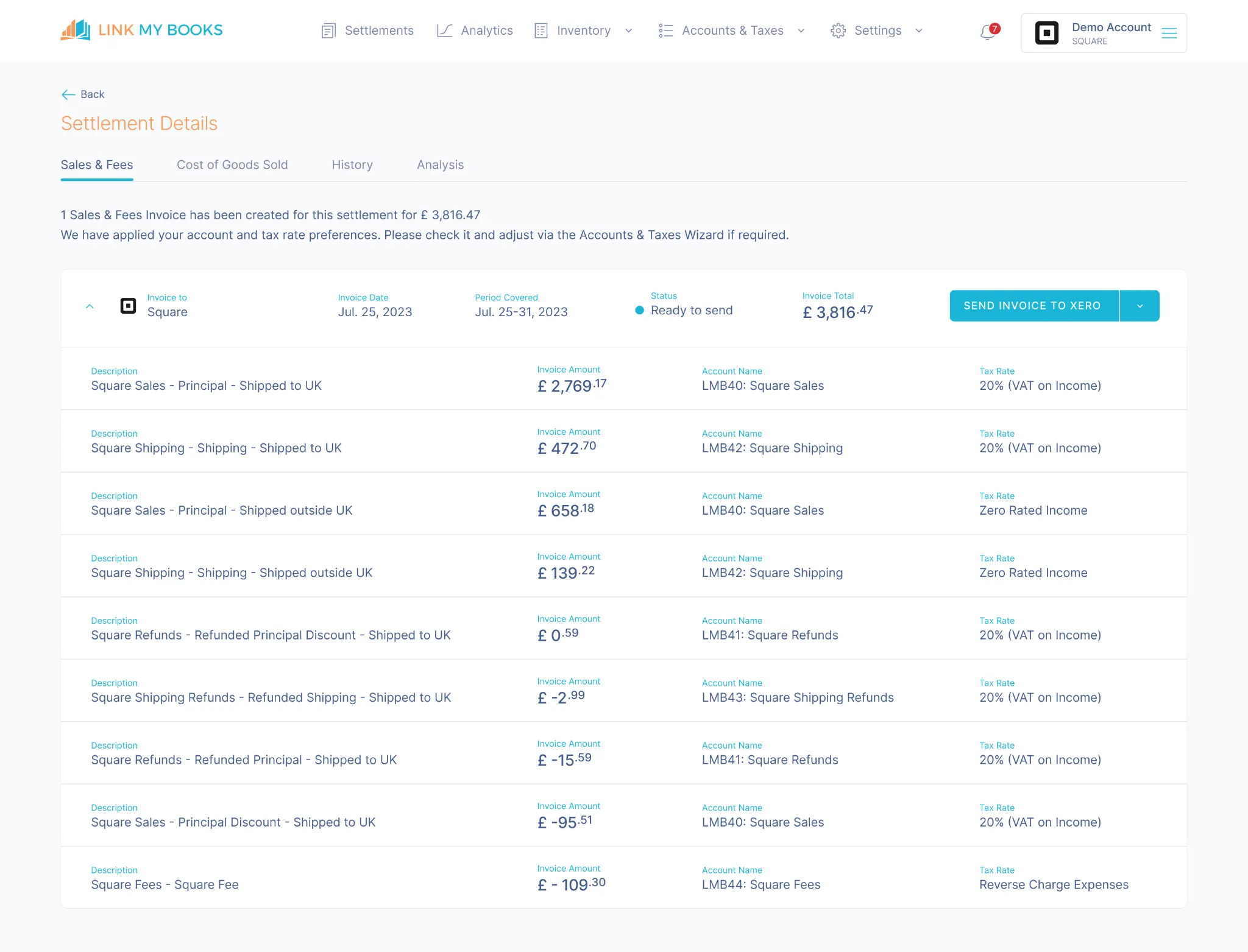
Each Square payout becomes a clean, categorized invoice. Sales, refunds, fees, and tax liabilities are pre-mapped and automatically reconciled with your bank deposits.
One-click reconciliation
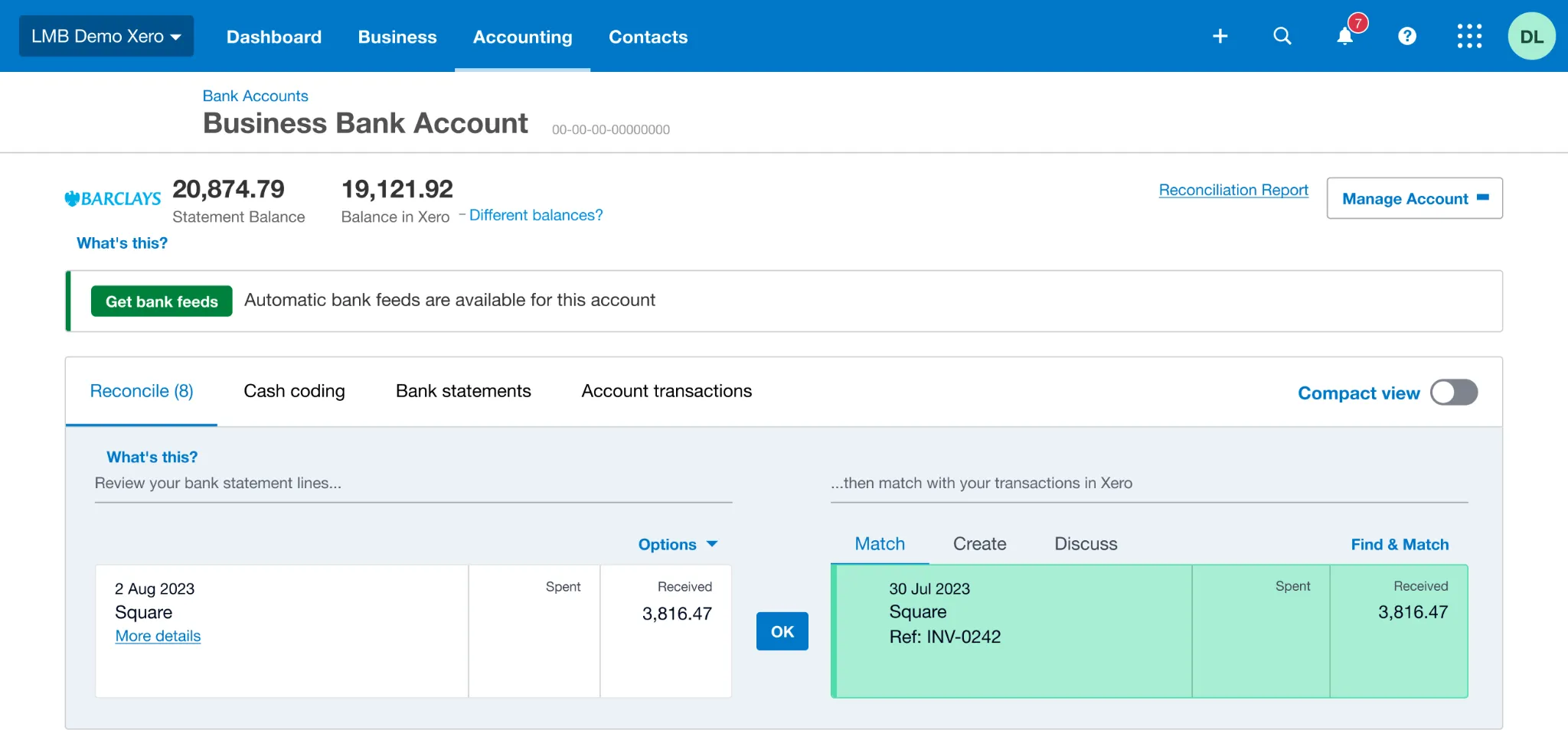
Say goodbye to unmatched entries and spreadsheet chaos. With one click, your accounting software confirms the bank deposit and closes the books.
Read our guide on how to reconcile Square payments in Xero.
Works across multiple sales channels

Most Square sellers aren’t just on Square. If you sell on Shopify, Etsy, eBay, Amazon, or TikTok Shop too, Link My Books handles it all from one dashboard.
Essential Square Tax Forms to Know
Whether you're a solopreneur or managing multiple Square locations, understanding which tax forms apply to your business is essential. Below is a breakdown of the most common Square tax documents, what they include, and when you’ll need them.
Square’s 1099-K includes gross revenue, not your net. That means it factors in refunds, sales tax, and tips. Always reconcile this form with your actual payout reports to ensure accuracy, or use Link My Books to automate this step.
If you want a more detailed breakdown of your sales, refunds, and taxes, check out your Square sales report for a line-item view.
Common Challenges With Square Tax Forms
Even with access to all the right reports, Square sellers often run into problems when preparing tax filings. Here are some of the most frequent headaches—and how to avoid them.
Gross vs. Net Confusion
- The problem: Square’s 1099-K shows gross revenue, including tips, shipping, taxes, and refunds.
- Why it matters: If you submit this number to your accountant as net income, you’ll overstate your earnings and potentially overpay on taxes.
- Solution: Always reconcile your 1099-K with your Square transaction report and payout history, or use Link My Books to automatically calculate the net breakdown.
Incomplete Records
- The problem: Sellers often assume the 1099-K is enough, but it doesn’t show fees, refunds, or taxes remitted by Square.
- Why it matters: You need that additional context to file accurate tax returns and create reliable profit/loss statements.
- Solution: Use a tool that pulls in all Square data categories, sales, fees, taxes, tips, and refunds, in one place.
Missing Forms
- The problem: Sellers who don’t meet the $600 threshold may not receive a 1099-K, but that doesn’t mean they don’t owe taxes.
- Why it matters: Income is still reportable to the IRS, even without a form. Waiting for one may lead to missed filings.
- Solution: Download your Square sales history or sync your data directly into Xero/QuickBooks via Link My Books.
Manual Reconciliation Errors
- The problem: Matching gross sales to payouts manually in spreadsheets is error-prone, especially with high volume or refunds.
- Why it matters: You risk underreporting income, missing deductions, or failing to match deposits.
- Solution: Let automation do the matching for you, Link My Books creates a payout summary that matches your bank feed with a click.
Why Do You Need Square Tax Forms?
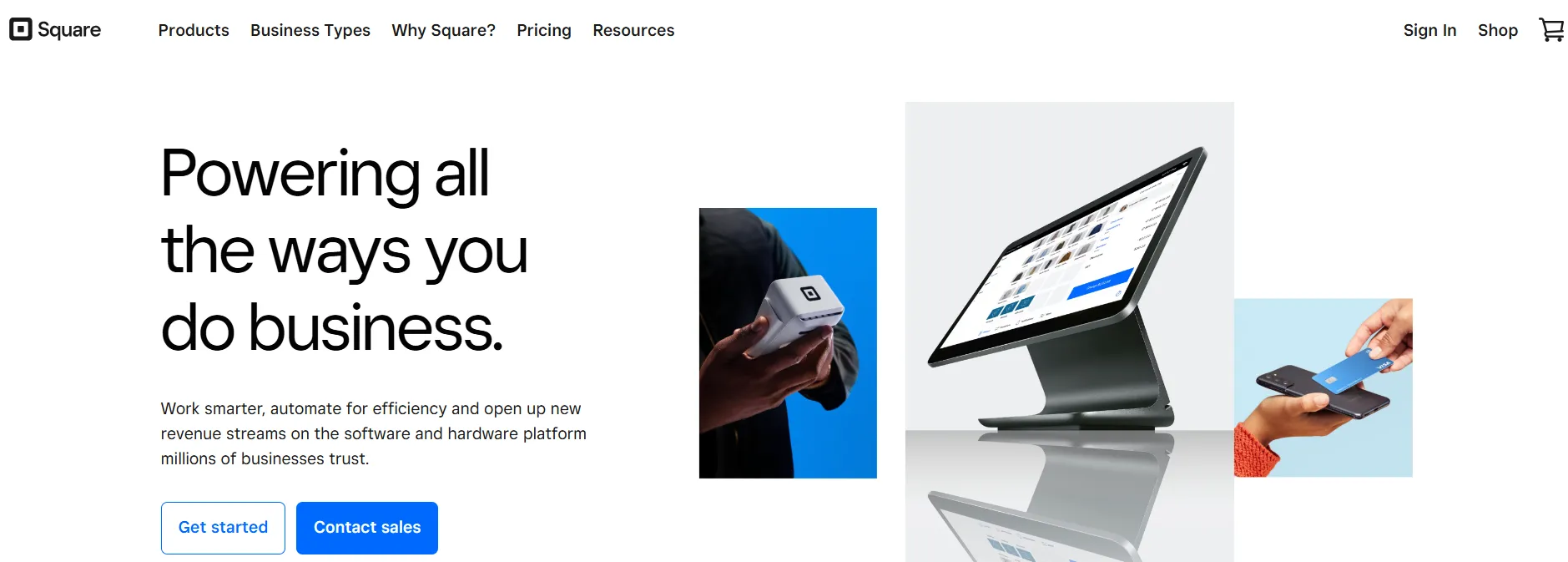
Square’s tax forms aren’t just for ticking boxes, they’re essential for staying compliant, understanding your business performance, and reducing tax liability. Here’s why they matter.
Accurate Income Reporting
Whether you get a 1099-K or not, your Square sales are taxable. The IRS requires sellers to report all business income, and using Square’s transaction data ensures you don’t miss a cent, or accidentally overstate revenue by using gross figures.
Claiming Deductions and Offsetting Costs
Square fees, refunds, and sales tax can eat into your margins. But they’re also deductible business expenses if you track them properly. You’ll need detailed transaction data to claim them during tax season.
Proving Compliance and Avoiding Audits
In case of an audit, having complete records, Square sales reports, 1099s, and reconciled bank payouts, will protect you. Incomplete or mismatched data increases the risk of fines or back taxes.
Managing VAT, OSS, and International Sales
If you’re selling across borders or are VAT registered (especially in the UK or EU), Square Forms help you track sales by country, tax collected, and shipping revenue. This is essential for correct OSS reporting or zero-rating international orders.
Business Intelligence
Square tax forms, when read properly, show seasonality, refund trends, and average order value. These insights help with pricing, inventory decisions, and marketing investments.
✅ Pro Tip: Link My Books takes all of these insights and plugs them directly into your accounting platform, ready for financial reporting, VAT returns, and cash flow forecasts.
FAQ on Square Seller Sales Tax Forms
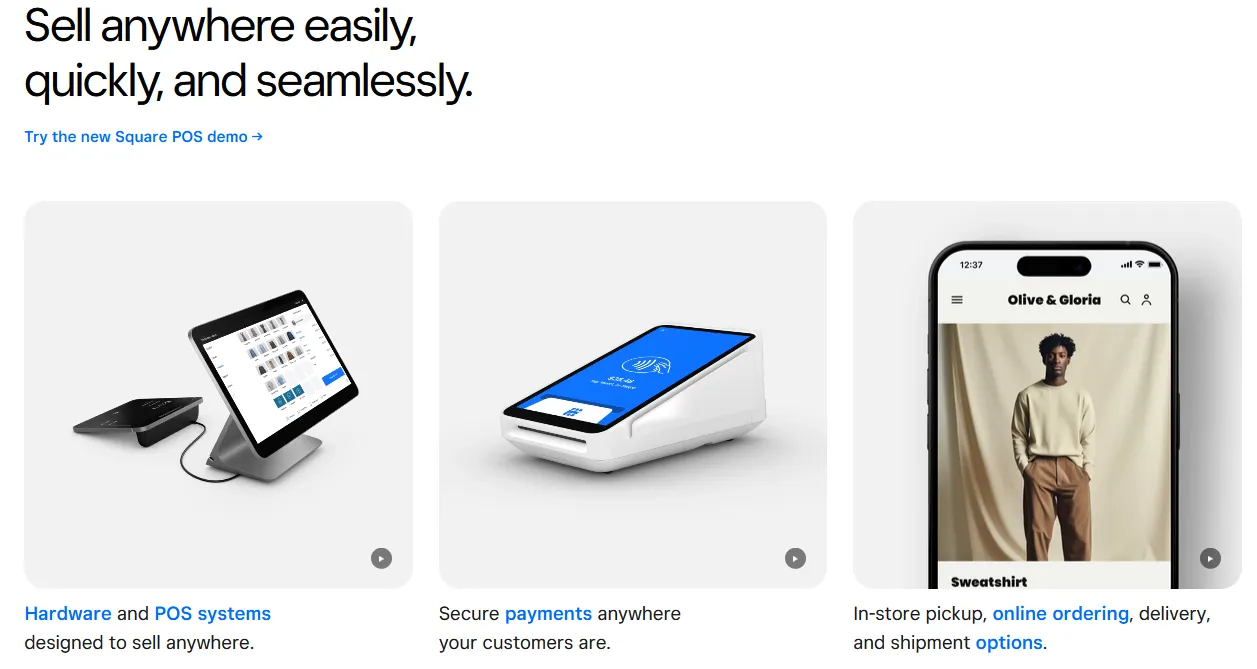
Will Square send me a 1099?
Yes. Square sends a Form 1099-K to sellers who meet IRS thresholds. For the 2024 tax year, if you process more than $5,000 in payments and have at least one transaction, you’ll receive a 1099-K by January 31, 2025. For 2025 tax year filings, the threshold drops to $2,500.
If you use Square Payroll, you'll also receive other forms such as W-2s, 1099-NECs, and federal/state payroll forms depending on your account setup.
Where do I get my 1099 from Square?
You can download your Square tax documents by logging into the Square Dashboard:
- Go to Account & Settings
- Click on Tax Forms under Business
- Choose the relevant tax year
- Download available forms (e.g., 1099-K, 1099-NEC)
If you use Square Payroll, you’ll also find tax filings under Payroll → Tax Forms.
Does Square report sales to the IRS?
Yes. If your account meets the IRS thresholds, Square submits Form 1099-K directly to the IRS and provides a copy to you. This form includes your gross payment volume, not net income, so it may include tips, shipping, refunds, and taxes.
Where to find Square tax forms?
You’ll find your Square tax forms under:
- Dashboard → Account & Settings → Tax Forms (for 1099-K, 1099-NEC, 1099-INT)
- Dashboard → Payroll → Tax Forms (for W-2, 940, 941, state payroll reports)
These forms become available in January of each calendar year.
How often are Square tax reports updated?
Transaction data in Square is updated in real-time. However, official tax forms like the 1099-K are generated once per year in January.
You can download transaction exports or payout reports anytime under the Transactions or Reports tab in the Square Dashboard.
How much do I have to make on Square to file taxes?
You are legally required to report all business income, regardless of whether you receive a 1099-K.
However, Square will only send you a 1099-K if you exceed the annual reporting thresholds:
- 2023: $20,000 and 200+ transactions
- 2024: $5,000 and 1+ transaction
- 2025: $2,500 and 1+ transaction
- 2026+: $600 and 1+ transaction
Note: These thresholds are set by the IRS and are subject to change.
Does Square automatically take out sales tax?
Yes, in some cases. Square can automatically calculate and collect sales tax on your behalf using the tax settings you configure in your account.
However, Square does not file or remit taxes for you unless you're using Square’s Payroll or Sales Tax Automation features (which may not be available in all regions).
It’s your responsibility to ensure taxes are reported correctly, especially for state and VAT compliance. Using a tool like Link My Books ensures accurate tax mapping, especially if you sell across multiple channels.
Are Square tax documents the same as my accounting records?
No. Your Square tax forms report gross figures for IRS compliance. But your accounting records should show net income, with all sales, refunds, fees, and taxes broken down.
For example, the 1099-K will include:
- Sales revenue
- Tips
- Sales tax collected
- Refunds
- Shipping charges
To get a clean net figure, you need to reconcile this with your payouts, either manually or through automation tools like Link My Books.
What if my 1099-K is incorrect?
If your Square 1099-K includes errors, such as duplicate totals, missing payouts, or personal transactions, you can request a correction:
- Go to Dashboard → Tax Forms
- Click “Request Correction.”
- Provide supporting documents (e.g., bank statements or transaction IDs)
If Square declines to revise the form, you can correct the error on your IRS Form 1040, using Schedule 1, line 8z or 24z, to adjust your reported income.
Simplify Accounting for Square With Link My Books
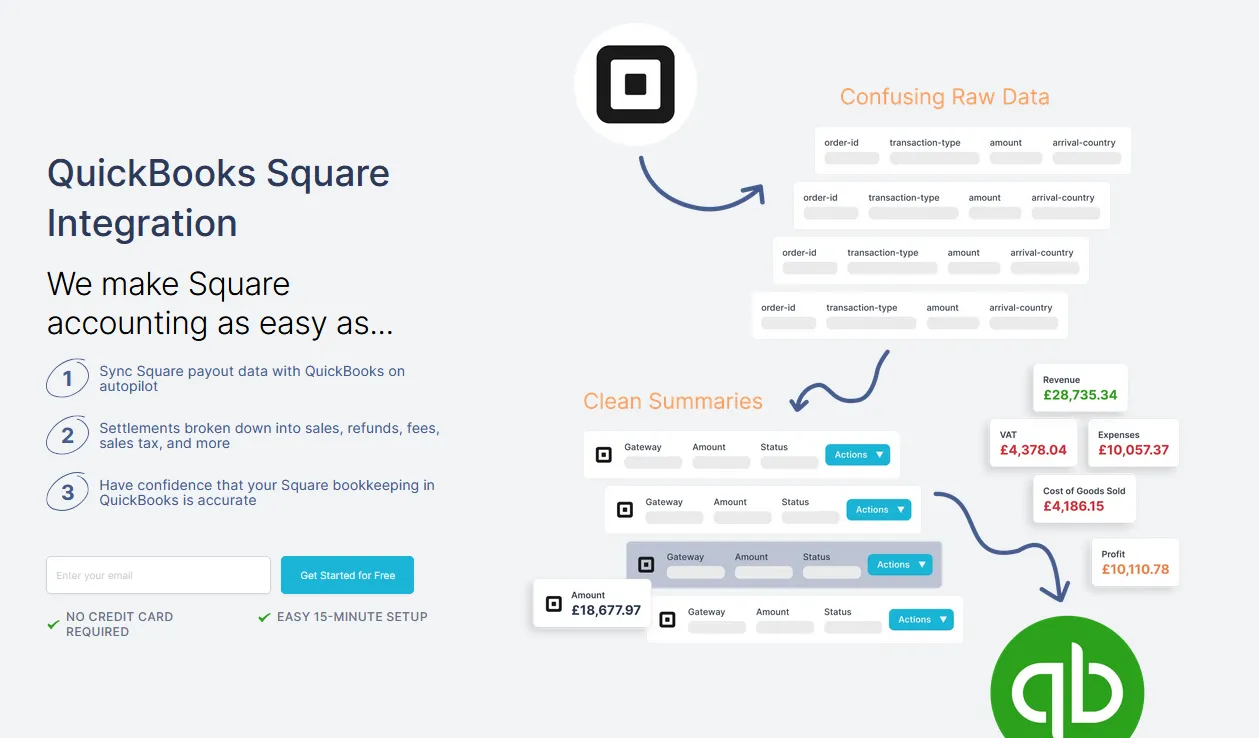
If Square’s tax forms still leave you second-guessing your number, or worse, spending hours reconciling fees, refunds, and tips manually, there’s a smarter way to handle it all.
Link My Books connects your Square account directly to Xero or QuickBooks and automates everything from tax calculations to reconciliation. It turns each payout into a fully mapped invoice: separating sales, taxes, shipping, discounts, and fees. Every figure is posted to the correct chart of accounts.
No more spreadsheets. No more matching bank deposits. No more missed VAT rules.
🔗 Start your free 14-day trial today → and transform your Square accounting.













.webp)




.png)