Running an online store requires meticulous attention to detail, especially when it comes to accounting and bookkeeping.
As your WooCommerce business grows, manually tracking sales, expenses, and inventory can become increasingly challenging and time-consuming. This is where integrating your WooCommerce store with a powerful accounting solution like Xero can be a game-changer.
In this comprehensive guide, we'll discuss the benefits of connecting these two platforms and provide a step-by-step walkthrough for establishing seamless WooCommerce Xero integration.
Key Takeaways from this Post
Benefits of WooCommerce-Xero Integration:Integrating WooCommerce with Xero automates accounting, reduces errors, provides real-time updates, improves inventory management, and enhances reporting. This leads to significant time savings and more accurate financial data.
Integrating WooCommerce with Xero is straightforward, especially with tools like Link My Books, which offer guided setups, automatic syncing, and minimal manual intervention. This integration can be completed in under an hour with a user-friendly app.
Various tools like Link My Books, Zapier, Amaka, MyWorks, and Xeroom offer robust solutions for integrating WooCommerce with Xero. Each has unique features and pricing plans, catering to different business needs and scales, ensuring streamlined bookkeeping and accurate financial management.







TL;DR - How to Perform WooCommerce Xero Integration
Before we dive into the details, here's a quick overview of the steps involved in integrating your WooCommerce store with Xero:
- Start a free 14-day trial with Link My Books (doesn’t need a credit card).
- Connect your WooCommerce account to Link My Books through our simple guided process.
- Confirm your setup.
- Turn on autopilot syncing by picking a start date for posting WooCommerce data to Xero.
If you want a seamless and automated integration, schedule a 1:1 demo with us, and we’ll help you get started! With Link My Books, you can eliminate the bookkeeping headache through precise automation.

Is it Hard to Integrate WooCommerce with Xero?
Integrating WooCommerce and Xero is a straightforward process, thanks to the various integration apps available nowadays.
These tools establish a secure connection between the two platforms and enable the automatic syncing of orders, payments, inventory, and other essential data.
The setup process involves simple steps like installing the app, connecting your accounts, configuring sync settings, and testing the integration. If you choose a user-friendly app with good documentation, the entire process can be completed in under an hour.
You may need some manual work occasionally to match tax rates or resolve syncing errors.
However, with our solution, Link My Books, WooCommerce Xero integration is relatively easy. It's a worthwhile investment that can save you hours of manual work and prevent errors by keeping e-commerce accounting on autopilot!

Benefits of Establishing a WooCommerce Xero Integration
Here are some of the major benefits you can enjoy by integrating your WooCommerce store with Xero:
- Automated accounting: Order and payment data is automatically synced from WooCommerce to Xero, eliminating manual data entry and making WooCommerce accounting a breeze!
- Accurate books: Automated syncing reduces human errors in accounting, ensuring your books are accurate.
- Real-time updates: Xero gets updated with WooCommerce sales and inventory changes as they occur.
- Time savings: You no longer have to export reports and reconcile data between the two systems manually.
- Better inventory management: Easily track inventory levels and automatically adjust them based on sales data, ensuring you never run out of stock or over-order products.
- Single source of truth: With synced data, Xero provides a single dashboard for all your financial information.
- Enhanced reporting: You get better insights into store performance with Xero's robust reporting features.
- Improved cash flow: Automated accounting provides greater visibility into cash flow.
- Tax compliance: Integration apps can handle tax calculations and payments to avoid issues.
- Scalability: As your online business grows, the integration helps you manage your WooCommerce bookkeeping processes efficiently, even with increased transaction volumes.
Overall, integrating WooCommerce with Xero results in streamlined accounting, improved accuracy, better reporting, and significant time savings.
5 WooCommerce Xero Integration Tools
Many integration tools are available to connect your WooCommerce store and Xero accounting platform.
Here are 5 popular and reliable options:
1. Link My Books

This comprehensive solution, designed specifically for e-commerce businesses, offers a seamless WooCommerce Xero integration.
Link My Books automates the entire bookkeeping process, syncing sales data, refunds, fees, and sales tax with Xero, ensuring accurate accounting on autopilot.
With a user-friendly interface and expert support, our tool is a top choice for WooCommerce sellers looking to streamline their accounting processes.
Top Features
- Seamless automation of bookkeeping processes.
- Accurate syncing of sales data, refunds, fees, and taxes between platforms.
- Easy-to-use interface and setup wizard.
- Includes profit analytics and other advanced features.
- 1:1 onboarding calls, live chat, and email support.
- 14-day free trial.
Pricing
We offer monthly subscription plans starting at $17/month for up to 200 orders. More expensive plans support higher order volumes and more sales channels.
If you want to try out Link My Books, we offer a 14-day free trial without requiring a credit card. This lets you experience the benefits of our WooCommerce Xero integration firsthand before committing to a paid plan. Start your free trial now.
2. Zapier

Zapier is a versatile, no-code integration platform that connects various apps. It uses an intuitive drag-and-drop builder to create workflows that automate data transfer between WooCommerce and Xero.
The benefit of Zapier is its flexibility—it integrates thousands of different services beyond just accounting. You can connect CRMs, email, social media, and more. However, the broad focus also means a steeper learning curve when applying it specifically to e-commerce accounting.
Top Features
- Connects thousands of different apps
- Code-free process to set up workflows
- Templates are available, but more work is required
Pricing
Zapier has a free plan for basic use. Paid plans start at $19.99 per month, billed annually.
3. Amaka

Amaka provides automated daily syncing between WooCommerce and Xero to save you time when manually entering data. It summarises your sales data into a daily invoice in Xero for streamlined bookkeeping.
Setting up the integration is straightforward with no technical expertise required. Amaka also offers flexible options to sync data as per your preferences. The free plan makes it easy for small businesses to get started.
Top Features
- Free WooCommerce-Xero integration.
- Automatic scheduled syncing.
- Sales summary or per-order sync options.
- Split sales into multiple Xero revenue accounts.
Pricing
The free plan supports one store and 60 orders/month. Paid plans start at $18/month.
4. MyWorks

MyWorks delivers powerful control over how your WooCommerce data appears in Xero. Granular sync settings allow selective automation of orders, inventory, and other information.
Scheduling and triggering options ensure seamless flows between the two platforms. MyWorks stands out with its advanced customization capabilities tailored specifically for WooCommerce-Xero users. The team provides exceptional support services.
Top Features
- Flexible order syncing with full control.
- Scheduled automatic or on-demand data syncing.
- Compatible with 25+ WooCommerce extensions.
- 24/7 customer support.
Pricing
Paid plans start at $19/month, billed annually. A free plan is available for up to 20 orders/month.
5. Xeroom

Xeroom is a WordPress plugin built by accounting professionals to integrate WooCommerce and Xero. The extensive feature set provides intelligent linking and accurate data transfer between the systems.
Xeroom gives you full control to configure the integration precisely as needed for your workflows. It also enables you to leverage Xero's analytics capabilities for detailed business insights.
Robust development and testing make Xeroom a reliable choice, but it may require more technical expertise to set it up and use it effectively.
Top Features
- Complete control over order syncing.
- Real-time inventory checks.
- Contact mapping flexibility.
- Coded to the latest WordPress standards.
Pricing
Annual licenses start at $97 for the Starter plan. The premium plan is $197 per year.
How to Perform WooCommerce Xero Integration
Now that you've explored the benefits and tools available let's dive into the step-by-step process of integrating your WooCommerce store with Xero using Link My Books:
1. Start a Free Trial
Begin by visiting the Link My Books website and signing up for our 14-day free trial. No credit card is required; you can connect your Xero account seamlessly.
2. Connect Your WooCommerce Account
After signing up, you must connect your WooCommerce account to Link My Books. This process is straightforward, and Link My Books, being an Approved WooCommerce Software Partner, only requires read-only access to your seller account.
3. Confirm Your Setup
Once your accounts are connected, Link My Books will guide you through a few simple steps to set up your accounts and tax rate preferences.
Based on our extensive experience working with thousands of sellers and accountants, we'll suggest sensible defaults to get you started quickly.
4. Automate Your WooCommerce Accounting
With your accounts and preferences configured, you can now turn on the autopilot mode. Simply set a date for Link My Books to post data from your WooCommerce store to Xero, and you're all set!
Link My Books takes pride in providing an easy 15-minute setup process, ensuring that you can start enjoying accurate accounting on autopilot without any hassle.

Frequently Asked Questions (FAQs)
Here are some common queries about WooCommerce Xero integration:
What Data Is Synced Between WooCommerce and Xero?
Typical data synced includes orders, payments, customers, products, inventory, discounts, shipping charges, tax rates, fees, refunds, etc. The exact data available depends on the integration app used.
Can WooCommerce Xero Integration Handle Multiple Currencies?
Yes, Link My Books can handle multiple currencies seamlessly. If your Xero account supports multi-currency capabilities (which may require an upgrade), you can easily sync data from your WooCommerce store, even if you operate in different currencies.
This feature is particularly useful if your business caters to an international audience or has customers in various regions.
How Often Does WooCommerce Sync Data with Xero?
Link My Books allows setting up automatic real-time or scheduled daily/weekly/monthly syncing. So you can sync your data as often as you need, but we recommend doing it every few hours for optimum syncing.
Conclusion
Integrating WooCommerce with Xero can significantly improve visibility into your e-commerce finances and streamline accounting operations. As discussed in this guide, there are several excellent integration tools available to connect these two platforms.
However, if you want a dedicated solution that is purpose-built for you, we highly recommend Link My Books. It fully automates syncing all your sales data, refunds, inventory, and more between WooCommerce and Xero.
It also provides accurate, real-time bookkeeping, and powerful analytics into your business performance. If you want to learn more about how Link My Books can eliminate accounting busywork for your WooCommerce store, schedule a personalized demo today!
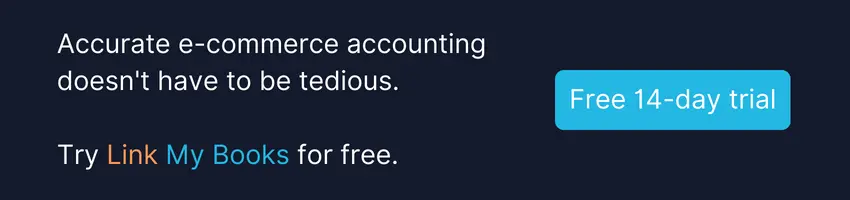


![How to Perform WooCommerce Xero Integration [Step-by-Step Guide]](https://cdn.prod.website-files.com/60af32ce0a63dc4f22cc85a1/664da315422b5adc08e116a0_How%20to%20Perform%20WooCommerce%20Xero%20Integration%20%5BStep-by-Step%20Guide%5D.webp)










.webp)




.png)