For many eBay sellers, VAT can be a complex, confusing, and costly aspect of running an online business. Whether you’re a small business or scaling up with cross-border sales, VAT compliance isn’t optional. It’s a requirement that can create massive headaches if mishandled.
You might be wondering:
- Am I paying too much VAT?
- Am I missing out on reclaiming VAT for imports?
- How do I manage VAT for different product categories or countries?
If you get it wrong, the consequences can be hefty penalties imposed by HMRC to underpaying and facing surprise bills that hurt your cash flow.
With new rules affecting both UK and EU sellers, understanding your VAT obligations is more critical than ever.
This guide breaks down the essentials every eBay seller should know to stay compliant while avoiding the common VAT pitfalls.
Key Takeaways from this Post
Misclassifying products or failing to apply the correct VAT rates can lead to either overpaying VAT and shrinking your profits, or underpaying and facing hefty penalties from tax authorities like HMRC.
Selling to EU countries post-Brexit comes with new VAT rules. For example, import VAT and customs duties now apply to many goods, and sellers need to be aware of different VAT rates depending on the destination country.
Tools, like Link My Books, can automate VAT calculations and filings, reducing the risk of errors and ensuring that you stay compliant while saving valuable time.







What is eBay VAT?
eBay VAT is a tax on consumer spending. When you, as a seller, make sales to buyers located within an EU country, you’re obligated to collect VAT based on the country where the goods are being delivered. This collected VAT must then be remitted to the national tax authority of that specific country via VAT return filing. So, in a nutshell, eBay VAT ensures that the appropriate taxes are accounted for when selling on the platform.
How does VAT work in the UK?
In the UK, VAT (Value Added Tax) is a general consumption tax applied to most products and services sold by VAT-registered businesses. If your annual VAT taxable turnover exceeds £90,000, or you expect it to in the next 30 days, you’re required to register for VAT.
As a VAT-registered business, you must include VAT in the price of your goods and services at the correct rate, keep records of your transactions, and report the amount of VAT you charged your customers and paid to other businesses via regular VAT returns. It’s all about balancing the VAT you’ve collected with what you’ve paid out.
How does eBay VAT work for private sellers?
As a private seller on eBay, here’s what you need to know about VAT:
VAT Registration: If your annual turnover on eBay surpasses the VAT threshold (currently £90,000), you may need to register for VAT. This means charging VAT on your sales and submitting VAT returns to HMRC (the UK’s tax authority) regularly.
Taxable turnover is the total value of everything you sell that is not VAT-exempt or ‘out of scope’ goods and services.
It also includes:
- zero-rated goods
- reduced-rated goods
- standard-rated goods
- goods you hired or loaned to customers
- business goods used for personal reasons
- goods you bartered, part-exchanged or gave as gifts
- services you received from businesses in other countries that you had to ‘reverse charge’
- goods and services which are subject to the ‘domestic reverse charge’
- building work over £100,000 your business did for itself
Tracking Earnings and Expenses: Keep meticulous records of your sales, fees paid to eBay, packaging costs, and other related expenses. Accurate record-keeping ensures you can calculate your tax liability correctly.
VAT Collection: eBay doesn’t directly manage VAT for sellers (except for specific cases falling under the Marketplace Facilitator VAT rules). As a private seller, you’ll need to calculate VAT as a percentage of the sale price of the goods you sell.
How can Link My Books help with your eBay VAT

Link My Books offers a seamless solution for eBay sellers to manage their accounting, including VAT on seller fees. Here’s what you can expect:
Automated Import and Categorization: Link My Books connects directly with your eBay account and integrates with accounting software like Xero or QuickBooks. It automates the import and categorization of sales, refunds, fees, and VAT, ensuring accuracy and compliance.
Deposit Matching: Each time you receive a payout from eBay Managed Payments, Link My Books generates a clean summary invoice, breaking down all the sales, refunds, fees, and most importantly, the VAT. This invoice matches exactly the deposit you received into your bank, making reconciliation simple.
Why Choose Our VAT Management Tool?
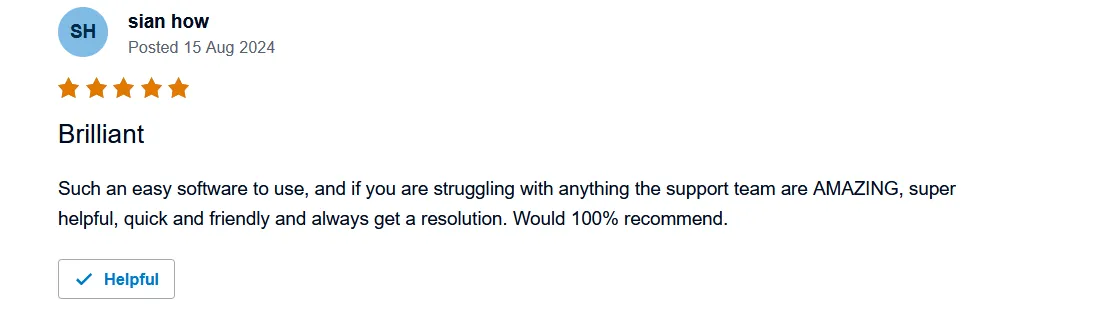
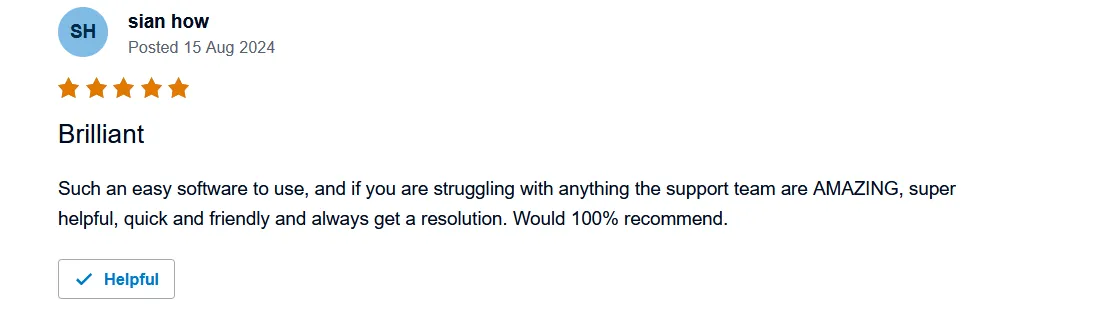
“Link My Books makes eBay VAT simple”
In addition to making your reconciliation simple, Link My Books simplifies your VAT by ensuring accurate tax reporting and saving you time on manual data entry.

VAT Product Grouping helps you simplify your VAT calculations for different product types. It automatically groups products based on their VAT rates and applies the correct tax treatment to each sale. This guarantees that you remain compliant with VAT regulations.
If you want your eBay accounting to run on autopilot, try out Link My Books, it takes only a few minutes to set up and you can use it for 14 days, free of charge.

Here’s how it works:
- Connect your eBay account to Xero or QuickBooks via Link My Books.
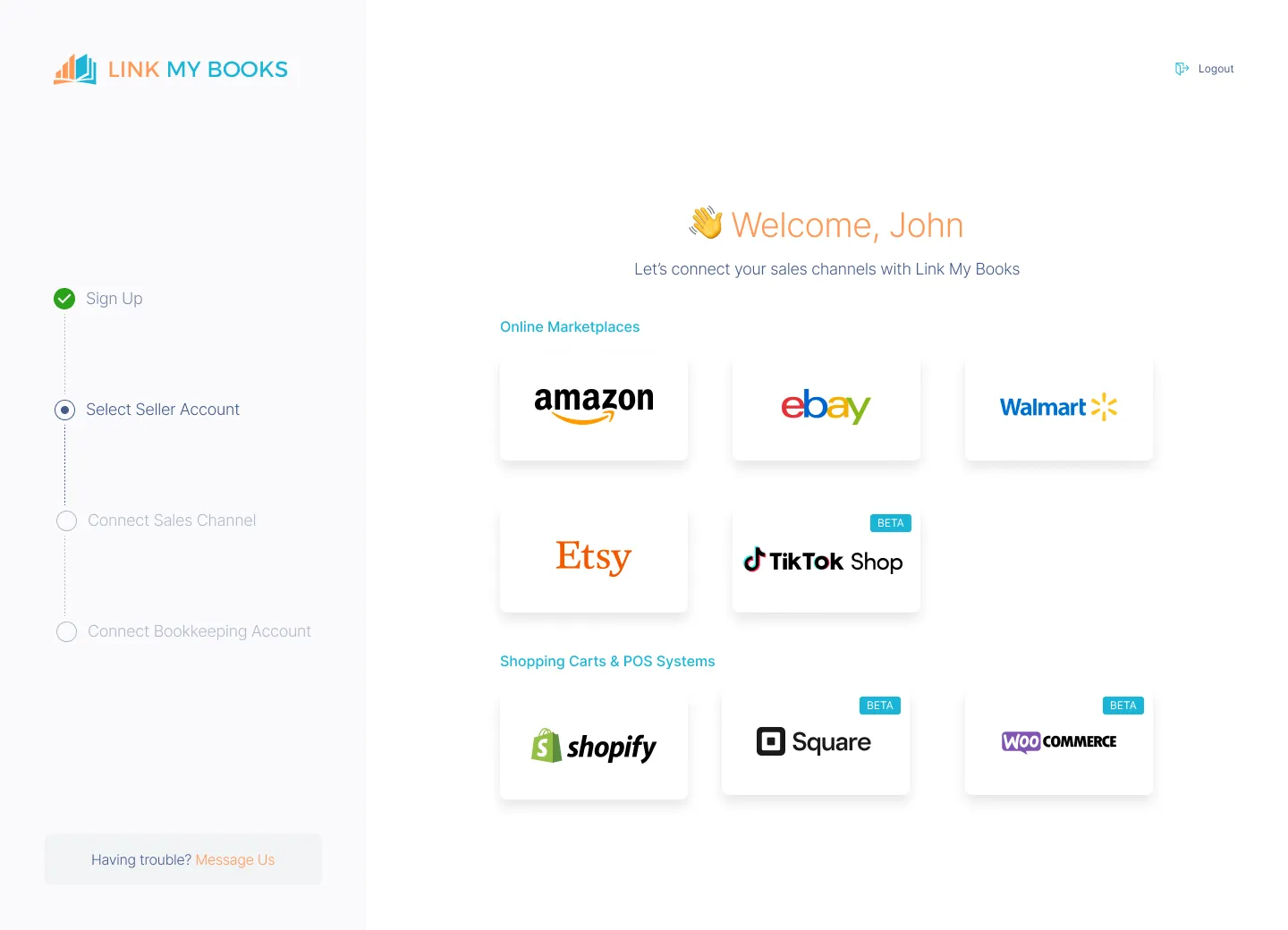
- With each eBay payout, Link My Books verifies all transactions, ensuring that every order is treated correctly for tax purposes.

- Link My Books then creates a detailed summary invoice, itemizing the payout into sales, refunds, and fees, and assigning them to the proper accounts with the correct tax rates.

- Every entry matches effortlessly with the bank deposit in a single click.

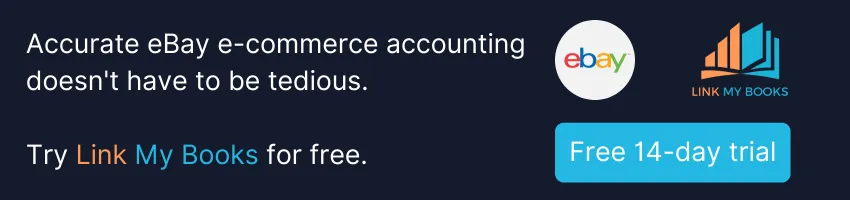
VAT charges in different countries
For companies that do business within EU countries, governments have put distance selling thresholds in place. When a business sells more than the threshold in any EU country, they are required to register for VAT locally and file VAT returns accordingly.
UK eBay sellers who sell their goods in Germany should pay VAT in the UK only, but when they hit the German threshold of €100,000 in a tax year, they must register for VAT in Germany and pay and collect VAT at the local VAT rate (19%).
EU countries (and the UK) are required to set minimum VAT rates and up to a maximum of two reduced rates. Member EU countries also offer a 0% VAT rate on some amenities, including intra-community and international transport.
How to register for VAT
- Determine When to Register
- Gather Necessary Information
- Register Online (Usually)
Determine When to Register
You should register for VAT when your business’s taxable turnover (the total value of your sales) exceeds the VAT threshold set by your country. The threshold varies from country to country, so check the specific rules for your location.
Some countries also allow voluntary registration even if your turnover is below the threshold. This can be an advantage if you want to reclaim VAT for your business expenses.
Gather Necessary Information
- Business Details: Your business name, address, and contact information.
- Bank Account Details: You’ll need a bank account for VAT-related transactions.
- Unique Taxpayer Reference (UTR): If applicable, provide your UTR.
- Annual Turnover: Details about your annual sales.
Register Online (Usually)
Most countries allow online VAT registration. You’ll need a Government Gateway ID (a 12-digit series) to access the relevant tax authority’s portal.
During online registration, you may need to fill in additional forms based on your business type.
In some cases, you might not be able to register online. These include situations like:
- Applying for a temporary registration exception due to a sudden increase in turnover.
- Joining specific schemes (e.g., the Agricultural Flat Rate Scheme).
- Registering as part of a VAT group or for separate divisions/business units.
- Registering an overseas partnership.
If you fall into any of these categories, you’ll need to register by post using the appropriate form (e.g., VAT1).
Once registered, you’ll receive:
- A VAT registration number (include this on your invoices).
- Information on setting up your business tax account (if you don’t have one already).
- Guidance on when to submit your first VAT return and payment.
- Confirmation of your registration date (known as your ‘effective date of registration’).
Using an Agent

You can appoint an accountant or agent to handle VAT-related tasks on your behalf.
Even if you use an agent, consider signing up for an online VAT account to stay informed.
Remember, the specifics can vary by country, so always consult your local tax authority or seek professional advice from one of our trusted partners.
If you’re using Link My Books you can count on our support team to help with any questions you might have.
Different VAT Scenarios for eBay sellers

eBay sellers face various VAT scenarios depending on their business structure and the products they sell. Here's a breakdown of common VAT situations:
Purchases that cross the UK - EU border
If you sell goods in any EU country or in the UK, you may be required to register for Value Added Tax (VAT) and collect VAT on your sales.
For cross-border sales within the EU, there’s an intra-EU threshold of EUR 10,000. If your sales to non-VAT registered buyers in any EU country exceed this threshold, you’ll need to collect VAT in all EU countries based on the delivery address.
Additionally, if you’re a non-UK or non-EU seller with goods in the UK or EU, or you sell goods into the UK or EU, eBay will account for VAT under certain circumstances.
You are not VAT-registered
If you’re not VAT-registered, you won’t be able to charge VAT on your sales. However, keep in mind that this might limit your ability to sell to VAT-registered businesses or within certain thresholds.
Thresholds vary by country, so it’s essential to check with your local tax authorities or a tax advisor to understand the specific rules for your situation.
Sellers who exceed certain sales thresholds (e.g., £90,000 in the UK or €10,000 in the EU) must register for VAT and display their VAT number in their eBay listings. They are responsible for collecting and remitting VAT from customers if they are registered.
Flat rate scheme
Some countries offer a flat rate scheme for VAT. Under this scheme, you pay a fixed percentage of your turnover as VAT, regardless of the actual VAT you collect from customers.
The flat rate varies by country and business type. It simplifies VAT accounting but may not be suitable for all sellers.
Zero, reduced and standard-rated products
- Zero-rated: These products have a 0% VAT rate. Examples include most food items, children’s clothing, and books.
- Reduced-rated: These products have a lower VAT rate (usually below the standard rate). Examples include some types of food, energy-saving products, and children’s car seats.
- Standard-rated: Most goods and services fall under the standard VAT rate, which varies by country (e.g., 20% in the UK).
Does eBay charge VAT on seller fees?

eBay does charge Value Added Tax (VAT) on seller fees, particularly for UK VAT-registered sellers. When you’re an eBay seller based in the UK, your fees are generally subject to VAT. This means that in addition to the standard fees for using eBay’s platform, VAT will be added at the prevailing rate (currently 20%).
A common pitfall for many eBay sellers is the misunderstanding that VAT on seller fees is a sunk cost. However, this misconception overlooks a crucial aspect: VAT recovery. In reality, reclaiming VAT on eBay seller fees is not only permissible but encouraged for VAT-registered businesses. By doing so, you can potentially reclaim significant sums of money that might otherwise go unclaimed.
Not every eBay seller is eligible to claim back VAT on seller fees. This option is reserved for VAT-registered businesses within the UK and the EU. Whether you’re a sole trader, running a partnership, or operating a limited company, if you’re registered for VAT and use eBay as a platform for your sales, you may be eligible to reclaim the VAT paid on various eBay seller fees.
Let’s break it down:
- Listing Fees: These are the fees you pay when you create a listing for an item. Yes, VAT paid on these can be reclaimed.
- Final Value Fees: These are a percentage of the final sale price (including postage and other applicable fees). Again, VAT on these fees is refundable.
- Shop Subscription Fees: If you have an eBay shop, the VAT on your subscription fees can also be reclaimed.
- Promotional Fees: If you’ve used any promotional tools (like promoted listings), the VAT on these fees is eligible for a refund.
- Regulatory Operating Fee: This is calculated as a fixed percentage (currently 0.35%) of the total sale amount (including taxes and other fees). And yes, it’s subject to VAT as well.
Read more about how to claim a VAT return.
While you can claim back VAT on these fees, the government will also take 20% of what you charged your customer. So, it’s a bit of a balancing act. You get a refund, but you also pay a portion of the VAT you collected from your buyers.
To maximize your VAT recovery, pay attention to your invoices and account statements. Look for the VAT component on these fees, and consider integrating smart tools like Link My Books to streamline the process.

Does eBay charge VAT on advertising?
When it comes to advertising on eBay, sellers need to pay VAT on specific fees associated with promotional services. Here’s a breakdown of how VAT applies to these advertising-related charges:
Promoted Listings: Sellers can choose to promote their listings for increased visibility. The fees for these promoted listings are subject to the standard VAT rate of 20%.
Optional Listing Upgrades: Fees incurred for optional upgrades such as adding a "Buy It Now" option, listing in multiple categories, or enhancing visibility through features like International Site Visibility also attract VAT at the standard rate of 20%.
It's important to note that while most advertising-related fees incur VAT, certain services like postage are zero-rated and do not incur any VAT.
What to do with a mixture of VAT-rated products

Managing a mixture of VAT-rated products can be challenging for eBay sellers, as different products may fall under various VAT categories, such as standard (20%), reduced (5%), or zero-rated. Here's a step-by-step approach to simplify VAT management for eBay sellers dealing with multiple VAT-rated products:
1. Categorize Your Products by VAT Rate

Start by identifying which VAT rate applies to each of your products:
- Standard-rated (20%): Most goods and services.
- Reduced-rated (5%): Certain items like energy-saving materials.
- Zero-rated (0%): Basic foodstuffs, children’s clothing, etc.
You must ensure that your listings on eBay correctly reflect the applicable VAT rate for each product category.
2. Set Up Correct VAT Rates in Your Accounting Software
Using eBay accounting software like Xero or QuickBooks, set up the correct VAT rates for each product type. This ensures that every sale automatically applies the correct VAT rate and simplifies your VAT reporting.
3. Use VAT Margin Schemes for Certain Products
If you sell second-hand goods, antiques, or collectables, you may be eligible to use the VAT Margin Scheme. This allows you to pay VAT on the profit margin rather than the total selling price, which can simplify VAT calculations for these products.
4. Automate VAT Calculations with Link My Books
By integrating Link My Books with your accounting platform, you can automate the VAT process across your product range. Link My Books ensures that the correct VAT rate is applied to each product and transaction, eliminating the risk of errors and reducing the time spent on manual VAT calculations.
5. File Accurate VAT Returns
When dealing with multiple VAT rates, ensuring that each is accurately reported in your VAT return is crucial. Link My Books can automatically sync your eBay sales data and categorize transactions, making it easy to file correct and compliant VAT returns.
Over and under-paying VAT for eBay sellers

Overpaying VAT often happens when sellers incorrectly categorize products, leading to applying the wrong VAT rate (e.g., charging standard 20% VAT on zero-rated products). This results in paying more VAT than necessary and reducing profits. To avoid this, you need to ensure accurate VAT categorization for each product and pay attention to your eBay sales report.
Underpaying VAT can result in fines or penalties if the correct VAT is not collected or declared. Inaccurate VAT reporting for sales made across different regions can trigger audits or backdated payments. Sellers should review VAT liabilities regularly and ensure accurate filing.
Other considerations for eBay VAT

In addition to VAT on seller fees and advertising, eBay sellers must also navigate customs duty, import VAT, invoicing requirements, and VAT obligations for non-EU-based sellers. Here’s a breakdown of each aspect:
Customs Duty
Customs duty is a tax on goods imported from outside the UK or EU. For eBay sellers, this means you will be responsible for paying customs duty on items you import, which will depend on the product type, value, and shipping destination.
Customs duty is charged as a percentage of the product value, plus shipping and insurance. When importing goods for resale, ensure that customs duties are accounted for in pricing.
Import VAT
Import VAT is charged when goods enter the UK or EU from a non-EU country. It’s calculated on the total value of the goods, including any customs duty and shipping costs. If you're VAT-registered, you can reclaim import VAT when submitting your VAT return. This is especially useful for sellers importing goods in bulk.
For UK-based sellers, the Postponed VAT Accounting scheme allows you to account for and reclaim import VAT on your VAT return, avoiding the need to pay it upfront.
VAT Invoicing
If you're VAT-registered, you must issue VAT-compliant invoices for all B2B transactions. These invoices should include your VAT number, the net amount, VAT rate, and total VAT charged. eBay does not automatically provide VAT invoicing services for sellers, so it's important to ensure you have an internal system to issue compliant invoices to buyers.
Remitting VAT
As an eBay seller, you are responsible for collecting and remitting VAT to the relevant tax authority. For UK-based sellers, this means submitting a VAT return (typically quarterly) detailing your VAT on sales and purchases. Ensure all cross-border and domestic sales are accurately accounted for to avoid penalties.
What about VAT for non-EU-based selling partners?
For non-EU sellers, VAT obligations still apply if you're selling to customers in the UK or EU:
- Distance Selling Rules: If your sales to EU countries exceed the local distance selling threshold (€10,000 annually), you must register for VAT in that country. This requires charging VAT on sales to EU customers and filing VAT returns.
- Non-EU Sellers Storing Goods in the EU: If you store goods in EU warehouses (e.g., fulfilment centres), you may be required to register for VAT in the country where your inventory is located, even if your business is based outside the EU.
- One-Stop Shop (OSS): Non-EU sellers can use the OSS scheme to simplify VAT reporting across EU countries. Rather than registering for VAT in every EU country where sales occur, you can report VAT through one member state.
eBay also collects and remits VAT on certain transactions for goods imported into the EU with a value under €150.
FAQ on eBay VAT

1. Do I Need to Tell HMRC if I Sell on eBay?
Yes, if you are selling on eBay as a business, you must inform HMRC. Even if you start out as a casual seller but your activities qualify as a business (e.g., regular selling for profit or reaching the VAT threshold of £90,000 in turnover), you need to register and report your income to HMRC. Selling goods online is considered taxable, and failure to declare earnings can lead to fines and penalties.
You can check whether your activity qualifies as a business using HMRC’s guidelines.
2. Where Do I Get a VAT Invoice from eBay?
eBay doesn’t automatically provide VAT invoices for your sales, but you can access your VAT invoices for eBay fees through eBay Seller Central:
- Go to My eBay > Account > Seller Account.
- In the Payments section, select Invoices.
- Download and view your VAT invoices for fees charged by eBay.
If you're VAT-registered, you need to issue your own VAT-compliant invoices to your buyers for any sales.
3. Do I Need a VAT Number Before Selling on eBay?
You do not need a VAT number to start selling on eBay as a private seller. However, if you are operating as a business and your turnover exceeds the VAT registration threshold (£85,000 in the UK), or if you import goods into the UK/EU above certain values, you must register for VAT. Registering early may also allow you to reclaim VAT on business-related purchases.
4. Is There a VAT Requirement in the US for eBay Buyers and Sellers?
The US doesn’t have a VAT system like the UK or EU. However, sales tax may apply. In the US, sales tax is collected at the state level, and eBay automatically collects and remits sales tax on behalf of sellers in states that require it.
The exact amount of sales tax depends on the buyer’s location and the seller’s compliance with local and state laws. For sellers, ensuring compliance with US tax laws may involve registering with state tax authorities where applicable.
Make your eBay VAT calculations simple with Link My Books

Managing VAT as an eBay seller can be complicated, with various tax rates, cross-border transactions, and regulatory changes. Link My Books simplifies this process by automating VAT calculations, ensuring accuracy, and saving time. Here’s how Link My Books can help streamline VAT management for eBay sellers:
- Automatic VAT Categorization: Link My Books syncs with your eBay account to automatically apply the correct VAT rate (standard, reduced, zero-rated) to each transaction, minimizing the risk of over or underpaying VAT.
- Accurate VAT Reporting: The software compiles all your VAT data, making it easy to file accurate VAT returns on time. This ensures you avoid penalties from HMRC for incorrect or late submissions.
- Import VAT Handling: If you import goods from outside the UK or EU, Link My Books helps you track import VAT, so you can reclaim it on your VAT return under Postponed VAT Accounting or similar schemes.
- Seamless Integration: Link My Books integrates directly with your eBay account and accounting software (like Xero or QuickBooks), providing an automated, hassle-free VAT solution.
With Link My Books, eBay sellers can stay fully compliant with VAT regulations across the UK and EU. Sign up for our free trial today and see how our solution can transform your business.
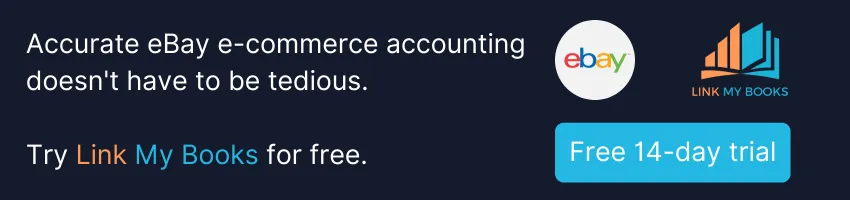
DISCLAIMER
We are not Tax Advisors and so our guidance and suggestions on the application of tax rules cannot be construed as tax advice. We highly recommend that you seek advice from qualified accountants for tax compliance.


![eBay VAT: Complete Guide for 2026 [Boost Profits & Grow Your Business] 📊📈](https://cdn.prod.website-files.com/60af32ce0a63dc4f22cc85a1/66fc3e73c50f5afcef95f79e_37.webp)










.webp)




.png)