Let's be honest – accounting is probably not what got you excited about starting an online business.
(If crunching numbers is your thing, virtual high five!)
Yet, here's the reality - 34% of business owners manage their bookkeeping alone without any help.
As your web store grows, keeping up with all those sales, returns, bills, and bank deposits can get really complicated. Suddenly, you find yourself overwhelmed, trying to organize everything for your taxes.
The good news is you don't need to figure it all out yourself. This comprehensive e-commerce accounting checklist will guide you through the process, ensuring you stay on top of your financial game.
Let's check it out!
Key Takeaways from this Post
Importance of E-commerce Accounting:E-commerce accounting has unique challenges like handling different sales taxes, marketplace fees, and inventory. Tailored procedures are essential for accurate financial tracking and compliance.
Comprehensive E-commerce Accounting Checklist:Key tasks: set up a business bank account, choose an accounting method, use accounting software, track sales and expenses, manage inventory, reconcile statements, prepare financial reports, stay tax compliant, and use tools like Link My Books.
Benefits of Automation and Professional Help:Using tools like Link My Books automates bookkeeping, saving time and reducing errors. Outsourcing to accounting professionals helps manage complexities, ensuring accurate financial management and compliance.







TL;DR - E-commerce Accounting Checklist
To quickly summarize the key accounting duties covered below, e-commerce businesses should:
- Set up a dedicated business bank account.
- Obtain the necessary tax IDs and registrations.
- Choose an accounting method (cash or accrual).
- Implement accounting software (e.g., QuickBooks, Xero).
- Track and categorize sales transactions.
- Monitor and record expenses.
- Manage inventory accurately.
- Handle customer returns and refunds.
- Reconcile bank and credit card statements.
- Prepare financial statements.
- Analyze financial performance.
- Stay compliant with sales tax regulations.
- Maintain a business budget.
- Keep organized records.
- Understand accounting for different sales channels.
- Leverage accounting automation tools.
- Monitor cash flow.
- Calculate key financial metrics (e.g., gross profit, gross margins).
- Review balance sheets.
- Prepare for tax season.
- Consider outsourcing to accounting professionals.
- Stay updated on accounting best practices.
- Utilize accounting reports for decision-making.
- Implement internal controls.
- Seek professional advice when needed.
We’ll explore these e-commerce accounting essentials more thoroughly in the next sections. As we dive into the specifics, you'll likely realize that staying on top of your financials poses quite a challenge.
To streamline your e-commerce accounting processes and save valuable time, use Link My Books! We’ve built this powerful tool to automate your bookkeeping by seamlessly integrating popular sales channels and accounting platforms.
Sign up for a 14-day free trial today to see it yourself!

What is E-commerce Accounting, and How is it Different?
E-commerce accounting refers to the financial recording, analysis, and reporting processes involved in operating an online retail business. It encompasses typical accounting tasks like tracking income and expenses, processing payroll, and preparing financial statements.
However, accounting for ecommerce has added complexity compared to other industries.
For instance, online sellers deal with:
- Sales taxes across multiple jurisdictions
- Marketplace fees on platforms like Amazon and Etsy
- Delayed access to funds through payment gateways
- Payment processing fees on third-party platforms like PayPal or Stripe
- High volumes of low-value transactions
- Managing remote warehouse inventory
- Tracking shipping expenses and returns
These unique factors make it essential to have accounting procedures tailored for e-commerce.
E-commerce Accounting vs. Bookkeeping
While they work hand-in-hand and are often used interchangeably, bookkeeping and accounting refer to distinct financial processes:
- Bookkeeping: Involves recording day-to-day transactions like sales, expenses, and inventory purchases. Bookkeepers handle tasks like issuing invoices, paying bills, processing payroll, and tracking accounts payable/receivable.
- Accounting: Uses the transactional data from your store’s bookkeeping to prepare financial statements, ensure tax compliance, perform business analysis, and provide strategic planning.
Most small e-commerce businesses can get by with just a bookkeeper at first. But as you grow, higher-level accounting becomes crucial for profitability and expansion.

Types of Accounting for E-commerce Businesses
E-commerce companies can use cash or accrual accounting methods to record financial transactions.
Cash Basis Accounting
Cash basis recognizes income/expenses when money changes hands. It is easy to track but doesn't always reflect true profitability.
This method is commonly used by small e-commerce businesses or those in the early stages of operations.
Accrual Basis Accounting
Accrual basis records revenue as soon as a sale occurs and expenses when you receive a vendor bill, regardless of when the cash transaction occurs. It provides clearer financials and is generally preferred for e-commerce, especially as sales increase.
If you’re a big business, accrual basis is non-negotiable, as the Internal Revenue Service (IRS) requires it for businesses with annual gross receipts exceeding $25 million.
Example: Let’s say a customer places an order on your Amazon store on June 5th, but the payment from Amazon doesn’t hit your bank account until June 10th. The sale will be logged on June 10th under the ‘cash method’ when the funds clear.
Accrual accounting would tally that Amazon sale on June 5th, the day the customer checked out, even though the payment settlement happened five days later on the 10th.

Key Components of E-commerce Accounting
Proper accounting for an Internet retail business requires diligently tracking all cash inflows and outflows.
Essential areas include:
- Sales and income: All transaction types, like sales, returns, refunds, and chargebacks, must be categorized accurately. Payment processor service fees also need tracking.
- Expenses: This covers the cost of goods sold, advertising, payroll, web hosting fees and platform subscriptions, shipping, and more. Budgeting helps control expenses.
- Banking and taxes: Reconciling business bank/credit accounts is crucial. Sales tax collection and remittance, along with filing quarterly estimated income taxes and annual tax returns, require special attention.
- Inventory: Careful monitoring of inventory purchases, allocation across SKUs, and periodic counts helps minimize write-downs while preventing stockouts and overstocks.
- Financial statements and reporting: Regularly compiling and reviewing financial statements is vital for understanding profit margins, identifying issues, and guiding strategic decisions.

E-commerce Accounting Checklist
With the key components in mind, follow this e-commerce accounting checklist to ensure solid financial processes for your web-based retail business:
1. Set Up a Dedicated Business Bank Account
Separating your personal and business finances is crucial for effective accounting and tax purposes.
Open a dedicated business bank account to streamline the tracking of your e-commerce transactions, expenses, and revenue.
2. Obtain the Necessary Tax IDs and Registrations
Depending on your business structure (e.g., sole proprietorship, partnership, corporation), you may need to obtain an Employer Identification Number (EIN) from the Internal Revenue Service (IRS) or register for other licenses.
For example:
- As a sole proprietor selling online, you can use your Social Security Number for federal tax purposes.
- If you decide to form an LLC or corporation, you'll need an EIN.
Most states also require you to register your business for state tax and charge sales tax collection obligations.
3. Choose an Accounting Method (Cash or Accrual)
Decide whether to use cash-based accounting or accrual-based accounting for your e-commerce business.
Accrual accounting provides a more accurate representation of the financial performance of e-commerce businesses.
4. Implement Accounting Software (e.g., QuickBooks, Xero)
Invest in reliable accounting software designed for e-commerce businesses. Popular options include QuickBooks Online, Xero, and FreshBooks.
These platforms streamline accounting tasks, automate processes, and provide valuable insights into your financial performance.
5. Track and Categorize Sales Transactions
Accurately record and categorize all sales transactions, including revenue, sales tax, shipping fees, discounts, and any other relevant details.
Proper categorization is essential for generating accurate financial reports and tax filings.
6. Monitor and Record Expenses
Keep a detailed record of all business-related expenses, such as advertising costs, shipping expenses, inventory purchases, software subscriptions, and payment processing fees.

7. Manage Inventory Accurately
Implement a robust inventory management system to track stock levels, cost of goods sold (COGS), and inventory valuation.
8. Handle Customer Returns and Refunds
Establish a clear process for handling customer returns and refunds, and ensure these transactions are accurately recorded and reflected in your financial statements and inventory levels.
9. Reconcile Bank and Credit Card Statements
Regularly reconcile your bank and credit card statements with your accounting records to identify and resolve any discrepancies or errors.
This practice helps prevent fraud or mismanagement.
10. Prepare Financial Statements
Generate and review essential financial statements, such as profit and loss statements, balance sheets, and cash flow statements.
These statements provide a comprehensive overview of your e-commerce business's financial health and performance.
11. Analyze Financial Performance
Use your accounting software’s financial statements and data to analyze key performance indicators, such as gross profit margins, net profit margins, and inventory turnover ratios.
These insights can help identify areas for improvement and guide strategic decision-making.
12. Stay Compliant with Sales Tax Regulations
Understand the sales tax regulations in your jurisdictions and ensure you are correctly collecting, reporting, and remitting sales taxes.
Failure to comply can result in penalties and legal issues.
13. Maintain a Business Budget
Develop and regularly update a comprehensive business budget that accounts for all expected income and expenses.
A well-planned budget can help you monitor cash flow, identify potential shortfalls, and make informed financial decisions.

14. Keep Organized Records
Maintain accurate and organized records of all financial transactions, receipts, invoices, and supporting documents.
Good record-keeping practices are a must for tax compliance, audits, and financial planning.
15. Understand Accounting for Different Sales Channels
If you sell products through multiple channels (e.g., your website, Amazon, eBay), familiarize yourself with each platform's specific accounting requirements and fee structures to consolidate your financial reporting properly.
16. Leverage Link My Books (An Accounting Automation Tool)
Rather than managing accounting manually, use our purpose-built automation tool for e-commerce financials.
Link My Books connects your online sales channels (Amazon, eBay, Etsy, Shopify, etc.) with your accounting software (Xero/Quickbooks) to automatically handle bookkeeping.
The platform eliminates the need for manual data organization by automatically importing all transactions from marketplaces you sell on. This includes correctly categorizing sales, returns, taxes, shipping, fees, etc.
It is a set-it-and-forget-it bookkeeping solution that allows you to focus on operating your business, not spreadsheet headaches. Book a demo with us to experience the power of bookkeeping automation.
17. Monitor Cash Flow
Closely monitor your e-commerce business's cash flow by tracking incoming and outgoing payments, accounts receivable, and accounts payable.
18. Calculate Key Financial Metrics (e.g., Gross Profit, Gross Margins)
Regularly calculate and analyze key financial metrics, such as gross profit, gross margins, and operating expenses.
These metrics provide valuable insights into your e-commerce business's profitability and efficiency.
19. Review Balance Sheets
Review your balance sheets regularly to understand your e-commerce business's financial position, including assets, liabilities, and equity.
Balance sheets provide a snapshot of your business's overall financial health.

20. Prepare for Tax Season
Stay organized throughout the year by maintaining accurate records and properly categorizing transactions.
This will simplify tax preparation and help you identify potential deductions or credits.
21. Consider Outsourcing to Accounting Professionals
As your e-commerce business grows, consider outsourcing accounting tasks to professionals or hiring in-house accountants.
This can free up your time to focus on core business operations while ensuring accurate financial management.
22. Stay Updated on Accounting Best Practices
The e-commerce landscape constantly evolves, and accounting practices may change over time.
Stay informed about the latest accounting best practices, regulatory updates, and industry trends to ensure compliance and operational efficiency.
23. Utilize Accounting Reports for Decision-Making
Use the reports and insights generated by your accounting software to make informed business decisions.
These reports can help you identify growth opportunities, optimize pricing strategies, and make data-driven decisions to drive your e-commerce business's success.
24. Implement Internal Controls
Establish and maintain internal controls, such as segregation of duties, access controls, and approval processes, to prevent fraud, errors, and mismanagement of financial resources.
25. Seek Professional Advice when Needed
While this checklist provides a comprehensive overview of e-commerce accounting best practices, don't hesitate to seek professional advice from accountants, tax advisors, or legal experts when facing complex financial or legal situations.

Frequently Asked Questions (FAQs)
Let's explore some common questions related to e-commerce accounting.
What Are the Essential Accounting Tools for E-commerce Businesses?
The essential accounting tools for e-commerce businesses include bookkeeping software like QuickBooks Online or Xero for managing overall finances.
You will also need Link My Books to integrate this software with your sales channels to automatically import and categorize transactions, saving tons of manual data entry.
Book a 1:1 personalized demo with us to help you set up.
Which Financial Statements Should E-commerce Businesses Regularly Review?
You should analyze income statements, balance sheets, and cash flow reports at least monthly.
- Income statements show sales and profitability.
- Balance sheets provide a financial snapshot of assets, debts, and owner equity.
- Cash flow statements indicate how well a company generates and manages its cash.
What Are Common Financial Metrics E-commerce Businesses Should Monitor?
Vital e-commerce financial metrics to track include:
- Gross and net profit margins
- Cost of goods sold
- Average order value
- Customer lifetime value
- Inventory turnover rate
- Cash flow
- Advertising return on investment
- Web traffic to sales conversion rate
Checking these KPIs frequently allows you to spot revenue or margin slides early, find high-performing marketing channels, assess inventory issues, evaluate customer loyalty, forecast staffing needs, and more.
Conclusion
With margins often tight in e-commerce, getting the numbers right is crucial. Following this 25-item accounting checklist empowers you to gain control over your finances.
Handling accounting yourself can be challenging, though. We're not trying to discourage you from taking control, but the risks of non-compliance and the complexities of selling online mean you can use extra help.
Link My Books is the perfect solution for you. It acts as an autopilot bookkeeper, saving you hours wasted on manual data entry!
Sign up for our 14-day free trial today. Reclaim your passion for the parts of selling online you love by letting our software crunch the numbers for you!
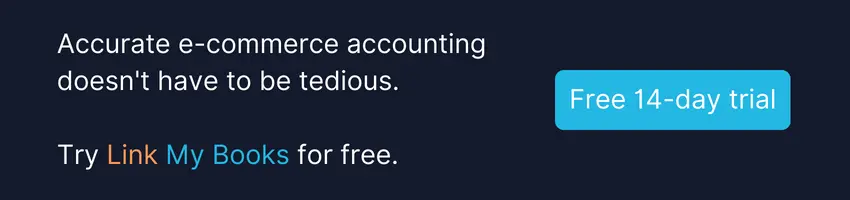


![[25 Items] E-commerce Accounting Checklist](https://cdn.prod.website-files.com/60af32ce0a63dc4f22cc85a1/665f0d4522755b3ca284f358_E-commerce%20Accounting%20Checklist%202.webp)










.webp)




.png)