When your eCommerce business has payments coming through from multiple sources, discrepancies can begin creeping into your financial records. This is particularly problematic for those eCommerce sellers manually reconciling their books themselves.
Discrepancies within your eCommerce books can lead to business decisions that are based on incorrect financial data and projections. Not to mention the strong possibility of miscalculating your taxes. Thus, risking either overpayments, or fines and penalties due to underpayments.
Key Takeaways from this Post
eCommerce payment reconciliation involves ensuring your transaction records match your financial statements. There are six steps to this process, starting with collecting data and ending with keeping clean records.
eCommerce payment reconciliation will take up a considerable chunk of your time every week or month. Reconciliation software will automate the process to save you time and minimise mistakes.
Link My Books is a feature-packed reconciliation software designed by, and developed for, eCommerce sellers. Dial back the time you spend on your accounting tasks with Link My Books' easy-to-use automation tools.







The bottom line is that eCommerce payment reconciliation is serious stuff. A lot rides on your ability to keep accurate financial records. The simple solution, of course, is eCommerce payment reconciliation software that automates this process. Today, we're going through 7 of the best options available.
What is eCommerce Payment Reconciliation?

eCommerce payment reconciliation is the process of ensuring financial records accurately reflect eCommerce transactions from all payment sources, such as bank accounts, PayPal, Shopify Payments, and ClearPay, to name a few.
eCommerce payment reconciliation is essential for ensuring the transactions you have recorded in your eCommerce accounting software (and/or other records, like Excel or physical records), match the actual monetary amount going in and coming out of your business. Its purpose is to identify any mistakes in your records.
These mistakes are easy to make when you're recording data from multiple sources, like most eCommerce businesses do. Regular payment reconciliation ensures you catch and rectify problems early. This minimises the negative impact it can have on your business.
What Most Sellers Get Wrong About Payment Reconciliation

Link My Books has worked with thousands of eCommerce businesses and accountants over the years and these are the common payment reconciliation problems we here about:
- Infrequent reconciliation: The payment reconciliation process should be done intermittently. Ideally, you want to carry out this crucial task once a week. Or, at the most, once a month. This is so you can spot discrepancies early on. But also newer transactions are fresher in your mind. Therefore, the details of these transactions are easier to recall.
- Errors of reversal: An error of reversal is the process of accidentally recording a credit as a debit, or vice versa. This is easily done when you're working with lots of figures. Spotting these errors during a payment reconciliation takes a keen eye, so they're often overlooked.
- Using the wrong accounting method: There are two accounting methods; accrual and cash-based. Because the accrual method records transactions when they happen, rather than when the cash hits or leaves your bank account, the reconciliation process is slightly different. Many sellers don't have a clear and consistent policy when it comes to which accounting method they use.
- Forgotten transactions: Sellers can forget to record transactions in their ledger. This means that their financial records won't align with bank accounts or other financial statements. If this happens, your bank balance and ledger won't match up. You'll therefore need to locate the rogue transaction to get your ledger up-to-date.

- Doing it manually: If you're reading this article, you're probably looking for an easier way to complete the reconciliation process than doing it manually. Manual reconciliation is problematic and time-consuming. It's prone to errors and oversights. A good e commerce payment reconciliation software can help you complete your financial operations in a timely manner.
- Not accounting for fees: As you know, many eCommerce platforms, marketplaces, and payment gateways charge fees for their service. This means that the sale amount will not always be the amount that you receive. Many eCommerce sellers occasionally overlook this detail and record a sale amount rather than an amount received after deductions.
How Does eCommerce Reconciliation Work Exactly?
- Collect data
- Match transactions
- Identify discrepancies
- Understand and resolve
- Create and share reports
- Keep clean records
Step #1: Collect Data

Your first step is to collect transaction data and financial statements for a specific time-frame, such as the previous month. Your transaction data needs to include exact monetary amounts, transactions dates, payment methods, and customer/vendor details.
Your financial statements include bank statements, payment processor statements, and payment gateway reports; any financial documents that detail financial transactions.
Step #2: Match Transactions
Your next step is to go through your transactions on your eCommerce platform and source the corresponding bank account or payment gateway transaction. Check that each amount, date, and any other important information matches up. And, check they also match up with your records.
Keep in mind that you'll need to account for fees at this stage in the process. For example processing fees and transaction fees.
Step #3: Identify Discrepancies

You now need to search for any discrepancies within your records. If you find any errors, ensure you flag them up so you can investigate them once you've finished this stage of the reconciliation process. You need to be aware of possible time-lapses too. For example, sometimes a bank statement is not yet up-to-date because transactions can take days to appear.
Step #4: Understand and Resolve
Before resolving your issues, you need to take the time to understand their cause. For example, there may have been a processing error on the payment gateway's side. Or, you may not have accounted for a refund that your business issued. At this point, it might be necessary to communicate with a relevant party to understand the cause of discrepancy and resolve it.
Step #5: Create and Share Reports
After each reconciliation process, create reconciliation reports of matched transactions, discrepancies you identified, and what you corrected. Share these reports with the relevant individuals, teams, and stakeholders.
Step #6: Keep Clean Records

Finally, you need to keep clean records of your e commerce payment reconciliation tasks. Keep your documents filed in such a way that they can be easily located and retrieved at a later date.
Best eCommerce Payment Reconciliation Softwares
1. Link My Books: Best Overall Solution

More than 8,000 e commerce businesses trust Link My Books to automate their bookkeeping. It's a payout reconciliation automation software that accurately (and automatically) records sales, refunds, shipping fees, and taxes, and sends this essential financial data over to your automated accounting softwares. This ensures consistent accuracy across your books.
Features
- Clean summary reports
- Multi-channel capabilities and integrations
- Tax and COGS calculations
- Benchmarking
- Strategic insights
Clean Summary Reports

Have your transaction data automatically transferred over to your Xero or QuickBooks account with Link My Books. Sitting in between your eCommerce channel and your accounting software, Link My Books is the perfect software for bookkeepers, eCommerce businesses, and eCommerce accountants.
This automatic transfer of data saves you hours of time each month. Bookkeeping, and accurate payment reconciliation, takes just 10 minutes.
Multi-Channel Capabilities and Integrations

Your payment reconciliation software's integrations are an essential consideration. Link My Books integrates with all payment processors, including PayPal, Klarna, and Clearpay, as well as Xero and QuickBooks. Furthermore, it's ideal for those commerce businesses who operate across multiple channels, keeping everything organised and streamlined.
Link My Books integrates with the following platforms:
- Amazon
- eBay
- Shopify
- Square
- TikTok Shop
- Etsy
- WooCommerce
- Walmart
Tax and COGS Calculations

Keep on top of your taxes and COGS with Link My Books. The powerful software automatically applies the correct taxes to every item you sell, wherever in the world you sell it. Whether you operate on a national or international level, you can be confident that you never overpay or underpay your taxes.
Just answer a few simple questions during the setup processes and the same rules will be applied to each sale.
More still, Link My Books works out and tracks your COGS (cost of goods sold). This critical information gives you important insights into your business's financial health. And, the profitability of your products.
Benchmarking

Link My Books Benchmarking is a useful tool that allows you to compare different business metrics with industry averages. It undertakes a cohort analysis of similar businesses to give your business a percentile ranking for:
- Sales growth
- Refund ratio
- Fee ratio
- Advertising fee ratio
- Refund ratio growth trend
Link My Books Benchmarking gives you the insights you need to grow your business, while minimising your refunds and fees. With these eCommerce benchmarking insights, you get a clear picture of your business so you can make the right decisions to drive your business forward.
Strategic Insights
.webp)
Link My Books breaks down financial data, giving you a clear and precise understanding of profits and losses with pinpoint accuracy. View profits and losses by channel, so you can see which channels are performing the best and which are lagging behind. You can view side-by-side comparison reports too, by selecting which channels to include, along with the date range.
This Link My Books feature enables you to strategically allocate your budget and resources.
2. Stripe: Best Global Payment Solution
.webp)
Stripe is a powerful global payment solution. It facilitates financial transactions, both online and offline. Stripe has some of the best accounting tools for managing your finances and books. For example, it optimises the checkout experience on your eCommerce store to boost conversions. And, calculates taxes and generates tax reports.
But when it comes to reconciliation, Stripe's Invoicing software can help you get it done a whole lot faster.
Features
- Invoice generation: Stripe allows you to generate invoices with your branding elements. Each invoice is highly customisable and includes taxes, customer information, and product details. Furthermore, you can include special discount or coupon information. And, optimise invoices for different devices and payment methods.
- Automation: Stripe's invoicing software has a number of automation features. You can set it to automatically send invoices, review bank statements, and reconcile payments with invoices. Stripe's automation capabilities are designed to save you time, by streamlining and simplifying your workflows.
- Analytics: Stripe's analytical and reporting tools are essential for keeping on top of payments. You can monitor invoices and their payment status, so you can effectively prioritise payment collection efforts. Stripe's Smart Retries feature allows you to set rules for automatically retrying failed payment attempts. Plus, set different policies for different customer segments.
3. Taxilla: Best Enterprise Solution
.webp)
Taxilla is built for enterprises. It offers regulatory technology as a service for a range of industries, including eCommerce. The all-in-one platform has a dynamic - and extendable - user interface that enables large businesses to manage a plethora of regtech applications.
From automated reporting and invoicing to collaborative ledger processing, keep track of your business's compliance health score with Taxilla.
Features
- enReconcile: Taxilla has a whole host of automated reconciliation capabilities to ensure your ledger matches your transactions. Make use of customer, vendor, marketplace, and payment gateway reconciliation. Taxilla's enReconcile software also helps with order management. It does this by ensuring inventory is returned when an order is cancelled, and that this is recorded correctly in your ledger.
- enInvoice: enInvoice is Taxilla's invoicing solution. It allows you to create and share invoices that are compliant with global regulations. You can easily convert orders into invoices, regardless of your customer's geographical location. Build customised workflows for your invoicing processes, with automatic regulatory and compliance updates.
- Alerts and collaboration: Taxilla alerts its users if there are any mis-matches within their records, and you can share mismatch reports with other team members. The software also features complete audit trails and collaborative dispute resolution capabilities, along with algorithmic data matching and forced matching.
4. eShopBox: Best for Distribution Management
.webp)
eShopBox is a distribution platform with enterprise-grade payment reconciliation features. Integrating with 20+ sales channels, the automated reconciliation software helps you boost your sales, fulfil your orders, and optimise the customer experience all from the same platform. It has all these capabilities alongside a host of features that enable easy reconciliation of payments.
Features
- Reconciliation: eShopBox allows you to effortlessly manage, record, and reconcile your income and expenses. You can easily track invoices, items, and refunds, including pending returns. And, reconcile high volumes of transactions quickly. Furthermore, eShopBox identifies overcharges, and presents them to you as a percentage. This helps reduce errors within your accounting system and financial workflows.
- Increase conversions: As well as e commerce payment reconciliation capabilities, eShopBox has conversion-boosting tools. Regardless of your eCommerce platform, you can offer your customers perks like free shipping and express delivery. It also has superior fulfllment and enhanced product visibility features.
- Inventory management: eShopBox is an excellent inventory management solution, allowing you to manage inventory across multiple channels from one central location. Store all your stock across eShopBox's state-of-the-art fulfilment centres. Track levels in real time so you can replenish stock as needed. Additionally, eShopBox notifies you of low stock products. And, you can easily identify poor selling products.
5. Vinculum: Best for Scaling Your eCommerce Business
.webp)
Vinculum is a software that helps omnichannel eCommerce businesses to scale and grow. It has more than 200 integrations available to add functionality to the software. This software has some impressive features that not only simplify the reconciliation process, but also help with warehouse management, product listing, and product information management. Vinculum offers a complete solution for eCommerce sellers.
Features
- Payment reconciliation: Vinculum is a cloud-based solution that prevents money leakages across the payment process. This minimises the financial risks that inevitably come with large volumes of transactions. Vinculum will identify overcharges across your entire operation, including shipping and commission. Furthermore, it'll identify incomplete transactions, and reconcile missing inventory data.
- Automated catalog listing: Vinculum saves you tons of time with its automated catalog listing feature. This feature allows you to bulk upload products to supporting marketplaces, while maintaining compliance with their regulations. Automated catalog listing also reduces the chance of manual errors as it automatically updates the products across your network when you make changes to the listing.
- Inventory management: Keep on top of orders, fulfilment, and returns with Vinculum's inventory management solutions. You can set the software to automatically update stock across all your channels in real time. Plus, the intelligent warehouse system identifies the best locations for your orders to minimise shipping fees and provide faster delivery.
6. Nolan: Best for Business Management
.webp)
Nolan is a suite of business solutions that’ll help provide financial stability for your business, along with critical solutions for your finance team. Nolan offers both Microsoft Dynamics and NetSuite downloads for a unified business and financial management experience. It's a flexible solution that supports business growth and efficient scaling.
Features
- Automatic bank reconciliation: Nolan facilitates automatic bank account reconciliation, saving you hours of time on tedious tasks. You begin by creating your reconciliation rules. The software then matches and consolidates data across your various accounts. And, provides comprehensive reports to make your auditing tasks straightforward.
- Electronic payments: Nolan enables electronic payments, which reduces your administrative and payment processing costs. You can manage the whole process from your dashboard, including paying bills, employees, and suppliers. With Nolan, you can make payments in a variety of formats and currencies, and it's supported by banks around the world.
- eCommerce: Nolan is suitable for multiple industries, including e commerce. Whether you're a B2B or B2C business, Nolan has the tools to help you thrive and grow. eCommerce sellers can create numerous websites and manage them all from one central location. Nolan also supports global expansion with different tax rates, currencies, and languages.
7. eVanik: Best for Amazon Sellers
.webp)
eVanik is a solution that supports financial, marketing, inventory, and sales management. It's an all-in-one e commerce management software that saves e commerce businesses considerable time and money. You can connect every e commerce platform across your multi-channel network to eVanik. Plus, maximise profitability throughout your ecosystem with its impressive suite of tools.
Features
- Reconciliation: eVanik allows you to reconcile payments, inventory, returns, and shipping data. The solution cross-checks your payments and other real time data for consistently accurate records. eVanik's automatic reconciliation solution reduces fraud, errors, and the time it takes to reconcile accounts. eVanik takes into account unpaid orders, returns, claims & disputes, and incorrect commission charges, to name a few aspects.
- Marketing: eVanik has a number of marketing tools that are particularly suited to Amazon sellers. Its automatic repricing tool, for example, updates your Amazon prices in real time for maximum potential and profitability. Additionally, you can automate product review requests on Amazon and keep on top of negative feedback. eVanik's profitability calculator is another neat tool that businesses can take advantage of.
- Multi-channel inventory management: eVanik is a multi-channel inventory management solution. Syncing with each e commerce platform and marketplace, the software auto-updates your stock levels after each sale. It features advanced order routing capabilities too, so orders are automatically fulfilled by the appropriate warehouse according to location and stock availability.
How to Choose the Best eCommerce Reconciliation Software

So we've gone through our top 7 e commerce payment reconciliation software. But with 7 impressive solutions to choose from, how do you know which one to use? Each one has different core features and different integration capabilities. The solution you choose will depend on what you want to achieve, the potential issues you might encounter using it, and, of course, your budget.
Here are some factors to consider before honing in on your ideal e commerce reconciliation solution:
- IT support: You want to choose a solution with a good support team in place to help with any technical issues you might encounter. It should ideally help you with the setup process too, and offer plenty of information on how to use the software.
- Features: Some of the solutions covered today are more finance-focused while others are more focused on business management. Some provide valuable insights into your finances and help you with tax compliance, while others are better for managing stock and customer satisfaction. Consider what features you need for your business.
- Integrations: Integrations are often essential for an efficient e commerce system. Even if your chosen solution doesn't have everything you need, the right integration will often add to its functionality. The most obvious (and useful) kind of integration for reconciling payments is accounting software. But there are plenty of others too.
- Ease-of-use: Finally, consider how easy the software is to use. Remember that it might not be only you using it too. So with that in mind, think about who will train your employees to use it. Have a look at the training materials, like webinars, guides, and blog posts, that each solution provides.

Review websites like Capterra and GetApp are really useful for assessing the suitability of software. You might also take a look at what users say in app stores, like the Shopify App Store or QuickBooks App Store. You'll get an idea of what customers think about its value for money, usability, etc.
Automate your eCommerce Accounting (in Minutes)
.webp)
Payment reconciliation is an essential part of eCommerce accounting. However, reconciling manually is both time-consuming and prone to errors. If you want to minimise potential issues involved with this task, you need automation software to reduce the risk of mistakes within your books. Reconciliation software can enhance data accuracy and flag up mistakes in your records.
Link My Books is a feature-packed payment reconciliation solution that'll save you hours of time every month. It connects to different channels and platforms for a streamlined experience that'll help you grow your business effectively.
Get your hands on Link My Books today and enjoy a two-week free trial; no credit card needed!
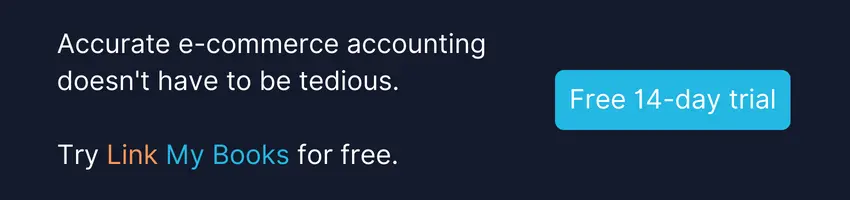













.webp)




.png)