If you’re manually handling Etsy reports, you’re wasting time and risking costly errors. Every refund, fee, or tax misstep adds up. Whether you're trying to reconcile payouts, submit your VAT returns, or just keep track of what you actually earned, doing it all manually is a time sink.
Link My Books automates your Etsy bookkeeping, so you can finally stop wrestling with spreadsheets and get back to growing your store.
Key Takeaways from this Post
Etsy’s built-in reports can be hard to interpret, especially when it comes to reconciling bank deposits and taxes.
Most sellers misread their Etsy statements, resulting in overpaid VAT or messy accounting.
Link My Books simplifies the process by syncing Etsy sales, fees, refunds, and tax data directly to Xero or QuickBooks.







What Most Etsy Sellers Get Wrong With Transaction Reports
Here’s what other guides don’t tell you: Etsy wasn’t built for accountants. Its CSV reports are clunky, inconsistent, and not optimized for financial accuracy. Manually decoding them isn’t just annoying, it’s risky.
Too many sellers overpay VAT because they miscategorize fees, miss zero-rated exports, or forget to record refunds properly.
Instead of spending hours cleaning data, your Etsy sales report should work for you. Link My Books automatically splits each payout into sales, refunds, and fees, categorizes them correctly, and posts them into your accounting software, error-free.
Automate Your Sales Reports With Link My Books for $0

Link My Books integrates directly with popular accounting platforms like Xero and QuickBooks, syncing your Etsy sales, refunds, and fees. This eliminates the manual entry of transactions, saving you time while ensuring your records are accurate and up to date.

This allows you to focus on growing your Etsy business, while Link My Books takes care of the bookkeeping details.
You can try out Link My Books for free, and simplify VAT compliance, spend more time doing what you love, running your shop.
Here’s how it works:
- Connect Etsy to Xero or QuickBooks via Link My Books: This integration ensures seamless data flow between the platforms.
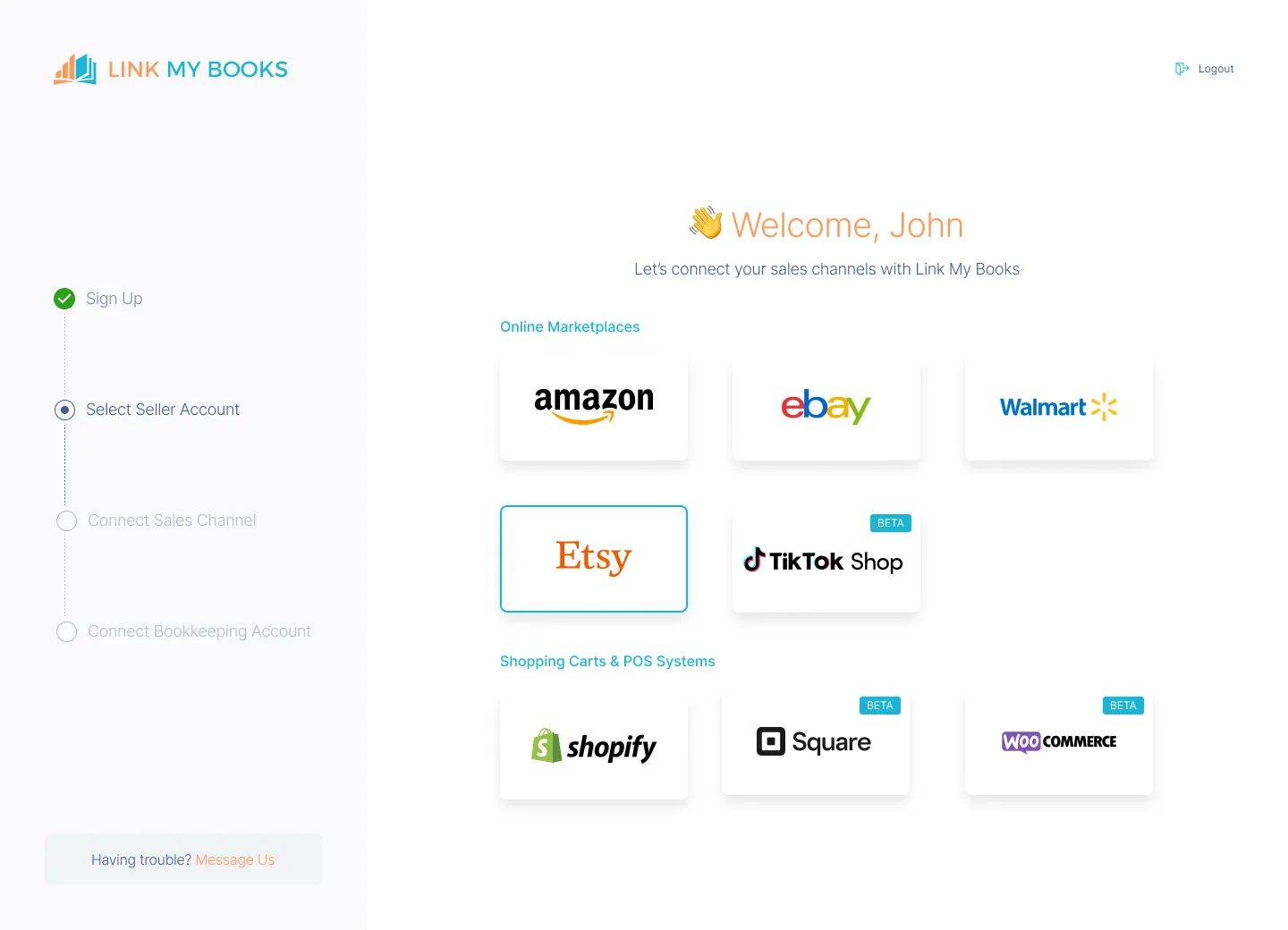
- Automatic Transaction Validation: Each time you receive a payout from Etsy, Link My Books validates every transaction within that payout. It checks the details of each sale, refund, and fee to ensure the correct tax treatment is applied.

- Generate a Clean Summary: Link My Books then creates a clean summary, breaking down the payout into sales, refunds, and fees, and allocates them to the correct accounts. Importantly, it applies the correct tax rates to each transaction.
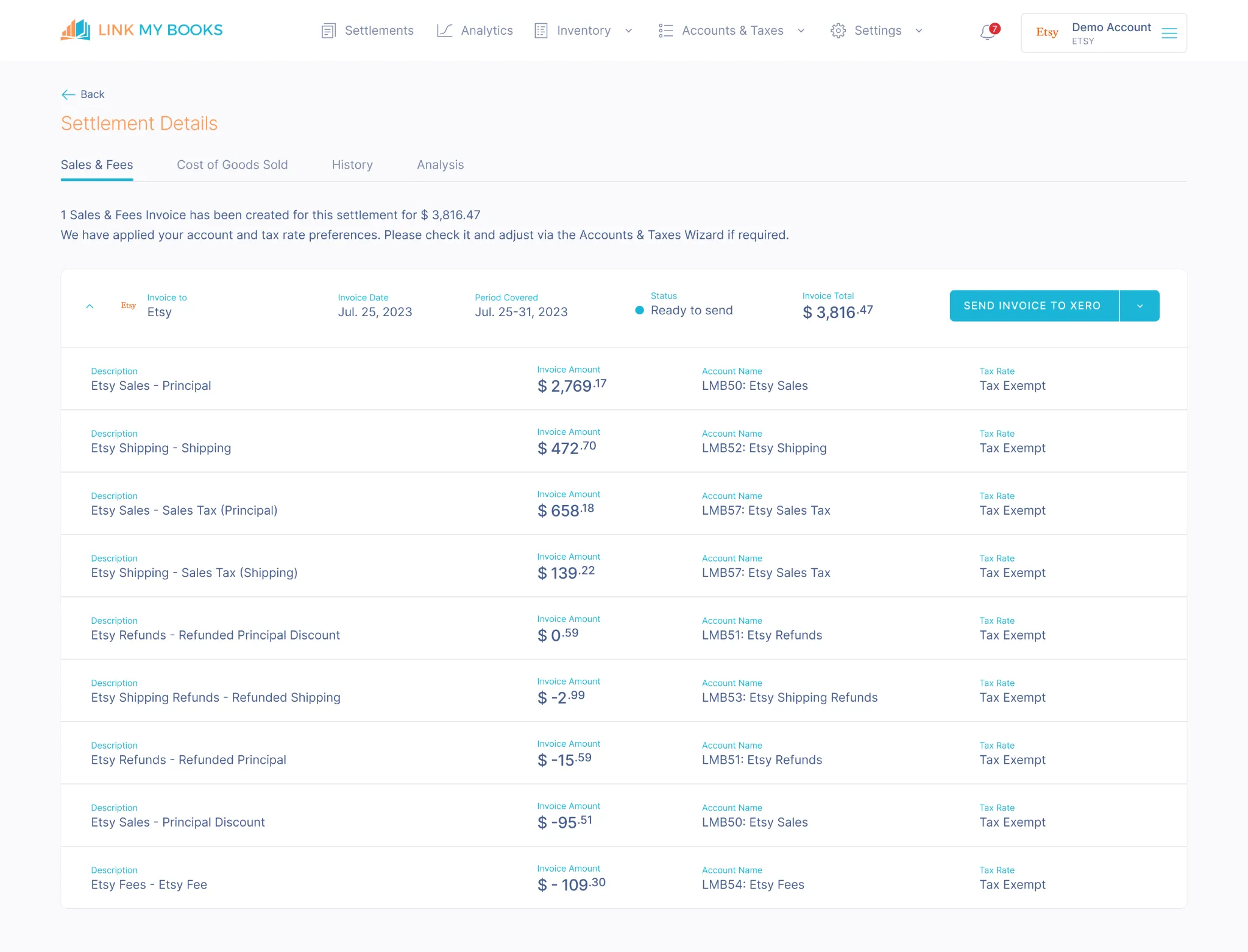
- Effortless Reconciliation: The entry in Xero matches the Etsy payout deposit exactly, allowing you to reconcile the transactions with your bank account in just one click.

👉 Try Link My Books for Free 👈

If you still insist on doing it manually, here are the steps:
How to Get Your Sales Report on Etsy
To find your Etsy sales reports manually, here’s what you need to do:
- Log Into Your Etsy Shop Manager
- Access the Payment Account Section
- Export Your CSV Reports
- Filter and Sort for Key Data
Step #1: Log Into Your Etsy Shop Manager
Find Your Account Dashboard:
- Go to etsy.com and log in.
- From the top-right menu, click on “Shop Manager.”
Step #2: Access the Payment Account Section
Navigate to Sales & Fees Data:
- In the left-hand navigation, click on “Finances”.
- Then select “Payment Account.”
- You’ll land on a dashboard with a summary of recent orders, fees, and available balance.
Step #3: Export Your CSV Reports
Downloading the Data:
- Scroll to the bottom and click “Download CSV”.
- Select a time frame (monthly or custom date range).
- Choose your file type, usually, the CSV file is best for uploading into spreadsheets or software.
Step #4: Filter and Sort for Key Data
Once you download the file, open it in Excel or Google Sheets.
Sort and filter the columns to track:
- Order totals
- Refunds
- Shipping income
- Etsy fees
- VAT and taxes collected
It’s a lot, and easy to get wrong. Which is why...
Link My Books Makes Etsy Sales Reports Simple & Fast

What takes hours manually now takes minutes.
- Auto-imports Etsy data into Xero or QuickBooks
- Breaks down payouts into sales, refunds, and fees
- Applies the correct tax rates automatically (UK VAT, OSS, US sales tax)
- Reconciles your Etsy payouts with your bank in one click
What sets Link My Books apart is its expert support team, UK-based qualified accountants who understand the complexities of e-commerce bookkeeping. From setup to reconciliation, they’re there to guide you every step of the way, helping you avoid compliance issues and costly VAT mistakes.
Here’s what you can expect:
Accurate Tax Calculations

Link My Books automatically applies the correct tax treatment to every transaction, whether it’s VAT, OSS, or US sales tax, so you can get your Sales Tax Report and stay compliant with local and international tax laws.
Clean, Organized Reporting

Every Etsy payout is broken down into clear summaries of sales, refunds, seller fees, and taxes, ready for instant reconciliation in Xero or QuickBooks.
COGS Tracking for Real Profit

Accurate profit calculations start with real-time tracking of your cost of goods sold. Link My Books automates this, so you always know your true margins.
Easy Setup & Free Onboarding

The guided setup wizard is simple to follow, and if you want extra help, you can book a free 1:1 onboarding session with an expert.
Whether you’re running a small Etsy shop or managing thousands of monthly orders, Link My Books scales with your business, no spreadsheets, no stress.
👉 Start your free trial today and simplify your Etsy accounting in minutes.

Essential Etsy Sales Report Data for Accurate Bookkeeping
How to Read Etsy Sales Report Statements

Etsy provides three main types of financial reports: daily, monthly, and yearly. Each plays a crucial role in understanding your shop’s performance and maintaining accurate records. Let’s break them down:
Daily Reports: Stay on Top of Your Shop's Pulse
Daily reports offer a snapshot of what happened in your Etsy shop on any given day. These reports include:
- Sales data: Items sold, order totals, and shipping income
- Fees: Listing fees, transaction fees, and payment processing charges
- Refunds: Full or partial refunds processed that day
- Payouts: Amounts disbursed to your bank account
- Taxes: VAT or sales tax collected based on customer location
Why it matters: Reviewing your daily activity can help you catch issues early, such as failed transactions, missed payouts, or a spike in fees. It also helps monitor your cash flow in real-time, especially if you rely on daily payouts.
Monthly Reports: Get the Bigger Picture
Monthly reports give you a consolidated view of your shop’s financial activity over a specific calendar month. These reports typically summarize:
- Total revenue and expenses
- Cumulative Etsy fees
- Shipping income
- VAT or sales tax breakdowns
- Net earnings and payout totals
Why it matters: Monthly reports are essential for reconciliation, matching your Etsy payouts with your bank deposits and recording everything correctly in your accounting software. They’re also used for checking whether VAT is being applied correctly and reviewing refund volume and fee percentages.
Yearly Reports: Essential for Taxes and Strategic Planning
Yearly Etsy reports summarize your shop’s performance over the full year. These reports include:
- Annual revenue totals
- Total refunds and fees
- Aggregate tax collected and remitted
- Sales by country or customer location
- Overall net profit
Why it matters: When it’s time to file taxes, your yearly report is the foundation. It helps you prepare profit and loss (P&L) statements, calculate your tax liability, and submit accurate VAT returns. Beyond taxes, this data is invaluable for forecasting, budgeting, and setting growth goals for the year ahead.
Pro Tip: If you're using Link My Books, these reports are already summarized and categorized for you inside Xero or QuickBooks. You can still refer to Etsy’s native reports for validation or custom analysis, but for daily, monthly, and yearly tracking, Link My Books provides clean, tax-ready insights automatically.
Why Do You Need an Etsy Sales Report?
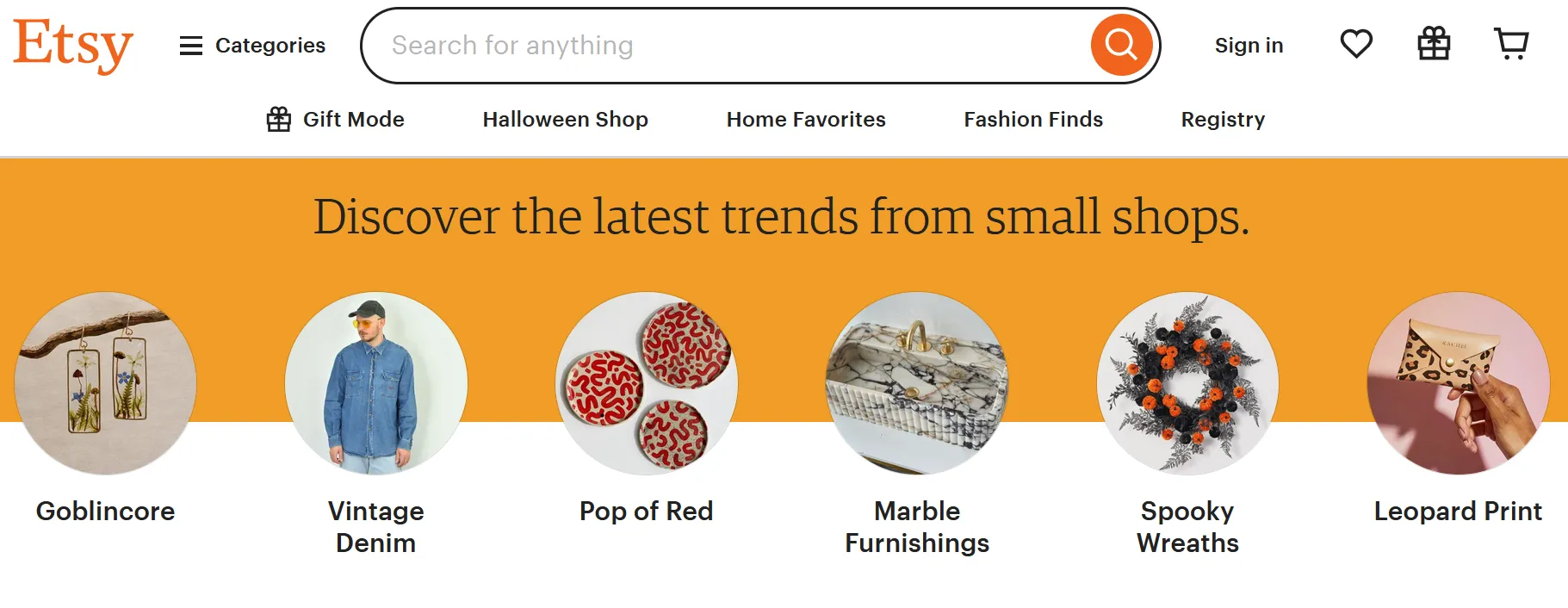
Most Etsy sellers underestimate how crucial their sales reports are, not just for bookkeeping, but for making smarter business decisions. Whether you’re a hobbyist-turned-seller or managing thousands of orders a month, having access to clean, well-structured sales data is non-negotiable.
Here’s why your Etsy Sales Report matters:
Stay Tax Compliant
Etsy sales aren’t always as straightforward as they seem. Depending on where your customer is based, Etsy may or may not collect VAT or sales tax on your behalf. This means:
- You may be liable for applying and remitting VAT on sales to UK or EU customers.
- You need to account for OSS (One-Stop-Shop) rules for EU-wide reporting if you're a UK-based seller post-Brexit.
- If you're selling internationally, you may be required to zero-rate exports, but only if you can prove delivery outside the country.
Missing any of these details can result in:
- Overpaying taxes (a common issue with miscategorized zero-rated goods)
- Underpaying taxes (risking penalties and audits)
- Non-compliance with regional tax laws
Your Etsy sales report is your primary source of truth for compliance. It helps you separate taxable and non-taxable sales, track country-specific transactions, and match what Etsy collected versus what you need to remit, but it’s best to do it all with Link My Books and your accounting software.
Know Your Real Profits
You may be hitting record-breaking sales, but without a clear view of your net income, you could still be losing money.
Your Etsy Sales Report breaks down the real story:
- Gross sales vs. net payouts
- Total Etsy fees: listing, transaction, advertising, and payment processing
- Refunds and returns that eat into your margin
- Shipping and packaging income
- Any promotional costs or additional surcharges
By reviewing this data monthly (or using Link My Books to automate the process), you can understand your:
- True profit margins after costs
- Product-level profitability, so you can focus on what’s actually making money
- Fee efficiency, helping you assess whether paid ads or promoted listings are delivering ROI
Without this clarity, pricing and marketing decisions are guesswork.
Plan Cash Flow and Inventory Better
Your Etsy sales report helps you forecast:
- When demand peaks, so you can stock up and avoid missed opportunities
- Which months are slow, so you can adjust ad spend or product launches
- Which products sell consistently, so you can better manage your working capital
For example, you might find that sales spike around holidays like Valentine’s Day or Christmas, but fall flat during summer. Knowing this helps you:
- Time your production runs
- Schedule sales or promos strategically
- Manage your cash reserves to cover slow periods
- Negotiate better terms with suppliers based on expected volume
Without this insight, you’re operating reactively. With it, you’re building a plan.
Discover the best apps for Etsy sellers.
FAQ on Etsy Sales Report

How to See Sales Statistics on Etsy?
To view your sales stats, log in to your Etsy account and head to Shop Manager > Stats. This dashboard gives you an overview of:
- Total orders and revenue
- Traffic sources (Etsy search, social, direct)
- Conversion rates
- Top-performing listings
For more detailed financial data, like fees, refunds, and taxes, you’ll need to navigate to Shop Manager > Finances > Payment Account, and download your CSV reports. These files include item-level data for every transaction.
If you want this broken down automatically into clean summaries, without having to touch a spreadsheet, tools like Link My Books are a better option. It syncs your Etsy data directly into Xero or QuickBooks and gives you financial insights without the manual effort.
Does Etsy Report Sales to the IRS?
Yes. Etsy is required to report your sales to the IRS if you meet certain thresholds.
As of 2025, under the Form 1099-K rules in the U.S., Etsy must send your sales data to the IRS if you earn $600 or more in gross payments within a calendar year, regardless of how many transactions you’ve had.
You’ll also receive a copy of the 1099-K form through your Etsy dashboard and email, typically in January or early February. Make sure your taxpayer information is up to date in your Etsy account settings to avoid holds or reporting errors.
Even if you don’t meet the threshold, you are still responsible for reporting all your income to the IRS.
How Do I Keep Track of Sales on Etsy for Taxes?
There are two main ways to track Etsy sales for taxes:
Manual Method:
- Download monthly CSV reports from the Payment Account section.
- Organize your data into sales, refunds, fees, and tax collected.
- Categorize each transaction by tax treatment (standard-rated, zero-rated, etc.)
- Summarize everything into your tax return or accounting spreadsheet.
Automated Method (Recommended): Use Link My Books to automate the entire process:
- It imports your Etsy sales, refunds, fees, and tax data into your accounting software.
- It correctly applies tax rules (UK VAT, EU OSS, US Sales Tax).
- It reconciles every payout to your bank account, saving you hours every month and ensuring accuracy.
This way, you stay compliant without getting buried in spreadsheets or risking errors.
Does Etsy Keep Track of Sales?
Yes, Etsy tracks all your transactions and provides multiple tools to access them:
- Payment Account: Shows item-level transaction history, fees, refunds, and taxes.
- Monthly Statements: Summarize total revenue, Etsy fees, and payouts.
- CSV Reports: Downloadable files you can open in Excel or Google Sheets.
- Shop Stats Dashboard: Visual breakdown of traffic, orders, and revenue trends.
However, Etsy doesn’t provide accountant-ready summaries, just raw data. For tax filing, VAT compliance, and bookkeeping, you’ll need to organize it yourself or use automation software like Link My Books, which turns Etsy's raw data into clear financial reports.
Simplify Accounting for Etsy with Link My Books

Tired of digging through CSVs, second-guessing your tax filings, or spending hours on Etsy bookkeeping each month?
Link My Books does the heavy lifting for you. It connects your Etsy shop to Xero or QuickBooks, breaks down every payout into sales, fees, refunds, and taxes—and posts it all automatically.
You’ll get:
- Accurate VAT or sales tax treatment
- Clean, categorized summaries
- Effortless bank reconciliation
- Real-time profit insights
- Free onboarding with expert accountants
Whether you’re just starting out or managing thousands of orders a month, Link My Books grows with your business and gives you back your time.
👉 Start your free trial today – no credit card needed!














.webp)




.png)