Managing sales tax as an Etsy seller can be daunting, but getting the right reports is crucial for accurate tax filing and bookkeeping. This guide shows you how to generate your Etsy sales tax report efficiently, saving you time and frustration. Plus, we’ll reveal how Link My Books simplifies the process, automating your bookkeeping and ensuring compliance.
Key Takeaways from this Post
Learn how to generate and interpret your Etsy sales tax report efficiently to ensure compliance and save time during tax season.
Discover how tools like Link My Books eliminate manual errors, prevent overpaying taxes, and automate your bookkeeping process for peace of mind.
Understand the critical sales tax figures that impact your finances and see how automating the process lets you focus on scaling your Etsy shop.







How to Get a Sales Tax Report on Etsy
- Log in to Your Etsy Account
- Go to Finances
- Download Your Report
- Filter Tax Information
- Organize by Region
Here are the steps you need to take, and we will break them down further. But if you’re still doing things manually this can be very time-consuming. Link My Books offers a better way by automating the entire process:
- Sync your Etsy account with Link My Books.
- Automatically categorize sales tax data by region.
- Generate ready-to-use reports for tax filing or accounting software.
With Link My Books, you’ll save hours of manual effort, reduce errors, and ensure compliance with ease.
Start your free trial today and make Etsy accounting easy.

Step 1: Log in to Your Etsy Account
To start, head over to etsy.com and log in to your seller account using your credentials.
- Where to Go: After logging in, click on your profile icon in the top-right corner of the screen.
- Navigate to the Shop Manager: From the dropdown menu, select Shop Manager. This is your hub for managing your store’s operations, including finances and tax reports.
Step 2: Go to Finances
Once you’re in the Shop Manager, locate the Finances section in the left-hand menu.
- Select “Payment Account”: Under Finances, click on “Payment Account.” This section contains all your financial transactions, including sales, refunds, fees, and taxes collected.
- Why It’s Important: The Payment Account centralizes all monetary data for your shop, making it your go-to source for generating accurate reports.
Step 3: Download Your Report
In the Payment Account section, you’ll find an option to download your financial data.
- Choose a Date Range: Use the dropdown menus to specify the period for which you want the report (e.g., monthly, quarterly, or yearly).
- Click “Download CSV”: Select the option to download your data in CSV format. This format is compatible with most spreadsheet tools like Excel, Google Sheets, or specialized bookkeeping software.
Step 4: Filter Tax Information
After downloading your report, open the CSV file in your preferred spreadsheet tool.
- Isolate Relevant Fields: Focus on columns such as gross sales, sales tax collected, and fees. Use filtering options in your spreadsheet software to view only sales tax-related data.
- Separate Refund Data: If your report includes refunds or returns, ensure these are identified separately, as they impact the tax you owe.
Step 5: Organize by Region
Sales tax rates and rules vary by location, so categorizing your data by region is essential for compliance.
- Sort by State or Country: Use the filter or sort function in your spreadsheet tool to organize transactions by the buyer's state, country, or applicable tax jurisdiction.
- Calculate Regional Totals: Sum up the sales tax collected for each region to determine how much you owe to each tax authority.
- Cross-Check Tax Rates: Verify that the tax rates applied match those of the respective regions, ensuring accuracy.
How to Remit Your Etsy Sales Tax

Starting in 2024, Etsy began collecting and remitting sales tax on behalf of sellers in specific U.S. states due to marketplace facilitator laws. This means that for many states, Etsy automatically calculates, collects, and remits the appropriate sales tax, simplifying compliance for sellers. However, if you operate in regions where Etsy does not handle sales tax, you must ensure timely remittance to the respective tax authorities.
What Are Marketplace Facilitator Laws?
Marketplace facilitator laws require platforms like Etsy to collect and remit sales tax on behalf of sellers for transactions made in states that have enacted these regulations. This alleviates the burden of sales tax compliance for sellers in those states, but only for transactions managed by Etsy.
States Where Etsy Collects and Remits Sales Tax:
Etsy handles sales tax remittance for many U.S. states, including:
- California
- New York
- Texas
- Florida
- Washington
- Illinois
- Pennsylvania
- Georgia
- Ohio
- North Carolina
For a full list and the most current information, check Etsy's Help Center or your shop settings.
When Are You Responsible for Sales Tax?
Sellers remain responsible for collecting and remitting sales tax in regions where:
- Marketplace facilitator laws do not apply.
- Sellers conduct in-person sales or manage transactions outside of Etsy.
- Sellers operate in countries outside the U.S. without automated tax handling from Etsy.
Steps to Remit Sales Tax (If Etsy Doesn't Handle It)

- Determine Nexus: Understand where your business has tax nexus (a legal connection requiring you to collect tax).some text
- Nexus can arise from physical presence, significant sales volume, or inventory storage in fulfillment centers.
- Register for a Tax Permit: Register with the tax authorities in the relevant state or country.
- Calculate the Tax: Use your Etsy sales tax report to determine the taxes collected from customers.
- File and Pay: Submit your sales tax return and remit the collected taxes by the due date.some text
- Many states and countries allow online filing through government portals.
Sales Tax for International Sellers
For sellers outside the U.S., sales tax obligations vary widely. For example:
- In the European Union, sellers must handle VAT (Value-Added Tax) unless it is managed by the marketplace.
- In countries like Canada or Australia, sellers may be required to collect GST/HST on sales.
Benefits of Letting Etsy Handle Sales Tax
When Etsy collects and remits sales tax:
- You avoid administrative tasks such as calculating and filing taxes for those regions.
- Compliance is streamlined, reducing the risk of audits or penalties.
By understanding where Etsy automates sales tax and where you must act, you can stay compliant and focus on growing your business. If you manage multiple platforms or regions, Link My Books can further simplify tax reporting by consolidating your data into platforms like QuickBooks or Xero.
How Link My Books Makes Accounting for Etsy Sales Tax Easy

Link My Books integrates directly with popular accounting platforms like Xero and QuickBooks, syncing your Etsy sales, refunds, and fees. This eliminates the manual entry of transactions, saving you time while ensuring your records are accurate and up to date.

This allows you to focus on growing your Etsy business, while Link My Books takes care of the bookkeeping details.
You can try out Link My Books for free, and simplify VAT compliance, spend more time doing what you love, running your shop.
Here’s how it works:
- Connect Etsy to Xero or QuickBooks via Link My Books: This integration ensures seamless data flow between the platforms.

- Automatic Transaction Validation: Each time you receive a payout from Etsy, Link My Books validates every transaction within that payout. It checks the details of each sale, refund, and fee to ensure the correct tax treatment is applied.

- Generate a Clean Summary: Link My Books then creates a clean summary, breaking down the payout into sales, refunds, and fees, and allocates them to the correct accounts. Importantly, it applies the correct tax rates to each transaction.

- Effortless Reconciliation: The entry in Xero matches the Etsy payout deposit exactly, allowing you to reconcile the transactions with your bank account in just one click.

👉 Try Link My Books for Free 👈
Essential Etsy Sales Tax Report Figures to Know
When it comes to managing your sales tax obligations as an Etsy seller, it’s critical to understand the key figures in your Etsy sales tax report. Each number plays a role in ensuring accurate bookkeeping and compliance.
Here’s a breakdown of these essential figures and their importance.
Gross Sales
This figure represents the total revenue generated from all sales transactions during the reporting period.
- What It Includes:some text
- The full price paid by customers for products sold, including any shipping and handling charges.
- Discounts and promotions are included here as part of the total calculation.
- Why It Matters:
Gross sales are the starting point for calculating other critical metrics like net sales and taxable sales. They also give you a high-level overview of your business’s revenue performance.
Sales Tax Collected
This amount reflects the total sales tax collected from customers on taxable transactions.
- What It Includes:some text
- Tax calculated and charged on eligible transactions based on the buyer’s location.
- Adjustments for refunds or returns that impact the collected tax amount.
- Why It Matters:
This figure is critical for compliance. The sales tax collected isn’t your income; it’s money you’ve collected on behalf of tax authorities. Accurate reporting here ensures you remit the correct amount, avoiding potential penalties.
Net Sales
Net sales are the gross sales amount minus fees, refunds, and returns.
- What It Includes:some text
- Gross sales minus Etsy’s transaction fees, listing fees, and payment processing fees.
- Deduction for refunds issued to customers.
- Why It Matters:
Net sales give you a clearer picture of the actual revenue your business retains after operational costs. This number is vital for calculating profitability and tracking growth.
Fees
This figure encompasses all the fees Etsy charges, including transaction, listing, payment processing, and optional advertising costs.
- What It Includes:some text
- Transaction fees (a percentage of each sale).
- Listing fees for new or renewed product listings.
- Payment processing fees for handling customer payments.
- Advertising costs (if you use Etsy ads).
- Why It Matters:
Fees are part of your operational expenses. Understanding and tracking them helps you manage costs effectively and identify areas where you can optimize spending.
Refunds Issued
Refunds represent the total amount reimbursed to customers for returns or order cancellations.
- What It Includes:some text
- Full or partial refunds issued to customers for returned or cancelled orders.
- Associated adjustments to sales tax collected (if applicable).
- Why It Matters:
High refund rates may indicate issues such as product quality concerns, shipping problems, or unmet customer expectations. Monitoring this figure can help you identify and address these challenges.
Taxable Sales
Taxable sales are the portion of your gross sales subject to sales tax.
- What It Includes:some text
- Sales in regions or states where sales tax applies.
- Items not exempt from tax (e.g., non-essential goods).
- Why It Matters:
Knowing the exact value of taxable sales ensures you calculate and remit the correct amount of sales tax. It also prevents overpayment or underpayment.
Non-Taxable Sales
This figure refers to sales that are not subject to sales tax.
- What It Includes:some text
- Sales in tax-exempt regions or jurisdictions.
- Items classified as tax-exempt (e.g., certain food or medical products).
- Why It Matters:
Tracking non-taxable sales ensures accurate reporting and helps you avoid errors when calculating your overall tax liability.
How to Use Etsy Sales Tax Report Figures for VAT Calculation

VAT (Value-Added Tax) is a consumption tax applied to goods and services in many countries. Etsy sellers subject to VAT must calculate and report it accurately to stay compliant with tax authorities. Here's an expanded guide on how to leverage your Etsy sales tax report figures for Etsy VAT calculation:
Step 1: Use Gross Sales as the Base
The first step is identifying your total gross sales, which serve as the foundation for VAT calculation.
- What to Include:some text
- Gross sales cover all revenue generated from product sales, including shipping charges and handling fees, before deductions for refunds, discounts, or fees.
- Use the gross sales figure from your Etsy sales tax report for this calculation.
- Why It Matters:
Gross sales provide a clear picture of the total taxable revenue before any exclusions, ensuring an accurate VAT base.
Step 2: Deduct VAT-Exempt Sales
Next, identify and exclude sales that are not subject to VAT.
- What Are VAT-Exempt Sales?some text
- Sales made to customers in VAT-exempt regions or countries.
- Sales of VAT-exempt products (e.g., essential goods like certain food items or medical supplies, depending on your country’s tax rules).
- How to Deduct These Sales:some text
- Use your sales tax report to filter transactions by country or product category.
- Sum up the value of exempt sales and subtract it from the gross sales figure.
Example: If your gross sales are €20,000 and €5,000 of that is exempt, your VAT base becomes €15,000.
Step 3: Apply the Applicable VAT Rate
Once you have the taxable amount, apply the correct VAT rate to calculate the tax owed.
- How to Determine the Rate:some text
- VAT rates vary by country and product type. Common rates include:some text
- Standard rate (e.g., 20% in the UK).
- Reduced rate (e.g., 5% for certain goods in the UK).
- Zero rate (e.g., exports outside the EU).
- VAT rates vary by country and product type. Common rates include:some text
- Perform the Calculation:
Multiply the taxable amount (gross sales minus VAT-exempt sales) by the applicable VAT rate.
Example: If your taxable sales amount to €15,000 and the VAT rate is 20%, the VAT owed is €15,000 × 0.20 = €3,000.
Additional Tips for VAT Calculation
- Include Refund Adjustments: Deduct the VAT portion of any refunds issued during the reporting period to ensure you’re not overpaying.
Example: If you refunded €1,000 worth of goods, and the VAT rate is 20%, reduce your VAT owed by €200 (€1,000 × 0.20). - Track Imports and Exports: For sellers shipping internationally, remember that:some text
- Exports to certain regions may be zero-rated.
- Imports might require you to pay import VAT.
- Monitor VAT Thresholds: Many countries have VAT registration thresholds. For example:some text
- In the UK, you must register for VAT if your turnover exceeds £85,000 in a 12-month period.
- Ensure you’re registered if required, and calculate VAT from the date of registration.
Automate Your VAT with Link My Books
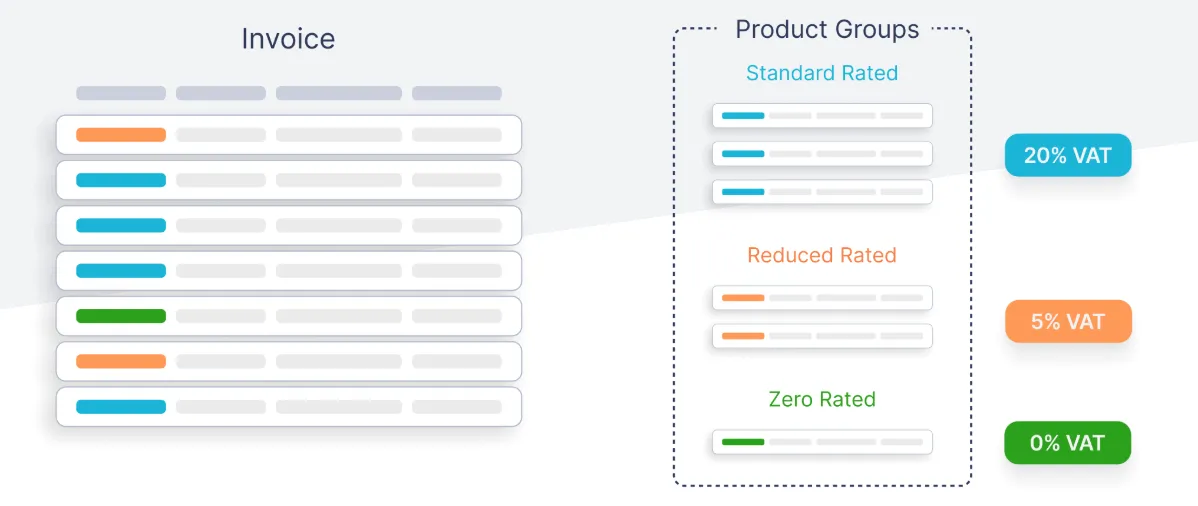
Managing VAT (Value-Added Tax) can be complex, especially for e-commerce businesses dealing with products subject to different tax rates. Link My Books addresses this challenge with its VAT Product Grouping feature, which automates the allocation of tax rates to standard, reduced, and zero-rated goods.
How VAT Product Grouping Works
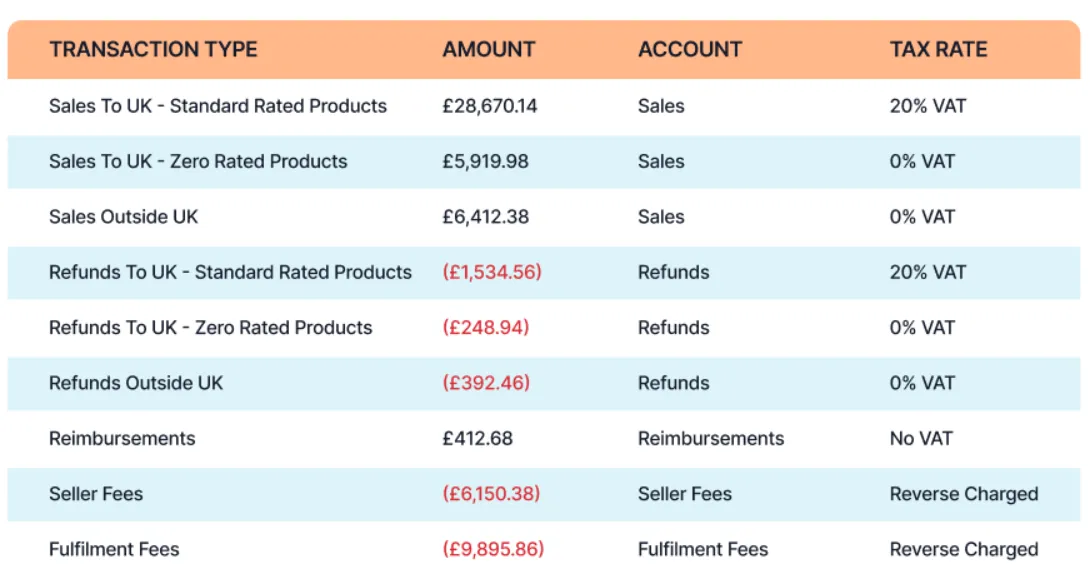
For Amazon and Shopify accounts, Link My Books automatically detects product tax settings and groups products accordingly. This ensures that each product is assigned the correct VAT rate without manual intervention.
Benefits of VAT Product Grouping
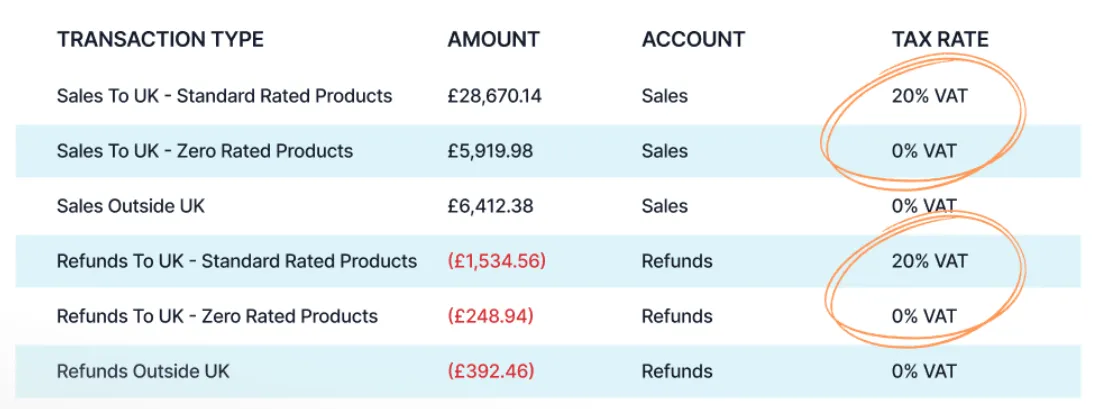
- Accuracy in Tax Application: By grouping products into standard, reduced, and zero-rated categories, Link My Books ensures that the correct VAT rates are applied consistently. This accuracy prevents overpayment or underpayment of taxes, safeguarding your business from potential compliance issues.
- Protection of Profit Margins: Incorrect VAT application can erode profit margins. By automating this process, Link My Books helps maintain profitability by ensuring that VAT is neither over-applied nor under-applied.
- Time Efficiency: Automating VAT grouping reduces the time spent on manual bookkeeping tasks, allowing business owners to focus on other critical aspects of their operations.
- Compliance Assurance: Accurate VAT application is crucial for compliance with tax regulations. Link My Books' automation minimizes the risk of errors, ensuring that your business adheres to legal requirements.
👉 Try Link My Books for Free 👈
If You’re Using Link My Books, You Won’t Need This Report

When you manage your Etsy shop with Link My Books, manual sales tax reports become a thing of the past. Link My Books automates data syncing, categorization, and reconciliation, providing you with accurate financial insights and compliant Etsy bookkeeping.
However, if you’re still handling things manually, Etsy’s sales reports are a great starting point for understanding your earnings, evaluating your shop’s financial health, and spotting any operational discrepancies.
Etsy’s seller stats give you a comprehensive view of your business, covering everything from sales and fees to customer trends. By leveraging these reports, you can:
1. Make Informed Decisions
With an Etsy yearly sales report, you can move beyond guesswork and base your strategies on real data. These insights allow you to:
- Optimize Your Product Offering: Identify high-performing items and phase out underperforming products.
- Prepare for Seasonal Trends: Use past sales data to anticipate demand spikes and stock inventory accordingly.
- Refine Pricing Strategies: Adjust pricing based on historical performance and competitive analysis.
2. Track Daily Transactions
Etsy’s transaction reports provide granular, real-time data, including sales, refunds, fees, and disputes. This helps you maintain a detailed and accurate record of your financial activity.
- Stay Organized: Keep track of every penny earned and spent in your shop.
- Dispute Management: Monitor claims and disputes to resolve issues quickly and maintain customer satisfaction.
3. Manage Costs and Forecast Profits
Tracking expenses like production, shipping, and marketing allows you to gain control over your cash flow and prepare for future growth.
- Plan Cash Flow: Align expenses with expected income to avoid surprises.
- Adjust Pricing: Understand your cost structure and set prices that maintain healthy margins.
- Predict Profits: Use detailed sales data to project future revenue and profitability.
4. Tailor Your Marketing Accordingly
Etsy reports include customer insights such as purchase history, location, and preferences. These details enable you to create more personalized marketing campaigns.
- Understand Your Audience: Gain insights into customer demographics and shopping behavior.
- Boost Engagement: Use data to craft personalized email campaigns or exclusive offers.
- Increase Loyalty: Identify repeat customers and reward them with special perks or discounts.
FAQ on Etsy Seller Sales Tax Reporting

Does Etsy Collect Sales Tax for Sellers?
Yes, Etsy collects and remits sales tax on behalf of sellers in regions with marketplace facilitator laws. These laws require Etsy to handle sales tax collection for transactions made in certain U.S. states, the UK, and other jurisdictions. However, sellers are still responsible for sales tax in areas not covered by Etsy’s tax collection policies.
- Where Etsy Collects Sales Tax: States like California, New York, and Texas, among others. Check Etsy’s latest guidelines for an updated list.
- What You Need to Do: If Etsy collects sales tax for you, it will show on the customer’s receipt and in your Payment Account.
Will Etsy Send Me a 1099?
Etsy will send you a 1099-K form if you meet the IRS thresholds for reporting. This form summarizes your gross sales transactions for the year.
- Thresholds for Receiving a 1099-K:some text
- Before 2023: $20,000 in gross sales and 200 transactions.
- From 2023 Onward: $600 in gross sales (no minimum transaction count).
How Can I Find Sales by Country on Etsy?
To view your sales data by country:
- Log in to your Etsy account.
- Navigate to the Shop Manager > Stats section.
- Filter the data by location to see sales broken down by country.
How Far Back Can I See Etsy Sales?
Etsy allows you to access sales data for the past 24 months through your Payment Account and downloadable CSV reports.
- For Longer History: You’ll need to save reports periodically or use third-party tools like Link My Books for automated data storage and reconciliation.
How Much Do I Have to Make on Etsy to File Taxes?
Tax filing requirements depend on your location:
- In the U.S.: If your income exceeds the IRS threshold ($600 from 2023 onward), you must report it.
- In the UK: If you exceed the VAT registration threshold of £85,000, you’re required to register and file VAT returns.
- Globally: Always check with a local tax advisor to determine your tax obligations.
Does Etsy Automatically Take Out Sales Tax?
Yes, in jurisdictions with marketplace facilitator laws, Etsy calculates, collects, and remits sales tax automatically. This applies to orders shipped to states or countries where these laws are in effect.
- What’s Included: The sales tax is displayed at checkout and added to the customer’s total.
- What’s Not Included: Etsy does not collect sales tax for offline or direct sales you make outside the platform.
Best Practice: Review your Payment Account regularly to ensure you’re aware of taxes Etsy is handling and what you’re responsible for.
Simplify Accounting for Etsy Sales Taxes with Link My Books

Managing sales tax on Etsy can feel overwhelming, especially when juggling multiple tax rates, regions, and reporting requirements. Many sellers struggle with manual calculations, errors, and hours spent deciphering spreadsheets.
Throughout this article, we’ve explored how Etsy’s sales tax reports can help you organize your finances, track taxes, and stay compliant. However, the manual process still requires significant time and effort. That’s where Link My Books makes a difference.
By automating your bookkeeping and syncing your Etsy sales data directly with Xero or QuickBooks, Link My Books:
- Automatically categorizes sales and taxes for easy reporting.
- Saves hours of manual work, allowing you to focus on growing your shop.
- Ensures accuracy in sales tax calculations, reducing the risk of compliance issues.
Take the hassle out of bookkeeping and ensure your finances are always in order. Get started today with a free trial of Link My Books and experience the easiest way to manage your Etsy sales taxes.
👉 Try Link My Books for Free 👈















.webp)




.png)