Managing finances as an Etsy seller can be overwhelming. From tracking sales and managing inventory to dealing with complex tax regulations across regions, it's easy to get lost in the numbers.
Effective bookkeeping not only simplifies tax compliance but also ensures that you're always on top of your financial health. With tools like Link My Books, which seamlessly integrates with accounting software like Xero and QuickBooks, you can automate your financial management, freeing up time to focus on growing your Etsy shop.
Key Takeaways from this Post
Tools like Link My Books automatically sync Etsy sales, fees, and taxes with accounting platforms like Xero and QuickBooks, reducing manual bookkeeping tasks and minimizing errors.
SAs your Etsy shop grows, a combination of automated tools and periodic accountant consultations can provide both efficiency and strategic financial insights.
Link My Books works hand-in-hand with accountants, allowing them easy access to your financial data, and ensuring that you stay compliant and financially healthy as your Etsy business expands.







What is Etsy accounting?
Etsy accounting refers to the practice of keeping track of the financials for your Etsy shop. This involves not only bookkeeping (the recording of transactions) but also generating financial reports, managing taxes, and making informed decisions based on your financial data.
What does Etsy Accounting Involve?
Etsy accounting includes tracking all your financial transactions related to sales, managing your inventory, ensuring tax compliance, and ultimately analyzing financial reports to make informed decisions about your Etsy business. Let's break down what this entails:
1. Recording Sales and Payments
Every transaction on Etsy involves multiple elements that need to be recorded, such as:
- Sales revenue: The total income from products sold.
- Fees: Etsy charges various fees, including listing fees, transaction fees, and payment processing fees.
- Shipping costs: If you're covering or charging for shipping, these need to be recorded separately.
- Discounts and promotions: Any deductions applied to the original price of your items must also be tracked. Accurate sales recording is essential for proper revenue tracking, tax calculations, and overall financial health.
2. Managing Reimbursements for Returns
If a customer returns a product, you’ll need to account for both the returned inventory and any refunded money. Tracking refunds accurately ensures that your financial records reflect true sales figures and profit margins.
3. Settlements or Disbursements
Etsy doesn't pay sellers immediately. Instead, it aggregates sales and disburses funds on a schedule (typically weekly or biweekly). Accounting for these disbursements involves ensuring that what Etsy deposits into your bank account matches your sales, after deducting any fees or refunds.
4. Inventory and Cost of Goods Sold (COGS) Management
Accurate inventory tracking is crucial. You need to know what items are in stock, the cost of producing or purchasing these items (COGS), and when you need to reorder stock. COGS helps you calculate profit margins by showing how much you spend on producing goods relative to what you earn from sales.
5. VAT, GST, Sales Tax, and Other Taxes
Depending on where you're selling, you may need to collect and remit sales taxes like VAT or GST. Etsy collects and remits taxes on some transactions, but you’ll still be responsible for tracking and reporting these amounts. Proper accounting software can automate this process, ensuring you're compliant with local tax laws. For more details, check our complete guide on Etsy VAT.
6. Sales Tax Collection and Remittance
For U.S. sellers, sales tax laws vary by state. Some states require Etsy to collect taxes, while in others, sellers must handle it themselves. Tracking sales tax collected and ensuring that it's paid correctly is a key aspect of Etsy accounting.
7. Profit & Loss Reporting
At the end of every month, quarter, or year, you should generate financial statements such as Profit & Loss reports, which show your revenues, expenses, and profits. These reports help you understand your financial health and are crucial when filing taxes.
8. Reconciliation
This involves comparing your Etsy financial records (sales, fees, payouts) to your bank statements to ensure that all transactions match. Reconciliation helps detect discrepancies and ensures your books are accurate and up to date.
Etsy Bookkeeping vs Accounting
The main difference between bookkeeping and accounting is that bookkeeping is about noting down all the money facts. You put in writing all sales, costs, and payments. It's like keeping a money diary for your business.
On the other hand, accounting for e-commerce businesses uses this info to make sense of it all. It turns these numbers into helpful data to guide your work choices. Accounting does more than track money, it helps you understand your business better.
How to do Bookkeeping for Etsy Sellers
Bookkeeping plays a big part in running Etsy businesses. It keeps track of all the money that comes in and goes out. Each sale, fee, or cost gets recorded. This helps to know how much money the business makes.
It can help spot any errors too. For instance, an item might be sold twice by mistake. With good bookkeeping, this issue can be fixed quickly before it becomes a bigger problem.
Link My Books simplifies the bookkeeping process by automating data entry and reconciliation. Here's a step-by-step guide on how Link My Books can streamline your Etsy bookkeeping:
- Choose your bookkeeping software: Start with choosing a software that works best for your business. We recommend Xero or Quickbooks, they are affordable and can give you all the necessary insight into your finances.
- Connect Your Etsy Shop to Link My Books: Sign up for a free trial and connect your Etsy shop.

- Automate Data Import: Link My Books automatically imports your sales data, categorizing transactions based on sales, refunds, and fees.

- Reconciliation in Xero or QuickBooks: The software generates detailed summaries and automates reconciliation, ensuring your accounting software is always up to date.

- Tax Compliance Made Simple: It automatically calculates taxes like VAT or sales tax, making sure your records are compliant across regions.
Best Accounting Tools for Etsy Businesses
When it comes to Etsy accounting, tools like Xero and QuickBooks integrated with Link My Books stand out for their efficiency and automation. Here's a breakdown:
Xero with Link My Books

Xero is an accounting software that excels when paired with Link My Books. This combination is good for Etsy sellers because it offers a seamless way to manage all your financial data.
With Xero, you can easily track your sales and expenses, create professional invoices, and manage your inventory.
Etsy Xero integration is an easy process with tools like Link My Books. Xero also integrates with other business applications, making it easier to streamline your financial management tasks with real-time insights.
Xero Features

- Bank Reconciliation: You can automatically import and reconcile transactions from your bank account, ensuring accurate financial records without the hassle of manual entry.
- Expense Management: Helps you keep track of business expenses, including supplies, shipping, and marketing costs.
- Inventory Management: When you need to monitor stock levels, set up alerts for low inventory, and track inventory in real-time to avoid stockouts and manage product availability.
- Sales Tax Management: Automates the calculation and filing of VAT (or other sales taxes) to HMRC, so you can stay compliant with tax regulations.
- Financial Reporting: This helps you understand your business’s financial health, track profit margins, and make informed decisions.
QuickBooks Online with Link My Books

QuickBooks Online is a good choice for Etsy accounting. It’s a solution that can adapt to the diverse needs of your business, whether you sell exclusively on Etsy or across multiple marketplaces.
By integrating QuickBooks Online with Link My Books, you can take your accounting to the next level. This powerful combination automates your Etsy sales data import directly into QuickBooks, eliminating the need for manual entries and making your financial records accurate.
QuickBooks Features

Expense Tracking: QuickBooks allows you to track business expenses, including materials, shipping, and marketing costs, by categorizing spending and linking receipts directly to expenses.
- Bank Reconciliation: This feature is essential for Etsy sellers as it automatically matches your Etsy payouts with your bank transactions.
- Cash Flow Management: QuickBooks provides real-time insights into your cash flow, helping you forecast and manage your money effectively.
- Reporting: QuickBooks' reporting features, such as profit and loss statements and cash flow reports, are important for Etsy sellers to track their financial health, understand profitability, and make data-driven business decisions.
- Multi-Currency Support: QuickBooks handles transactions in multiple currencies and automatically updates exchange rates, making it easier to manage international sales.
- Integrations: QuickBooks' ability to integrate with various third-party apps, including e-commerce platforms and payment processors, is vital for Etsy sellers who want to streamline operations and keep all their business data connected.
The Benefits of Automated Etsy Accounting Software

Automated accounting software offers significant advantages, it can simplify your financial processes and help you maintain accurate, up-to-date financial records. Here’s an expanded look at the key benefits:
1. Save Time
Automated accounting software drastically reduces the time spent on manual bookkeeping. Instead of manually inputting data from each sale, refund, and fee, tools like Link My Books automatically sync with Etsy, importing all financial data directly into your accounting software (like Xero or QuickBooks).
2. Reduce Human Error
Manual data entry is prone to errors, especially when dealing with multiple transactions or complex tax rules. Automated software minimizes these mistakes by accurately recording each sale, fee, and tax calculation. If you handle a large volume of sales or operate in multiple tax jurisdictions, automation ensures compliance with tax regulations and reduces the risk of costly errors.
3. Save Money
With accurate data and automated tracking, you can take full advantage of tax deductions and properly categorize expenses. This can result in significant cost savings, as manual errors or missed deductions are eliminated. Automated accounting provides clarity on where your money is going, allowing you to manage cash flow more effectively and avoid overpaying taxes.
4. Stop Overpaying Tax
When manually calculating taxes, there's always a chance of miscalculating sales tax, VAT, or GST. Automated software tracks each sale and automatically applies the correct tax rate based on the buyer's location and product type, ensuring you’re collecting and remitting the right amount of tax. Link My Books, for instance, ensures your transactions are categorized with the correct tax treatment, making tax season less stressful.
5. Gain Valuable Insights
Automated accounting tools provide real-time financial insights that would otherwise take hours to compile manually. You can view up-to-date reports on sales, expenses, profit margins, and inventory levels, giving you a clearer picture of your business’s performance. These insights help Etsy sellers make informed decisions about pricing, inventory management, and marketing strategies, driving business growth.
6. Easier Tax Filing
Automated accounting software simplifies tax filing by keeping accurate records throughout the year. With all transactions automatically categorized and stored, you can easily generate tax reports and file returns when tax season rolls around. This also ensures that your records are audit-ready, reducing stress and potential issues with tax authorities.
7. Safer and More Secure
Cloud-based accounting software ensures that your financial data is safely stored and backed up automatically. With tools like Link My Books, your financial records are accessible anytime and from anywhere, providing added peace of mind. Additionally, automated tools often come with security features that protect sensitive financial data, ensuring compliance with data protection regulations.
So do You Need an Accountant for Etsy?

The answer largely depends on the size and complexity of your Etsy shop. While small sellers may be able to handle basic bookkeeping, larger or growing businesses with more transactions, tax obligations, and inventory will likely benefit from professional assistance.
An accountant can provide expertise in tax planning, compliance, and financial analysis, which are essential as your business scales. They can help you navigate complex tax regulations, ensure you’re not overpaying, and offer strategic advice on how to grow your business.
However, with tools like Link My Books, much of the manual bookkeeping and tax management can be automated. Link My Books seamlessly integrates with accounting platforms like Xero and QuickBooks, automatically categorizing transactions, applying correct tax rates, and generating accurate financial reports.
When to Consider Hiring an Accountant:
- Complex Tax Situations: If your shop operates in multiple jurisdictions or if you’re unsure about sales tax obligations.
- Growing Business: As your Etsy shop expands, it may become harder to manage all aspects of accounting on your own.
- Financial Planning: Accountants can help you with budgeting, cash flow forecasting, and financial decision-making for long-term growth.
For many Etsy sellers, combining the automation of Link My Books with periodic consultations with an accountant can be the best solution. This hybrid approach keeps day-to-day bookkeeping tasks efficient while ensuring you have expert guidance for strategic decisions.
Bonus: Link My Books works closely with accountants to ensure seamless integration, you can also choose from our list of trusted partners.
Why Etsy Accounting is Vital for Sellers?

Accurate Etsy accounting ensures that you remain compliant with tax laws, understand the financial health of your business, plan for growth, and avoid costly mistakes that could hurt profitability.
Compliance with Tax Laws
One of the most critical reasons to prioritize accounting as an Etsy seller is tax compliance. Whether you're dealing with sales tax in the U.S., VAT in the U.K. or EU, or GST in Australia, you must keep track of what taxes you owe and ensure you collect the right amount from customers.
Failure to do so can result in fines, penalties, or audits. Automated tools like Link My Books integrate with platforms like Xero and QuickBooks to ensure that taxes are calculated and recorded correctly, giving sellers peace of mind that they’re compliant with local regulations.
Understanding Your Business's Financial Health
Accurate accounting allows you to get a clear picture of your Etsy shop's financial health. By regularly monitoring key financial reports such as the Profit & Loss Statement, Balance Sheet, and Cash Flow Statement, you can identify which products are most profitable, track expenses, and make informed decisions on inventory and pricing.
Proper bookkeeping also helps you avoid cash flow issues by providing visibility into your day-to-day operations, ensuring you’re not overspending or undercharging.
Planning for the Future
Accounting provides the data you need to plan for the future of your Etsy business. Whether you want to scale your shop, invest in new products, or allocate funds for marketing, accurate financial records allow you to forecast growth and budget effectively. When you know your profit margins, cost of goods sold, and tax liabilities, it’s easier to plan strategically.
Additionally, with automation tools like Link My Books, you can generate real-time reports, enabling more informed planning and adjustments.
Accurate Profitability Insights
Accurate accounting also gives you a true understanding of your profit margins. It’s easy to miscalculate profit when you’re only considering sales revenue without accounting for fees, shipping, inventory costs, or taxes.
Using accounting software ensures that all these factors are included in your financial reports, so you know your real profitability. This is especially important when deciding on pricing strategies or running promotional campaigns to ensure that you're not selling at a loss.
The Challenges with Managing Etsy Business Accounts

Keeping track of sales data and managing inventory and expenses can be difficult for Etsy sellers, requiring a high level of organization and attention to detail.
Maintaining Organization and Tracking Sales Data
Maintaining organization and tracking sales data is crucial for effective Etsy bookkeeping. By keeping your records organized, you can easily monitor your sales, expenses, and profits.
It's important to keep track of each sale and the corresponding information, such as product details, customer information, dates, and payment methods. This will help you accurately calculate your revenue and identify any discrepancies or patterns in your sales data.
Additionally, organizing receipts and invoices will make it easier to track expenses and ensure that you claim all eligible deductions when filing taxes. With proper organization and tracking of sales data, you can stay on top of your financial records and make informed business decisions for growth.
Managing Inventory and Expenses
Managing inventory and expenses is a crucial aspect of Etsy bookkeeping. For sellers, it involves keeping track of the products they have in stock and the costs associated with running their business.
By effectively managing inventory, sellers can avoid overstocking or running out of popular items, ensuring they meet customer demands without tying up too much money in unsold products.
Tracking expenses like fees, shipping costs, and supplies allows sellers to understand their overall profitability and make informed decisions to optimize their financial performance.
eCommerce Accounting Methods: Manual vs Automated
Automated accounting, especially when using tools like Link My Books with platforms such as Xero and QuickBooks, saves time, increases accuracy, and offers greater scalability and compliance for eCommerce sellers compared to manual methods.
Extra Tips on How to do Etsy Seller Accounting
1. Choose the Right Accounting Method
Decide whether you want to use the cash basis or accrual basis of accounting. Cash-based accounting records revenue when you receive payments and expenses when you pay them, making it simpler for small businesses. Accrual accounting, on the other hand, records transactions when they are incurred, providing a clearer picture of your financial health over time.
2. Separate Personal and Business Finances
Always keep your personal and business finances separate. Set up a dedicated bank account and credit card for your Etsy shop to avoid confusion and make tracking expenses easier. This separation is essential for tax purposes and ensures clear financial records.
3. Use Accounting Software
Using accounting software like Xero or QuickBooks, integrated with tools like Link My Books, automates the process of importing Etsy sales, fees, and taxes. It saves time and increases accuracy by automatically recording transactions, reducing the risk of manual errors.
4. Maintain Organised Accounts
Consistently organize and categorize your income and expenses. This includes tracking sales, shipping costs, Etsy fees, and inventory costs. Well-maintained accounts ensure you’re prepared for tax season and help you identify trends or areas to cut costs.
5. Perform Regular Checks
Perform regular reconciliations of your financial records. This ensures that your Etsy sales data aligns with bank statements and that all fees, refunds, and expenses are accounted for. Monthly or even weekly reconciliations are crucial for accuracy and detecting any discrepancies early.
6. Set Aside Time
Set aside time each week or month to focus solely on your finances. Regular financial check-ins help you stay on top of your bookkeeping, monitor cash flow, and ensure your records are up to date, which is crucial for informed decision-making.
7. Ensure Tax Compliance
Make sure you understand your tax obligations. This includes collecting and remitting sales tax (or VAT/GST depending on your region), and tracking deductions for business expenses. Use software to calculate taxes automatically and generate reports that simplify tax filing.
8. Utilise Free Resources
Take advantage of free resources such as online accounting tutorials, bookkeeping guides, and forums for Etsy sellers. Many accounting software providers also offer free trials, webinars, and support to help you get started with your bookkeeping.
Key Financial Reports to Know for Etsy Sellers

By regularly reviewing these reports, you can make informed decisions, manage your cash flow effectively, and ensure long-term financial stability. Tools, like Link My Books and accounting software such as Xero or QuickBooks, automate the generation of these reports.
Profit & Loss Statement (P&L)
The Profit & Loss Statement, also known as an Income Statement, summarizes your Etsy shop's revenues, expenses, and profits over a specific period. This report shows:
- Total revenue from sales, including shipping and other income.
- Cost of Goods Sold (COGS): The direct costs related to the production of your goods (materials, production costs, etc.).
- Operating expenses such as Etsy fees, shipping, advertising, and other business costs.
- Net profit or loss: The difference between total revenue and total expenses, showing whether your Etsy shop is profitable.
Why it's important: It helps you monitor your profitability, identify trends, and see which products or strategies are driving revenue or losses.
Balance Sheet
The Balance Sheet provides a snapshot of your Etsy shop’s financial position at a specific point in time. It includes:
- Assets: What your business owns (inventory, cash in the bank, equipment, etc.).
- Liabilities: What your business owes (debts, outstanding fees, or loans).
- Equity: The remaining value of the business after subtracting liabilities from assets.
Why it's important: The balance sheet helps you understand the financial health of your business, showing how much of your business is funded by debt versus equity and whether you're accumulating value over time.
Cash Flow Statement
The Cash Flow Statement tracks the flow of cash in and out of your Etsy business. It consists of three main sections:
- Operating activities: Cash generated from Etsy sales and the day-to-day running of the business.
- Investing activities: Money spent on purchasing equipment, tools, or inventory.
- Financing activities: Cash related to loans, credit lines, or owner withdrawals.
Why it's important: This report provides a clear picture of your business’s liquidity, helping you understand how well you're managing your cash flow. It's crucial to ensure that you have enough cash to cover your expenses, pay yourself, and reinvest in your shop.
Which Etsy Reports Are Essential to Download for Bookkeeping

Accurate bookkeeping is essential to managing the economics of an Etsy shop. Ensure you have all the information needed for your e-commerce accounting by downloading the following essential reports from Etsy:
Etsy Payments Account CSV
This detailed report includes all financial activities in your Etsy shop, including sales, fees, refunds, and shipping charges. It lays the groundwork for keeping track of sales tax, expenses, and income.
Etsy Orders File
The Etsy Orders File report contains critical information about each order - transaction ID, buyer information, item descriptions, quantities, and pricing included. Use this data to reconcile transactions, track inventory, and handle customer orders.
Etsy Order Items
This report dives deeper into each order, listing each sold item and any associated fees, taxes, or shipping expenses. It's very useful when estimating the profitability of individual products and managing inventory expenses.
Etsy Deposits
The Etsy Deposits report outlines the Etsy deposits made into your shop's allocated bank account. You can compare it to the Etsy Payments Account CSV to ensure deposit accuracy and reconcile your bank statements.
Key Financial Metrics to Know for Etsy Sellers

By keeping an eye on COGS, Gross Margin, and Inventory Turnover, Etsy sellers can make more informed decisions about pricing, inventory management, and overall profitability. Accounting tools like Link My Books integrated with software such as Xero or QuickBooks help automate the tracking of these critical metrics, ensuring that you have real-time insights into your shop’s financial performance.
Cost of Goods Sold (COGS)
COGS refers to the direct costs associated with producing the goods you sell. This includes the cost of materials, production, packaging, and shipping. It does not include indirect expenses like Etsy fees or marketing costs. COGS is critical for calculating your gross profit.
Why it’s important: By keeping track of your COGS, you can determine the true profitability of your products. Understanding your COGS helps with pricing strategy and ensuring that you’re making enough profit after covering the cost of production.
Gross Margin
Gross Margin is the percentage of revenue that exceeds your COGS. It’s calculated as:
Gross Margin=(Revenue−COGS/Revenue)×100
This metric helps you understand how much profit you’re making after covering the cost of your goods but before accounting for operating expenses.
Why it’s important: Monitoring your gross margin helps you determine whether your pricing is appropriate and if you’re generating enough profit to cover operating expenses and taxes. A higher gross margin typically means a more profitable business.
Inventory Turnover
Inventory Turnover measures how quickly your inventory is selling during a specific period. It’s calculated as:
Inventory Turnover=COGS/Average Inventory
This metric tells you how efficiently you’re managing your inventory—how quickly items are being sold and replaced.
Why it’s important: A high inventory turnover rate means that your products are selling quickly, while a low rate may indicate overstocking or that products aren’t moving as expected. Monitoring this helps you avoid holding excess inventory, which can tie up cash flow and result in higher storage costs.
Etsy and Sales Taxes

Etsy sellers are responsible for managing sales taxes based on their location, the location of their customers, and the items they sell. Staying on top of sales tax compliance can be complicated, especially with multiple jurisdictions having their own tax laws. Here’s how to simplify it:
Considerations for Managing Sales Taxes
When selling on Etsy, you’ll need to manage taxes like:
- Sales Tax in the U.S.: Sales tax rules differ by state, with some states requiring Etsy to collect and remit the sales tax on your behalf. However, you are still responsible for filing these taxes correctly.
- VAT in the U.K. and EU: Value Added Tax (VAT) is applied to sales in the U.K. and EU. Etsy may handle the collection, but you need to make sure you report and account for it in your records.
- GST in Australia: Etsy collects and remits Goods and Services Tax (GST) for Australian sellers, but it’s crucial to track these amounts accurately.
Integration with Tax Software
Using tax software that integrates directly with Etsy can streamline your sales tax management. Link My Books, for example, automates the import of all your Etsy sales and categorizes the tax for each transaction:
- Sync tax data with Xero or QuickBooks: By integrating with accounting software, Link My Books ensures that the correct VAT, sales tax, or GST is applied to each sale, depending on the region of your customer.
- Accurate Reporting: With automated imports, you can generate accurate sales tax reports, helping to avoid manual data entry errors.
Compliance with Tax Regulations
Staying compliant with tax regulations is crucial for Etsy sellers:
- Stay Updated: Sales tax laws change regularly, especially with new states implementing online sales tax collection. Make sure your tax software or platform stays updated with these changes.
- Keep Records: Always retain records of tax payments and sales tax collected. Automated accounting tools make this easier by storing all tax-related transactions in one place.
- Know Your Nexus: Nexus refers to the states or regions where you are required to collect sales tax. If your sales cross certain thresholds, you may be responsible for collecting taxes in those states. Understanding your nexus is crucial for compliance.
How to Reconcile Payments Into the Bank from Etsy & Other Payment Gateways?
Reconciling payments from Etsy and other payment gateways is crucial for maintaining accurate financial records. It ensures that the income reflected in your bank account matches the sales and expenses recorded in your accounting software. Here's how to do it efficiently:
1. Automate the Process with Accounting Software
Using accounting software like Xero or QuickBooks, along with an integration tool like Link My Books, can automate the reconciliation process. Here's how it works:
- Link My Books automatically pulls sales data, fees, and taxes from your Etsy account and other platforms.
- It then generates summary invoices and categorizes transactions, making it easy to match the payout amounts with your bank deposits.
- With just a click, you can reconcile payments, ensuring your records are always accurate and up to date.
2. Manually Reconcile Etsy Payments in Your Accounting Software
If you prefer to reconcile payments manually, follow these steps:
- Download the Etsy Payment Report: Etsy provides a report that summarizes your payouts, including sales, fees, taxes, and refunds.
- Compare Payout Amounts: Cross-check the amounts in your Etsy payment report with the amounts deposited into your bank account.
- Enter Data in Your Accounting Software: Manually input the sales and expenses into Xero, QuickBooks, or any other accounting tool you use.
- Reconcile: In your accounting software, match the Etsy deposit with the sales, fees, and refunds. Make sure to include transaction fees and any refunds that Etsy deducts before the payout reaches your bank.
3. Track Fees from Other Payment Gateways
For other payment gateways (such as PayPal or Stripe), follow a similar process:
- Download Reports from the Payment Gateway: Get a summary of the sales, fees, and refunds from the gateway's platform.
- Match Deposits: Compare the deposit in your bank account to the data in the report.
- Reconcile: Manually or automatically match the payments in your accounting software to ensure everything is balanced.
4. Keep an Eye on Fees and Timing
It’s essential to account for timing differences between the date a sale is made and when the funds are deposited into your account. Payment gateways like PayPal or Stripe often hold funds for a short period before releasing them. Similarly, Etsy disburses payouts based on your chosen payment schedule. Always ensure that any fees (such as Etsy’s transaction and listing fees or PayPal’s processing fees) are included in your reconciliation process.
5. Regularly Check and Reconcile
Make it a habit to reconcile your Etsy and other payment gateway accounts weekly or monthly. This ensures that your financial records are accurate, and it reduces the risk of discrepancies building up over time.
By automating this process using Link My Books, you can save significant time and avoid errors, ensuring that your sales, fees, and deposits match accurately across platforms like Etsy, PayPal, Stripe, and others.
Using Spreadsheets for Your Etsy Business
Using spreadsheets for Etsy bookkeeping can be time-consuming with limited functionality, there are many possible challenges if you choose this method.
What are the Limitations of Spreadsheets?
Limited functionality and potential for errors
Using spreadsheets for Etsy bookkeeping can be challenging due to their limited functionality and potential for errors. Spreadsheets may not have all the features necessary to effectively manage financial records for an Etsy business, which can lead to inefficiencies in tracking sales data, managing inventory, and recording expenses.
Additionally, manual data entry required by spreadsheets is time-consuming and increases the risk of mistakes. To simplify bookkeeping processes and improve accuracy, it's recommended to explore automated Etsy accounting software, designed with Etsy sellers in mind, like Xero or QuickBooks.
These Etsy tools offer improved efficiency, streamlined financial management, and fewer chances for errors compared to traditional spreadsheets.
Time-consuming manual data entry
One of the challenges in managing Etsy business accounts is the time-consuming task of manually entering data. This involves inputting information about sales, inventory, and expenses into spreadsheets or accounting software.
It can be tedious and take up a lot of time, manual data entry also increases the risk of errors, as it relies on human input and calculations.
For example, if you were trying to calculate Etsy VAT, there would be different rates and factors to consider from region to region. Using Etsy fee calculators can help with this process.
If you do need to use spreadsheets make sure that you use one of the many Etsy fee calculators available online to ensure accuracy.
FAQ
What’s the Best Way to Track Inventory for Etsy?
The best way to track inventory for your Etsy shop is by using accounting software that integrates with inventory management tools. For instance, using Xero or QuickBooks with Link My Books allows you to track inventory levels automatically as sales are made. You can monitor stock levels, get notified when items are running low, and even forecast future inventory needs based on sales trends.
If you're using manual methods, make sure to keep an updated spreadsheet that records each product’s starting quantity, sales, and current stock.
What External Records of Etsy Should You Keep?
To ensure your financial records are complete, you should keep the following external Etsy-related records:
- Sales Data: Includes records of all sales transactions, product listings, and payments received.
- Expenses: Track costs associated with Etsy fees, shipping, packaging, advertising, and inventory purchases.
- Tax Documents: Keep records of any sales tax collected and remitted.
- Returns and Refunds: Record details of any returned items or refunds issued to customers.
Keeping these records ensures you’re ready for tax filings and can provide documentation in case of an audit.
How Much Should You Expect to Pay Per Month to Sort Your Etsy Accounting?
The cost of Etsy accounting depends on the software you choose. Here’s a rough estimate:
- Xero or QuickBooks Online: Between $15 to $50+ per month, depending on the plan and features you need.
- Link My Books: Starts at around $17 per month for a light plan with up to 200 orders, automating your Etsy sales and expenses.
So, in total, expect to spend around $30 to $100+ per month on your Etsy accounting, depending on the size of your shop and the features you need.
Does Etsy Report Income to the IRS?
Yes, Etsy reports seller income to the IRS if your total sales exceed $20,000 or if you have more than 200 transactions within a calendar year. Etsy will issue a Form 1099-K to both you and the IRS if you meet these thresholds. It’s essential to keep your financial records in order and report all earnings, even if you don't receive a 1099-K.
What is the Best Way to Handle Returns and Refunds in Etsy Accounting?
To handle returns and refunds in Etsy accounting:
- Record the Refund: Make sure the refund is recorded in your accounting software (such as Xero or QuickBooks). If you’re using Link My Books, it will automatically sync refund transactions from Etsy.
- Adjust Inventory: Update your inventory to reflect the returned product.
- Account for Fees: Remember that Etsy doesn’t refund listing or transaction fees, so ensure you account for these in your bookkeeping.
- Track Refunds Separately: Keeping refunds and returns separate from sales in your reports helps maintain accurate profit and loss tracking.
How Often Should I Reconcile My Etsy Financial Records?
You should reconcile your Etsy financial records at least monthly. However, for high-volume sellers, weekly reconciliation may be necessary to keep your books accurate and up to date. Link My Books automates reconciliation, making it easier to match Etsy payouts with your bank deposits in Xero or QuickBooks.
How Do I Categorize My Etsy Sales and Expenses for Bookkeeping?
For Etsy bookkeeping, categorize sales and expenses as follows:
- Sales: Record all revenue from product sales.
- Fees: Etsy charges various fees, including listing fees, transaction fees, and payment processing fees.
- Shipping Costs: If you charge customers for shipping, this should be recorded as income, while shipping expenses should be tracked separately.
- Cost of Goods Sold (COGS): Include the cost of raw materials, production, and other expenses directly related to creating your products.
- Advertising Costs: Track any spending on Etsy Ads or external marketing efforts.
Tools like Link My Books help automate this process, ensuring accurate and consistent categorization across your accounting software.
Make Etsy Accounting Easy and Accurate with Link My Books

Managing your Etsy shop’s accounting doesn’t have to be overwhelming. Link My Books is designed to make the process seamless by automating your bookkeeping tasks and ensuring that your financial records are accurate and compliant.
By integrating Link My Books with your accounting software like Xero or QuickBooks, all your Etsy sales, fees, and taxes are automatically imported and categorized, eliminating manual data entry and reducing the risk of errors. With just a few clicks, you can reconcile your Etsy payouts, ensuring that all transactions match your bank deposits down to the penny.
How Link My Books Makes Etsy Accounting Easy

- Automated Data Import: All Etsy transactions, sales, fees, refunds, and taxes, are automatically pulled into your accounting software.
- Accurate Tax Management: Link My Books ensures that the correct VAT, GST, or sales tax is applied, depending on the buyer’s location, keeping you compliant with tax laws.
- Simplified Reconciliation: Reconcile Etsy payouts with one click, saving you time and effort while ensuring accuracy.
- Financial Insights: Get real-time financial reports tailored to Etsy sellers, helping you understand your shop’s performance and profitability.
- Cost of Goods Sold (COGS) Tracking: Track the cost of materials and production to maintain accurate profit margins.
- Benchmarking Tools: Link My Books provides valuable insights by comparing your shop’s performance with industry benchmarks, helping you make informed decisions about pricing, inventory, and growth.
Whether you’re just starting or have an established Etsy shop, Link My Books helps streamline your accounting processes, ensuring that your financial records are always up-to-date and accurate. With automation, you can focus more on growing your business and less on the tedious task of bookkeeping.
Try Link My Books with a 14-day free trial and see how easy Etsy accounting can be.




![Etsy Accounting: Complete Guide for Etsy Sellers [2025 Update]](https://cdn.prod.website-files.com/60af32ce0a63dc4f22cc85a1/65cf0f37c9d176fb92b84100_Etsy%20Bookkeeping.webp)










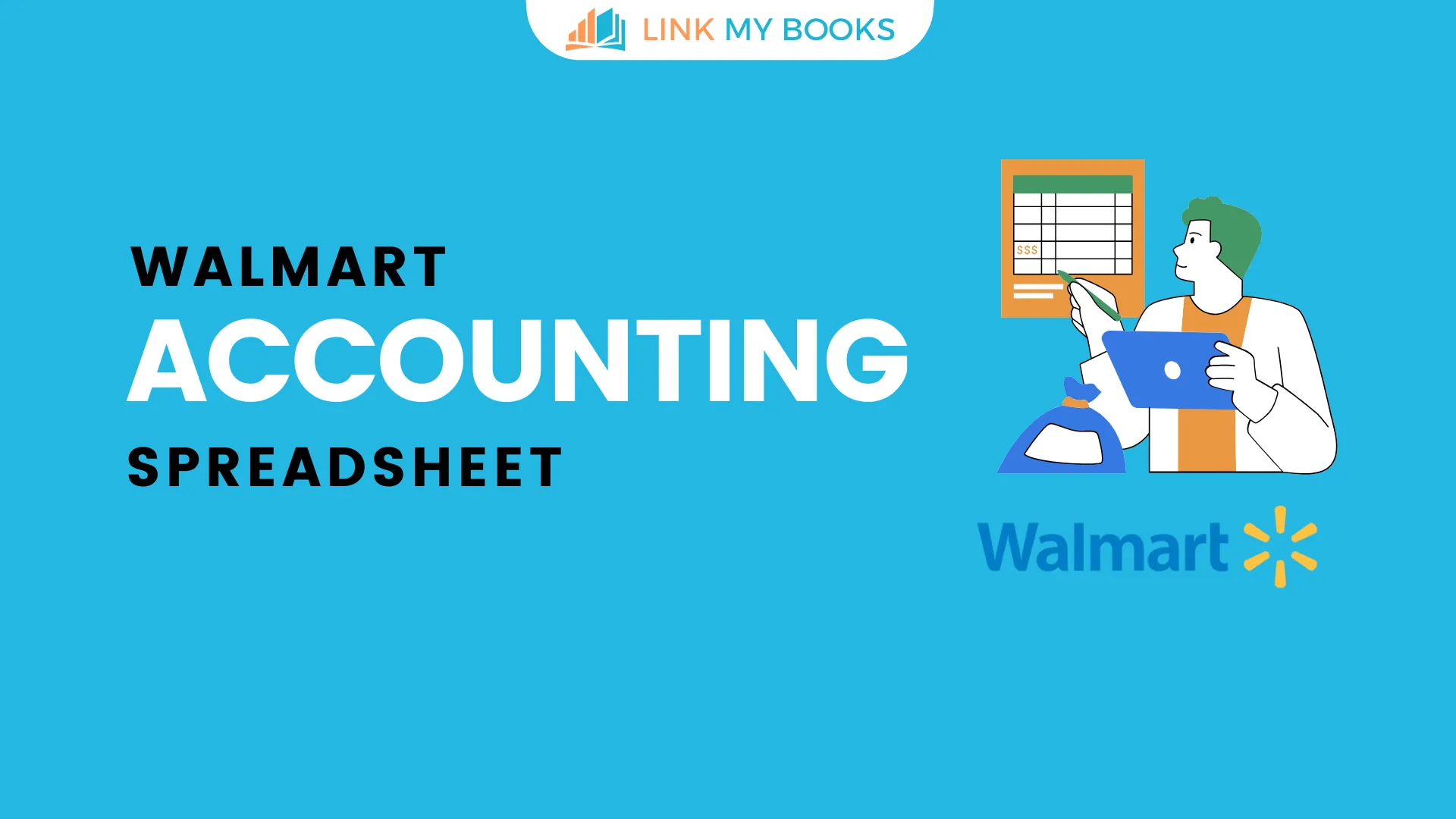
![The Basics of VAT for Square sellers [2026 Update] 📊📈](https://cdn.prod.website-files.com/60af32ce0a63dc4f22cc85a1/696d505e393a2c05e6c7bac7_square%20vat.webp)
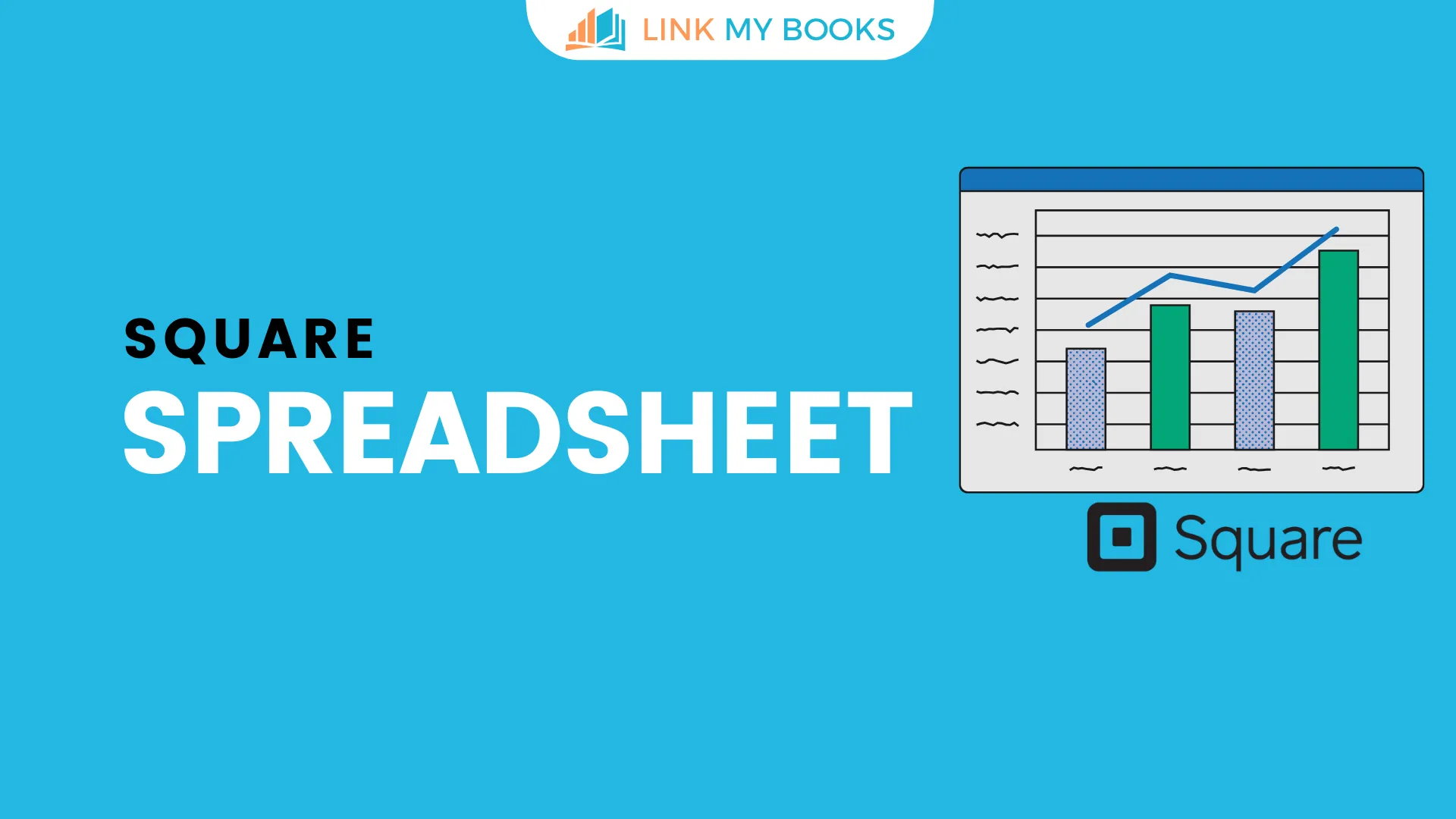


.png)