Managing Etsy bookkeeping with a spreadsheet is a great way to get started, especially when your shop is small.
That’s why we’re giving you a free Etsy seller spreadsheet below. It helps you track sales, fees, VAT, and profits in one place.
But as your business grows, or when you become VAT registered, manual spreadsheets can become harder to manage and more prone to errors.
That’s where Link My Books comes in. It automates your Etsy bookkeeping, saves hours each month, and connects seamlessly with Xero or QuickBooks to keep your books accurate and tax compliant.
In this guide, you’ll get:
✅ A free Etsy bookkeeping spreadsheet to download
✅ Step-by-step instructions on how to use it
✅ Tips on when to upgrade to automation with Link My Books
👉 Free spreadsheet below. Better solution ahead. Let’s dive in.
Key Takeaways from this Post
If you’re looking for a simple way to track your Etsy sales, fees, and profits, our free Etsy seller spreadsheet is a great place to start.
As your shop grows, or if you become VAT registered, spreadsheets can become harder to manage accurately and efficiently.
That’s where tools like Link My Books + Xero/QuickBooks help. They automate Etsy bookkeeping, apply the correct VAT rules, and save sellers hours each month, while keeping your books clean and tax compliant.







Who Should Use This Spreadsheet?
Our free Etsy seller spreadsheet is best suited for:
- New sellers just getting started with Etsy bookkeeping
- Low-volume sellers under £85K/year who aren’t VAT registered
- DIY bookkeepers who want a simple way to track basic sales, fees, and profits
- Sellers who want to try manual bookkeeping first, before automating with Link My Books
If you’re already VAT registered or selling across multiple channels (Shopify, eBay, Etsy, TikTok Shop), spreadsheets quickly become unsustainable. For you, automation is the way forward.
A Quick Comparison Table of Bookkeeping Methods
🔥 Download our Etsy seller accounting spreadsheet here 🔥
How to Use the Spreadsheet
Using the free Etsy bookkeeping spreadsheet is simple:
Step 1 - Confirm the Transaction Types
Download your Etsy CSV reports:
- Monthly statement for fees and refunds
- Order CSV for sales transactions
Cross-check these files to ensure you’ve captured all relevant transaction types:
- Sales
- Shipping income
- Etsy fees
- Refunds
- VAT collected (if applicable)
Step 2 - Confirm VAT Rates (if VAT registered)
If you’re VAT registered, ensure:
- UK sellers apply correct rates (Standard 20%, Zero, Reduced)
- EU OSS is considered correctly on EU sales
- International sales are zero-rated where applicable
💡 Common pitfall: Many sellers overpay Etsy VAT because spreadsheets don’t apply correct rates across varying transaction types.
Step 3 - Adding Transactions

Populate the spreadsheet with your Etsy data:
- Enter gross sales (incl. shipping)
- Enter Etsy fees
- Enter refunds
- Apply VAT rates where needed
- Reconcile totals with your Etsy payout reports and bank deposits

👉 If this sounds tedious, it is. That’s why many sellers outgrow spreadsheets fast.
Where to Get the Figures to Populate the Spreadsheet
You’ll find all required data in your Etsy Shop Manager:
- Shop Manager → Finances → Monthly statements → Fees, refunds, VAT
- Shop Manager → Orders & Shipping → Download orders CSV → Sales & shipping income
- Shop Manager → Finances → Payment account → Reconcile payouts with bank
Manually combining these files is prone to errors, Link My Books automates this entire process in one click.
How to Find Out Your Profits
To calculate your actual Etsy profits:
- Total your gross sales (incl. shipping)
- Subtract Etsy fees
- Subtract refunds
- Subtract the cost of goods sold (COGS)
- Adjust for VAT on sales and VAT on fees (if registered)
💡 Caution: Many sellers miss VAT on fees, leading to incorrect profit reporting.
Alternatives to Using a Spreadsheet
When Etsy bookkeeping scales beyond spreadsheets, sellers typically choose:
How Link My Books Makes Etsy Bookkeeping Simple & Fast

Link My Books connects Etsy to Xero or QuickBooks and:
- Automates sales data imports (sales, shipping, fees, refunds, taxes)
- Applies correct VAT rates across transactions
- Creates perfectly matched invoices that reconcile with bank deposits
- Eliminates manual data entry
- Saves you hours of spreadsheet work every month
What sets Link My Books apart is its expert support team, UK-based qualified accountants who understand the complexities of e-commerce bookkeeping.
Here’s what you can expect:
Accurate Tax Calculations

Link My Books automatically applies the correct tax treatment to every transaction, whether it’s VAT, OSS, or US sales tax, so you can get your Sales Tax Report and stay compliant with local and international tax laws.
Clean, Organized Reporting

Every Etsy payout is broken down into clear summaries of sales, refunds, seller fees, and taxes, ready for instant reconciliation in Xero or QuickBooks.
COGS Tracking for Real Profit

Accurate profit calculations start with real-time tracking of your cost of goods sold. Link My Books automates this, so you always know your true margins.
Easy Setup & Free Onboarding

The guided setup wizard is simple to follow, and if you want extra help, you can book a free 1:1 onboarding session with an expert.
Whether you’re running a small Etsy shop or managing thousands of monthly orders, Link My Books scales with your business, no spreadsheets, no stress.
Case Example
Let’s say you’re an UK Etsy seller processing 2,000+ orders/month, and you switched from spreadsheets to Link My Books:
- Bookkeeping time reduced from 8 hours/month → 15 minutes
- VAT accuracy improved → £2,400 VAT savings in first year
- Multi-channel ready → You can sell on Shopify + TikTok too
👉 Start your free trial and see the magic happen.

FAQ

How do I do bookkeeping for my Etsy shop?
You need to track every sale, fee, refund, shipping cost, and inventory cost. Use CSV exports from Etsy and either enter them into a spreadsheet or connect with tools like Wave, QuickBooks, Xero, plus integrations such as Link My Books to automate everything.
What is the difference between bookkeeping and accounting for Etsy?
- Bookkeeping handles the recording of transactions: sales, expenses, fees, inventory.
- Etsy Accounting interprets those numbers into financial statements, profitability reports, and tax filings.
Can I use free software for Etsy bookkeeping?
Yes - Wave is a popular free option among Etsy sellers, offering expense categorization and bank feed imports. Spreadsheet owners can also stay on budget, though it means more manual time.
The best accounting software for Etsy sellers is usually not going to bee free.
Do I need a professional accountant for my Etsy business?
Not always. Many sellers start with spreadsheets or Wave. But as sales grow, inventory gets complex, VAT applies, or audits loom, it’s wise to work with a specialist accountant or bookkeeper.
How do I handle Etsy payout lump sums in my books?
Etsy deposits are lump sums that include sales, fees, shipping, refunds, and taxes. Break them down individually or use tools like Link My Books to auto‑categorize for you.
What is the best spreadsheet app for Etsy sellers?
Google Sheets or Microsoft Excel are the most popular options.
However, for VAT-registered or multi-channel sellers, a spreadsheet is not sufficient; automation is strongly recommended.
Can you upload Etsy listings to Excel?
Yes, you can export Etsy orders and listings as CSV files and open them in Excel or Google Sheets. But this doesn’t automate bookkeeping or VAT compliance.
Is there a faster and easier way to do Etsy bookkeeping other than spreadsheets?
Yes - Link My Books. It automates everything:
- Imports sales, fees, refunds, and tax data
- Syncs to Xero or QuickBooks
- Applies correct VAT rates
- Matches bank deposits with Etsy payouts
No more manual spreadsheet work.
Make Your Etsy Accounting Simple With Link My Books
Manual spreadsheets work - until they don’t.
As your Etsy sales grow, VAT compliance and multi-channel bookkeeping become too complex for Excel.
That’s where Link My Books shines:
- Automated sales + fee imports
- Accurate VAT handling across sales types
- Reconciled payouts in Xero/QuickBooks
- Real-time profit visibility across Etsy, Shopify, eBay, TikTok Shop, and more
👉 Start your free trial of Link My Books today, and simplify your Etsy bookkeeping forever.














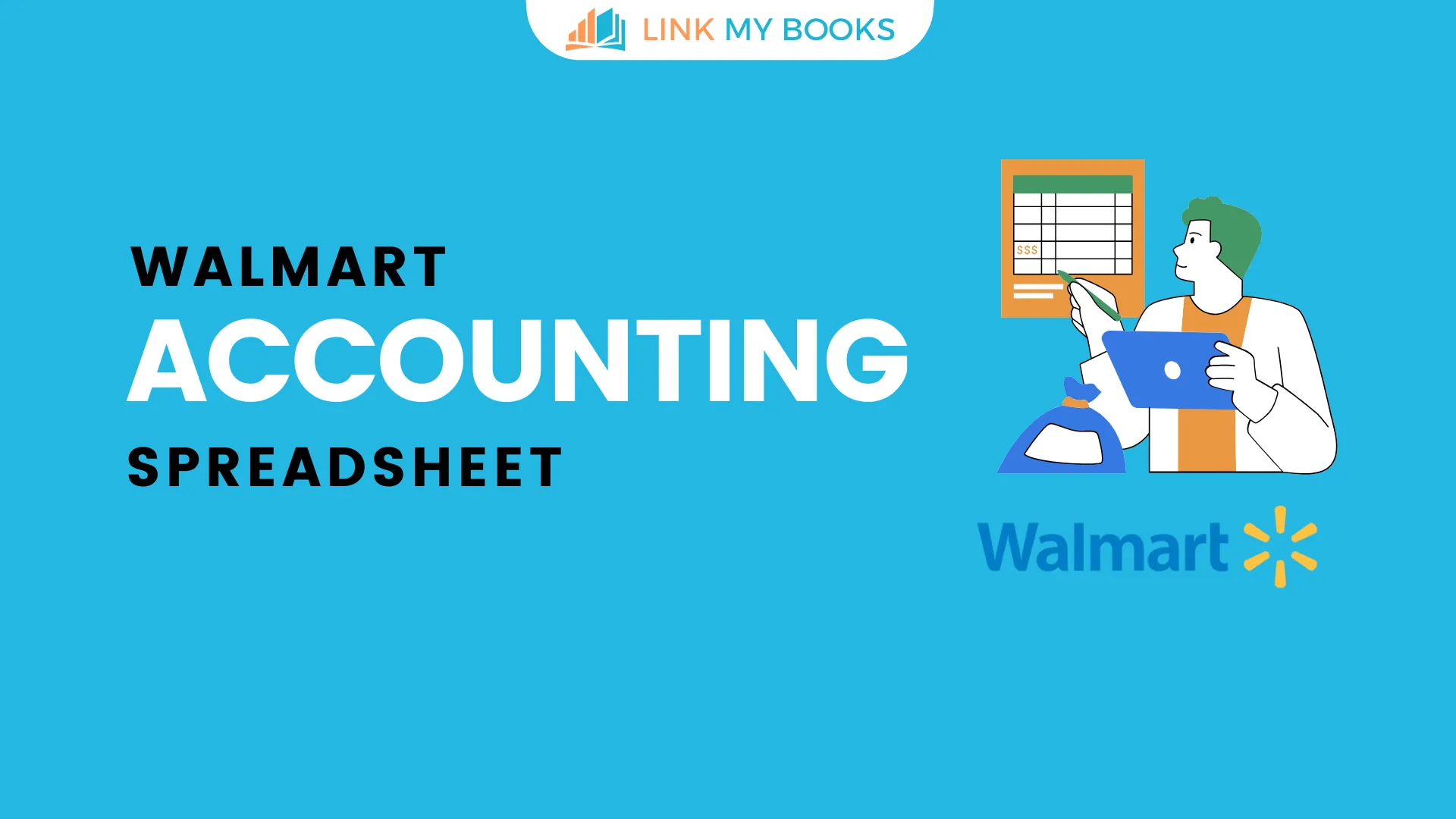
![The Basics of VAT for Square sellers [2026 Update] 📊📈](https://cdn.prod.website-files.com/60af32ce0a63dc4f22cc85a1/696d505e393a2c05e6c7bac7_square%20vat.webp)
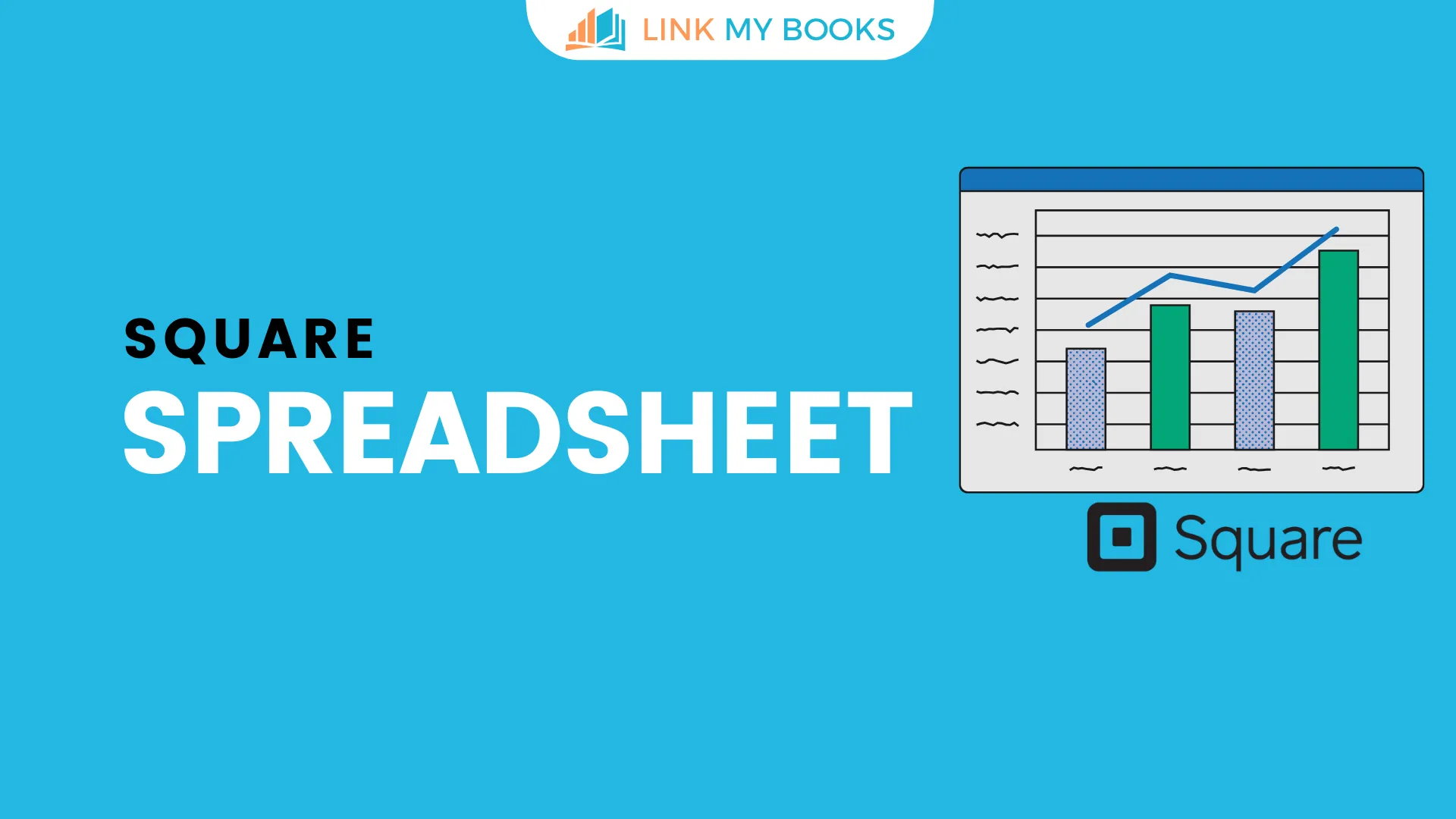


.png)