Profit margin is the number that tells you whether your Amazon business is working or just spinning its wheels. You could be making thousands in sales, but without clear visibility into fees, refunds, shipping, and taxes, you’ll never really know what you’re taking home. In this guide, we’ll walk through exactly how to calculate Amazon profit margin and show you how to optimize it for long-term growth.
Key Takeaways from this Post
Calculating your profit margin isn’t optional, it’s necessary for staying tax-compliant, budgeting wisely, and making confident business decisions.
A healthy Amazon profit margin usually falls between 15% and 25%. Anything lower may signal rising costs, poor pricing, or product selection issues.
Tools like Link My Books automate the hardest parts, giving you clean data, faster reports, and accurate cost breakdowns that protect your profits and save you hours every month.







Where Most Sellers Go Wrong with Amazon Profit Margin Calculation
Most Amazon sellers think calculating profit margin is as simple as:
Sales – Amazon fees = Profit.
That formula might look fine on a spreadsheet, but it ignores the real cost of doing business - COGS, refunds, shipping, PPC, taxes, and hidden fees that quietly chip away at your margins.
The result?
You’re making decisions based on inflated numbers, filing inaccurate tax returns, and overestimating how much cash you actually have to reinvest.
That’s why this guide goes beyond surface-level math.
We’ll walk you through the real formula for calculating Amazon profit margin - one that includes every variable that affects your bottom line.
And if you're tired of chasing reports and juggling spreadsheets, we’ll show you how Link My Books automates your true profit breakdowns inside Xero or QuickBooks - accurately, in real-time, without the guesswork.
What is the Amazon Profit Formula?

To work this out, you need to account for all costs and expenses, like in your net profit calculations. These might include:
- Shipping costs
- Ads
- FBA fees
- Storage fees
- Refunds
- Referral fees
Add up all your expenses and subtract this amount from your total sales. Then divide this figure by your total sales figure to get your profit per sale.
Amazon sellers can use the Amazon FBA calculator to estimate the costs vs the profitability of their Amazon products beforehand. This revenue calculator is free to use and is good for calculating Amazon fees and the fulfillment costs associated with using Amazon's FBA. It also looks at the cost of other potential fulfillment methods.

If you're looking for someone to help you build your Amazon business from the get-go, A to Z Formula is on-hand. As Amazon experts, they can assist in product sourcing for your business. They'll work with you to grow your Amazon venture and maximise its potential, and that of your overall profit margin.
How to Calculate Amazon Profit Margin

To calculate your Amazon profit margin:
- Add up all your expenses, including COGS, Amazon fees, and operating expenses
- Take this figure away from your total sales revenue
- Divide the result by your total sales revenue
- Times this figure by 100 to convert it to a percentage
Step #1: Add up all Your Expenses
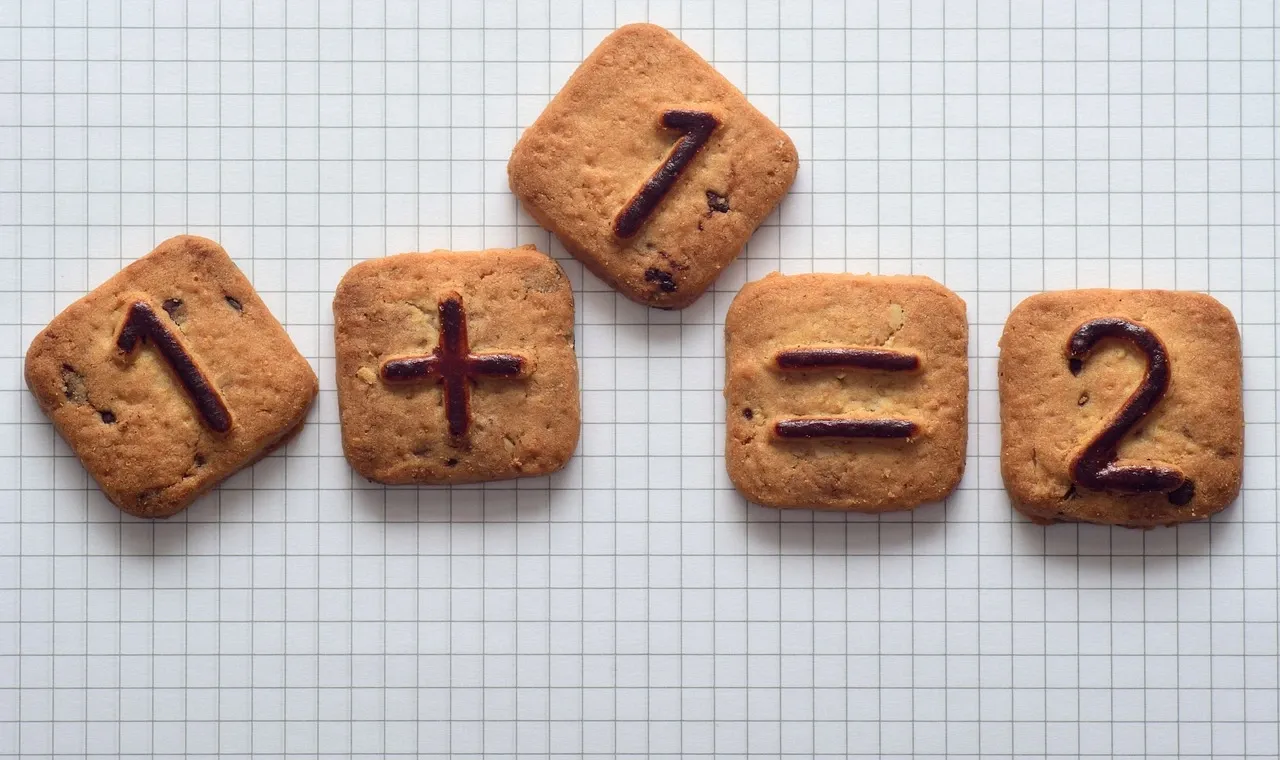
Begin your Amazon profit margins calculations by adding up all your expenses. Include everything, like product cost, Amazon fees, fulfillment fees, ads, any software you use, and any loans you repay, along with their interest. As well as recurring expenses, you might also have one-off miscellaneous costs you need to account for too. Don't forget to include these.
I'm going to use the figure £6,500 as an example of total costs for a month.
Step #2: Take Away From Total Sales Revenue
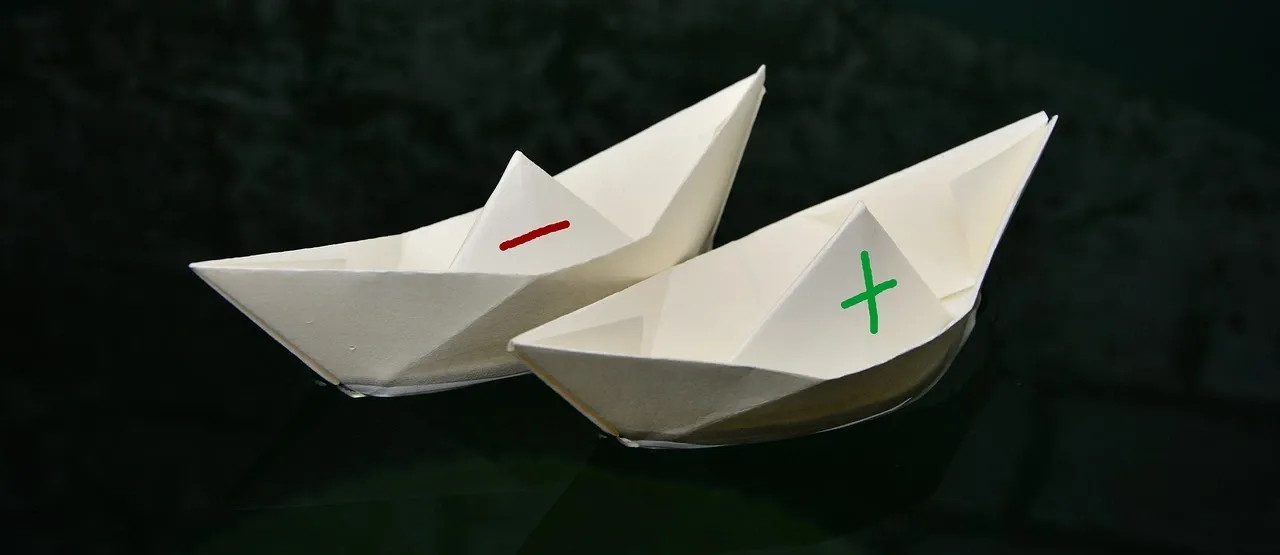
To keep things nice and simple here, let's pretend your total sales revenue for one month is £10,000. In this calculation, we'll take our £6,500 expenses away from our £10,000 revenue:
£10,000 - £6,500 = £3,500
This means your total profit for the month is £3,500.
Step #3: Divide by Total Sales Revenue

Now you need to work out how much of each pound (or other currency) you generate is profit. To do this, simple divide your monthly profit by your sales revenue, like so:
£3,500 divided by £10,000 = £0.35
This means that 35p from every pound that has come through your Amazon business that month is profit.
Step #4: Times by 100

Finally, times this figure by 100 to work out your profit margin:
0.35 X 100 = 35
Therefore, your profit margin is 35%. This means that 35% of your sales revenue for that month is profit.
How to Never Calculate Profit Margin Again
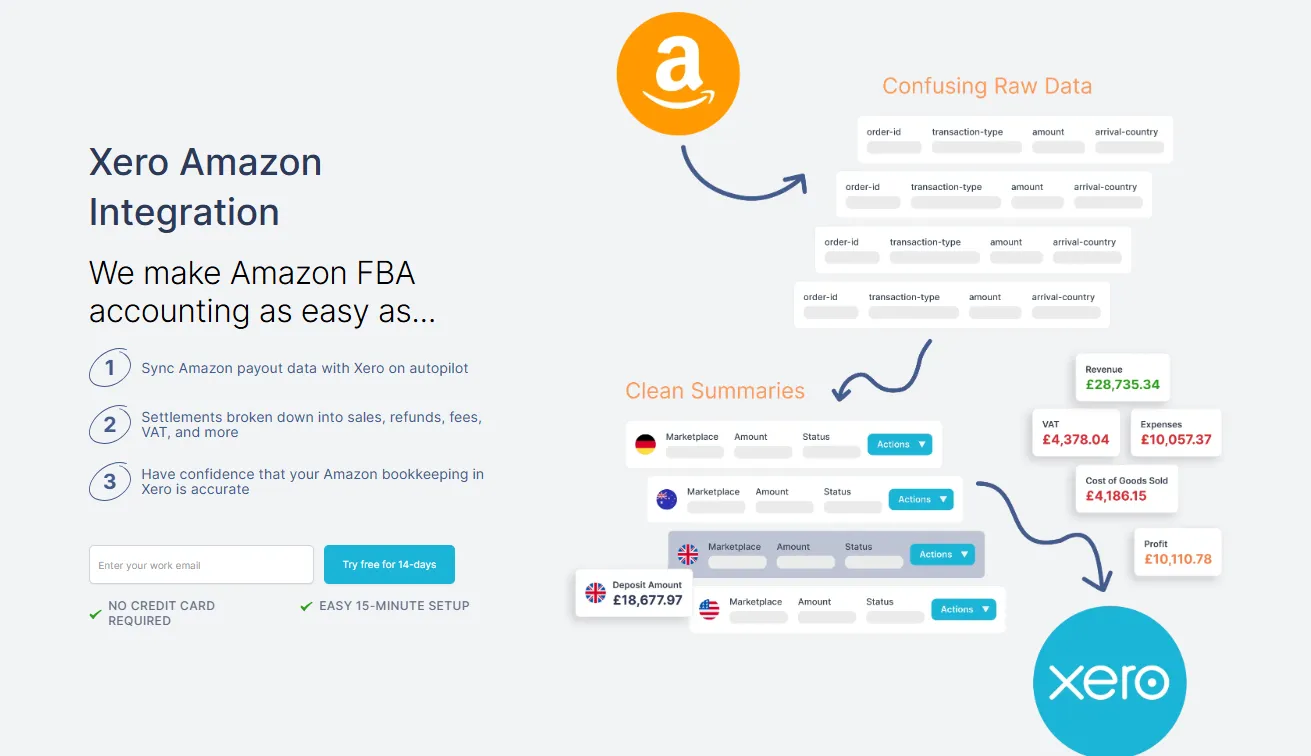
Manually tracking your profit margins might work at first, but as your Amazon business grows, so do the variables. Returns, shipping costs, VAT, FBA fees, storage charges... it adds up fast. And if you're still juggling spreadsheets, you’re spending hours each month chasing numbers that might still be wrong.
Link My Books eliminates all of that.
By connecting Amazon to Xero or QuickBooks, Link My Books automates your profit calculations with complete accuracy. Every transaction is broken down in real-time: sales, fees, refunds, taxes, and even COGS if you enable product cost tracking. Your financial reports stay clean, compliant, and ready for decisions.
Here’s how to set it up once and never calculate margins manually again.
Step 1: Connect Your Accounts
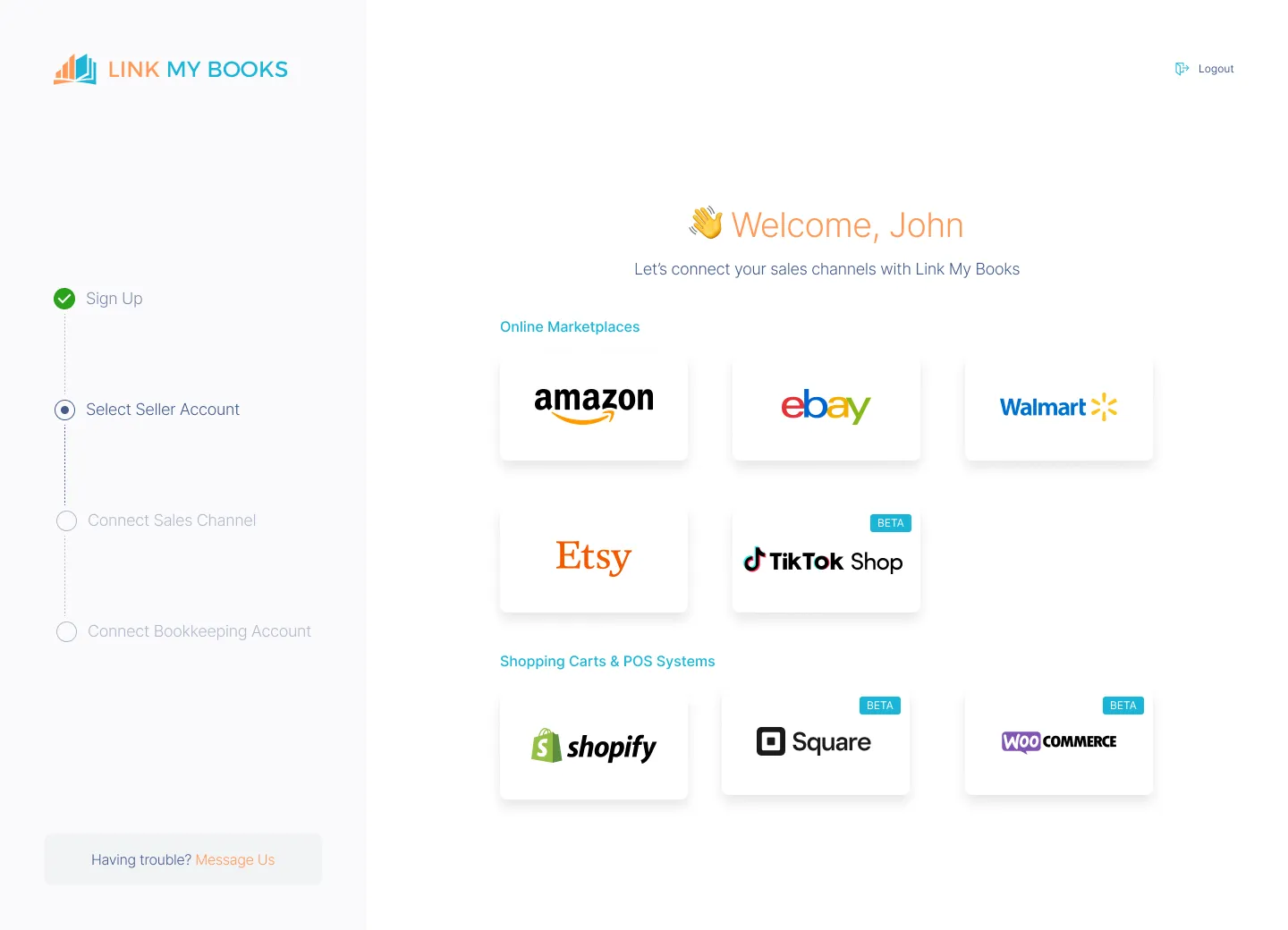
- Start your free trial of Link My Books.
- Sign in, then connect your Amazon account and choose your accounting platform (Xero or QuickBooks).
Step 2: Complete the Setup Wizard

- Follow the guided wizard to map your Amazon sales, fees, refunds, and taxes to the correct accounts.
Don’t worry, Link My Books suggests smart defaults based on ecommerce best practices.
Step 3: Configure Your Tax Settings
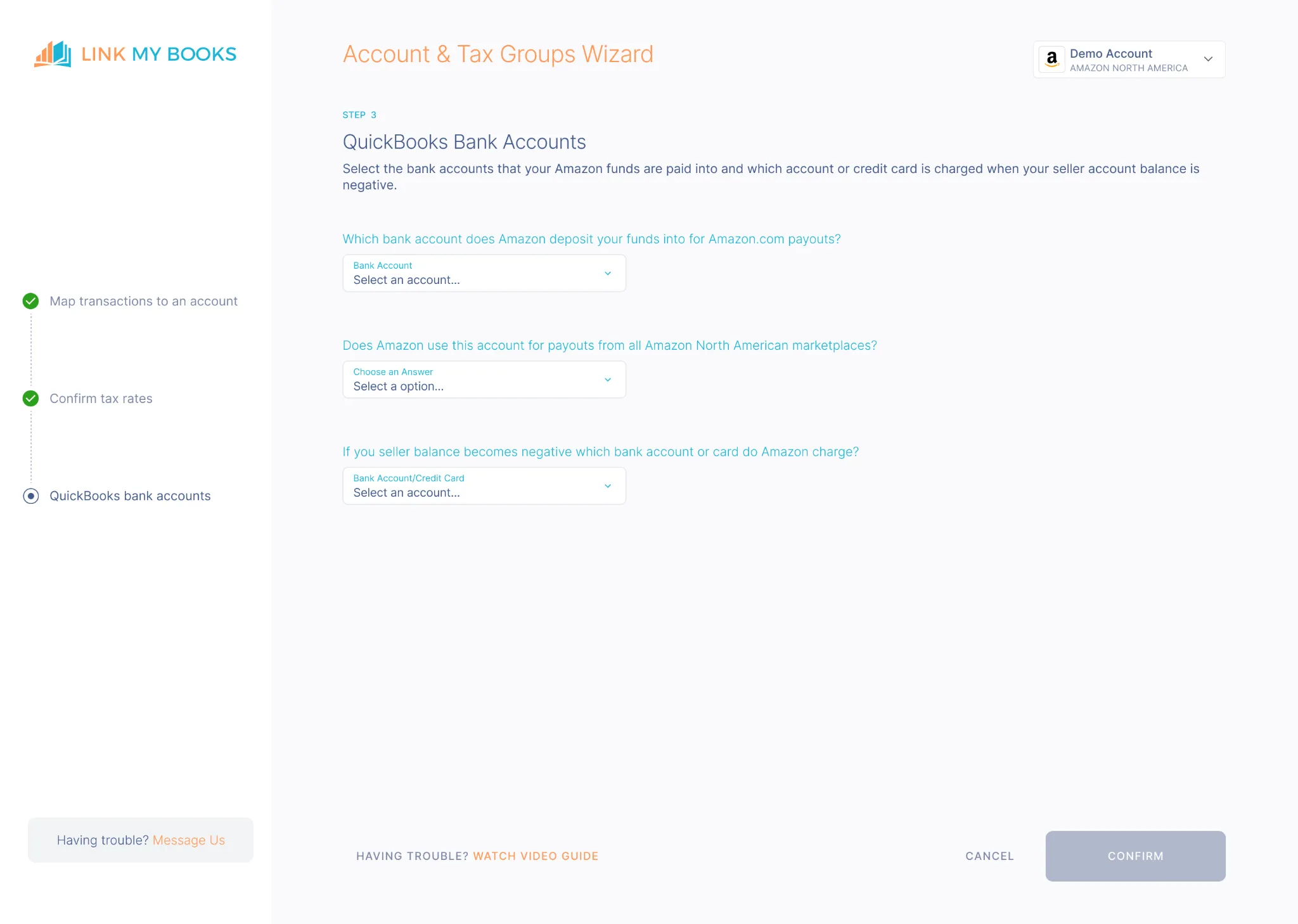
- Use the built-in tax wizard to apply the correct VAT or sales tax rules based on your location and Amazon’s Marketplace Facilitator policies.
- Supports UK VAT, EU OSS, US sales tax, and more.
Step #3: Automate Transaction Syncing

For every Amazon payout, Link My Books generates a clean summary invoice that includes:
- Sales by tax category (standard, reduced, zero-rated, OSS)
- Tax collected by Amazon (Marketplace Facilitator rules)
- Refunds
- Amazon fees
- Net payout
You can choose AutoPost for fully automated syncing, or Manual if you prefer more control. Either way, your summaries are clean, categorized, and ready for reconciliation.
✅ Each summary matches your bank deposit exactly, no manual adjustments needed.
Step 5: Reconcile in One Click
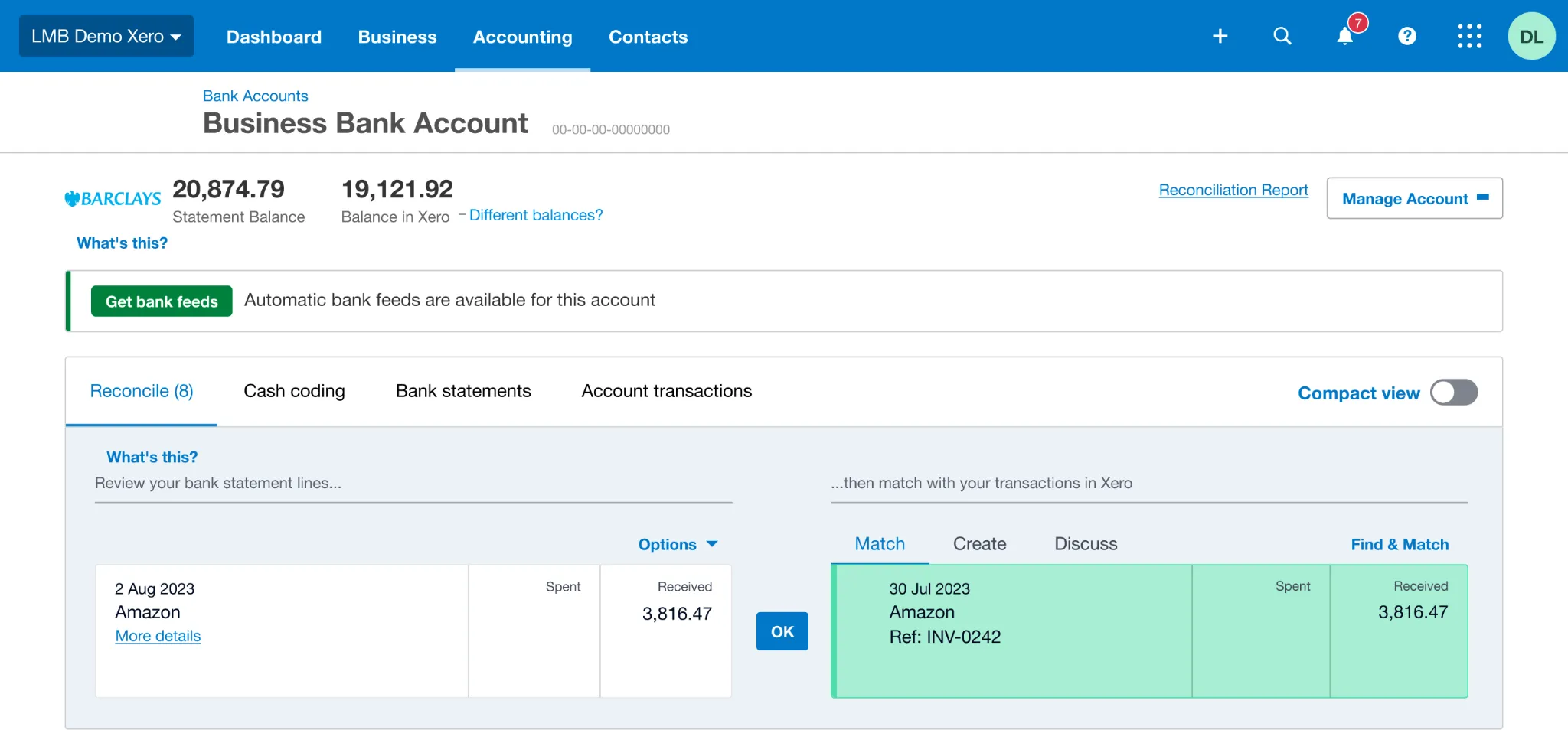
Each time Amazon sends a payout to your bank, Link My Books creates a matching invoice that breaks down every detail.
All you have to do is hit “Reconcile” in Xero or QuickBooks, no manual matching, no spreadsheet cleanups.
When you use the right Amazon payment reconciliation software, your bookkeeping is easy. Your profit margins are accurate. You’re free to focus on scaling your business.
Manual Profit Margin Tracking vs Link My Books

Try Link My Books for free, and never calculate profit margins again!
FAQ: Amazon Seller Profit Margin Calculation
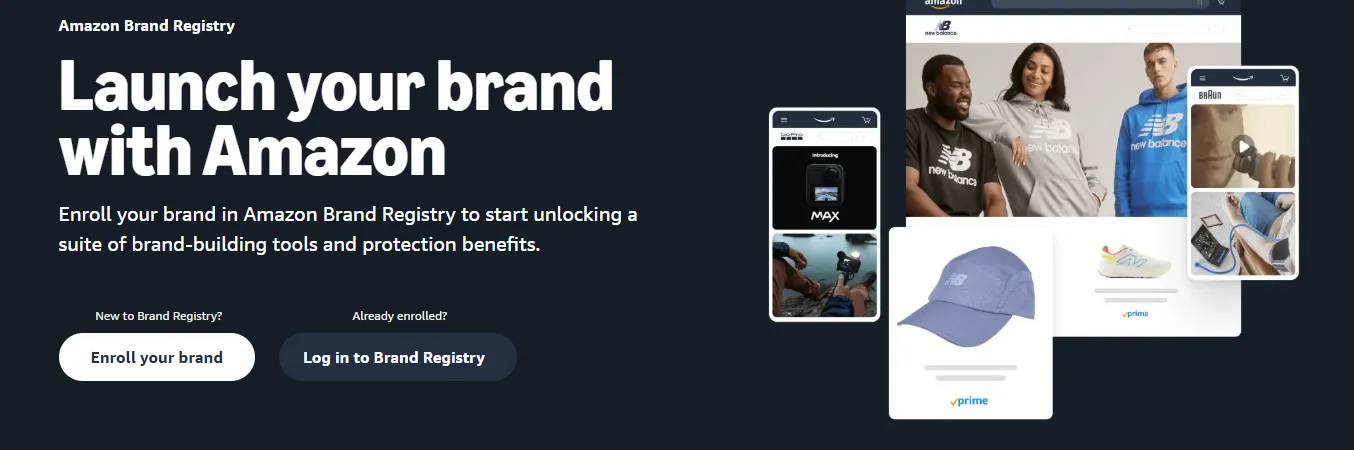
What is the profit ratio for Amazon FBA?
The profit ratio, or profit margin, for Amazon FBA sellers is typically calculated as:
(Net Profit ÷ Revenue) × 100
This includes all sales revenue minus Amazon fees, shipping costs, COGS (Cost of Goods Sold), advertising, and taxes. A healthy Amazon FBA profit margin usually ranges from 15% to 25%, depending on your product category and cost structure. If you're selling low-margin goods or relying heavily on ads, margins may be tighter.
Does Amazon have a profit calculator?
Yes, Amazon offers a free FBA Revenue Calculator (sometimes called the FBA Profit Calculator). You can use it to estimate your profit per product after fees like fulfillment, referral, and storage.
However, it only works on a product-by-product basis, it doesn’t give you a full picture of your actual business profit over time.
For that, tools like Link My Books give you a complete, real-time view of your true profit margin by syncing all your sales, fees, refunds, and taxes directly into your accounting software.
What is an acceptable profit margin for Amazon FBA?
An acceptable profit margin for Amazon FBA is 15% or higher. Most successful sellers aim for 20–30% net profit margins, especially after accounting for COGS, Amazon fees, returns, and advertising.
If your margins are consistently under 10%, you’re likely losing money once returns, Amazon VAT, or PPC spend kick in.
The key to improving margins?
Track every cost accurately, use a tool like Link My Books to automate your accounting, and regularly review your Profit & Loss to adjust pricing or cut expenses.
Start Automating Your Profit Tracking Today
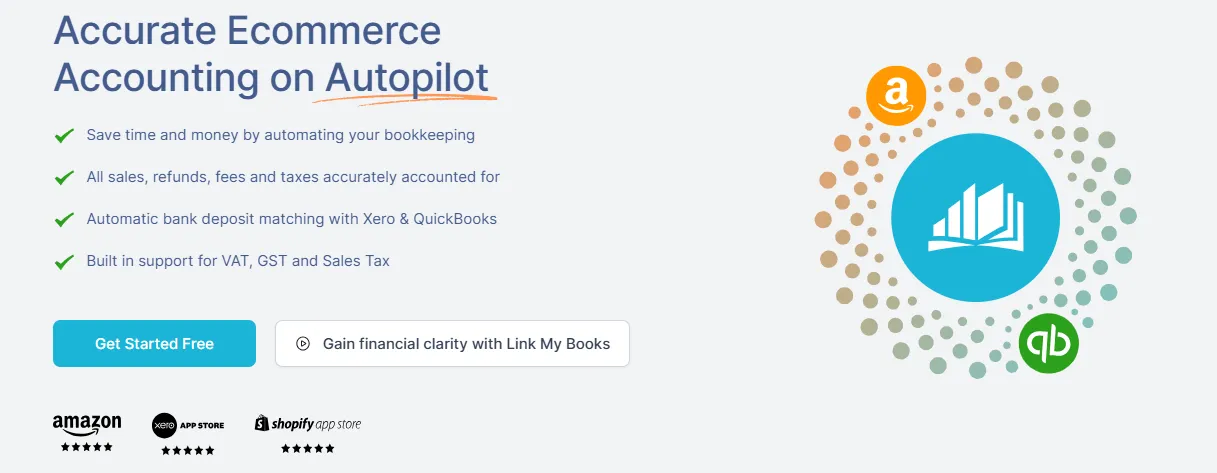
You’ve got better things to do than untangling Amazon fee reports and fixing spreadsheets. Link My Books gives you the financial clarity you need, without the manual grind.
- See your real profit margins
- Reconcile payouts in one click
- Track COGS, benchmark performance, and stay VAT compliant

👉 Start your free 14-day trial now, you don’t even need a credit card.
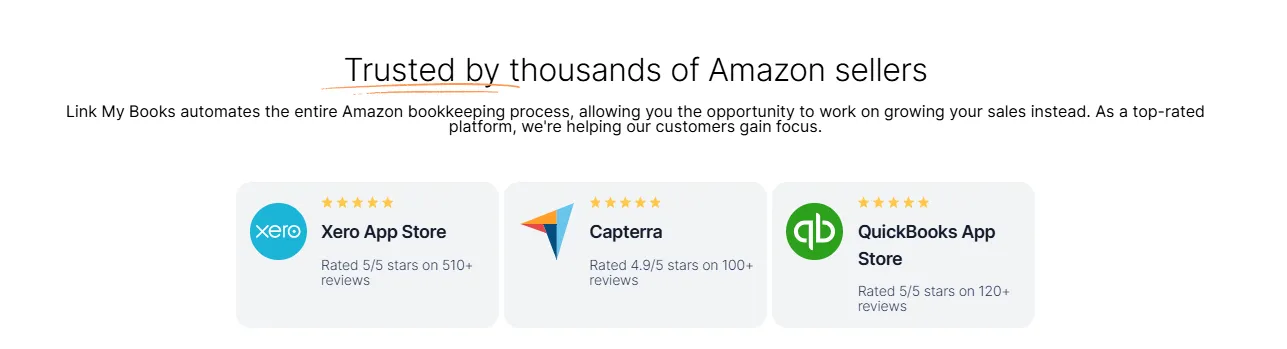


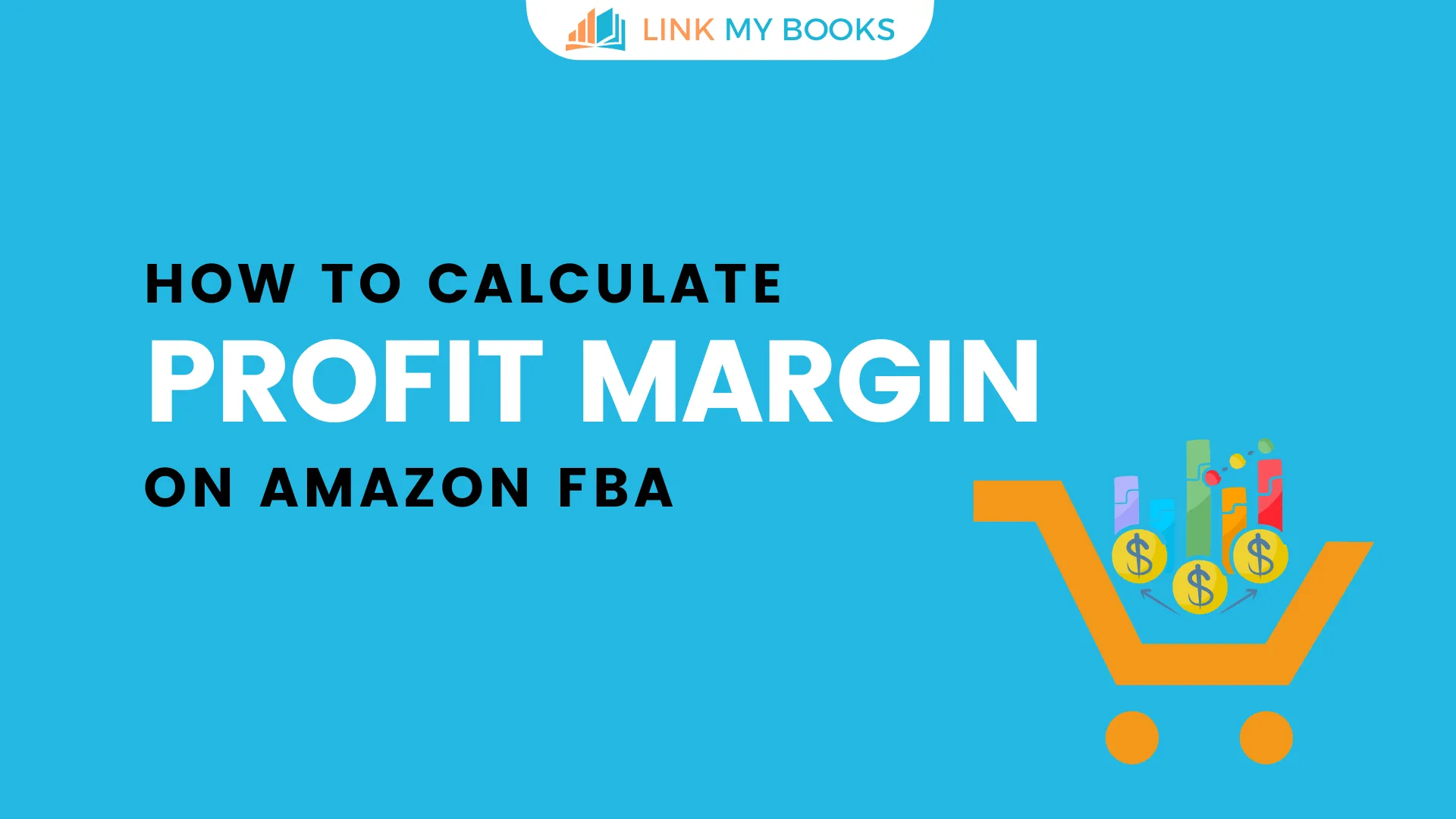










.webp)




.png)