In an increasingly tech-focused world, practice management software is a must for accounting firms. Managing client data, communication, and admin, all take their toll on firms. Scaling your business to accommodate more clients relies heavily on technology and the ability to automate tasks, as well as unify your tech stack.
Accountants often struggle to keep up with the demands of managing their practice as it grows. Bound by time restraints, you have two options to overcome this challenge; hire more internal staff or adopt a practice management software. The former is a costly, time-consuming solution. The latter, on the other hand, simplifies scaling in a way that hiring more staff cannot.
Key Takeaways from this Post
Practice management software can help you scale your accounting firm by boosting efficiency and productivity. They enable you to effectively manage your data, team, and clients.
Automation is often a core element of practice management software. Utilise these solutions to put repetitive tasks on auto-pilot so you have more time to spend on your clients.
Link My Books automates the eCommerce bookkeeping process by automatically transferring financial data from your clients' eCommerce stores to your accounting software. It also automatically calculates taxes and COGS.







At Link My Books, we believe that a good tech stack can considerably boost your accounting firm. And at the heart of that is practice management software. Join me as I go through the top 10 practice management solutions.
What Most Accountants get Wrong with Practice Management

Link My Books has worked with thousands of accountants over the years and these are the common client practice management problems we hear about:
Doing Everything Manually
Trying to do all aspects of practice management yourself doesn't work in 2024. With traditional accounting, clients will see you face-to-face and you manage everything manually. But today, much of the interaction and related tasks will be done online. This includes:
- Client communication
- Document management
- Creating and sharing proposals
- Storing and managing clients' data
Not to mention the mandatory Making Tax Digital scheme that has come into effect, whereby businesses are required to file their taxes online.
Practice management software that facilitates automation is key to an efficient practice management system. Automating menial tasks frees up a lot of your time and reduces the need to hire more admin staff.
Not Researching the Level of Software Support

The best accounting practice management software will have a good level of support. If you run into problems with the software, you need to know that you can rely on the team to help you quickly. Some companies are better at providing support than others. A reputation for strong customer support is a big plus point for anyone relying on software to help their business run smoothly.
Not Unifying Their Systems
A smooth and efficient system depends on integrations. Many accountants work with different software that doesn't integrate with each other. The result is the accountants continually switch back and forth between multiple software and dashboards.
Data should sync and connect across your tech stack so you can quickly move between different features. And, all your data should align without needing to manually adjust it.
Choosing Complex Software

Choosing a practice management software that's too complex can be almost (if not more) problematic than not having a software at all. While most software takes a bit of getting used to, the software you choose should ultimately make things easier.
You should also consider who's going to be using the software. For example, whether clients will have their own client portal or whether it will just be you and/or your staff using it. And, who's going to be training those using it.
Best Client Practice Management Software for Accountants UK
- Link My Books
- QuickBooks Practice Manager
- Xero Practice Manager
- BrightManager
- Uku
- Karbon
- Senta
- Capium
- Dext
- Practice Ignition
1. Link My Books
.webp)
Link My Books soothes the headache of eCommerce accounting. It completely takes over the bookkeeping process for eCommerce accountants, bookkeeping firms, and businesses. Link My Books automatically transfers financial data from eCommerce platforms to accounting software; no more manual data entry.
Putting eCommerce bookkeeping on autopilot with Link My Books saves you 6+ hours every month on every eCommerce client you have.
Features
- Automatic summary statements
- Guided Tax Wizard
- Seamless integrations
- eCommerce benchmarking
- Top-notch support
Automatic Summary Statements

Link My Books automatically transfers summary statements of financial data from eCommerce platforms and marketplaces to your accounting software. These statements include all the essential data you'll need for managing eCommerce accounts, such as sales revenue, shipping fees, advertising fees, and storage fees.
Link My Books also automatically calculates taxes based on where your clients sell. Furthermore, you can turn on COGS (cost of goods sold) tracking to include this information in your statements too.
Guided Tax Wizard
The setup process for Link My Books is really quick and easy. It takes just 15 minutes. During this process, you'll be introduced to our Guided Tax Wizard. You'll be asked a few short questions in relation to your clients' business, and the software will automatically apply tax rules to every single sale.
We ensure Link My Books is kept up to date with the latest tax rules and regulations across the world, so you can be assured of consistently accurate calculations.
Seamless Integrations

Integrations will play a significant role in your practice management software. Link My Books integrates with not only all the major eCommerce platforms and marketplaces, but also with payment processors, like PayPal and Clearpay. You can be sure that financial data is consolidated, gathered, and transferred, no matter where it's coming from.
In addition to integrating with Xero and QuickBooks automated accounting softwares, Link My Books integrates with the following eCommerce platforms:
- Amazon
- Etsy
- eBay
- Shopify
- Walmart
- TikTok Shop
- Square
- WooCommerce
Link My Books is suitable for multi-channel eCommerce businesses too. This means it consolidates financial data from multiple platforms and sends it all over to your eCommerce accounting software.
Benchmarking

Link My Books Benchmarking enables you to give your clients actionable, data-driven advice on developing and growing their business. This brand new feature tells you exactly where their eCommerce business stands compared to industry standards. Given as a percentile ranking, Link My Books Benchmarking covers the following metrics:
- Sales growth
- Refund ratio
- Fee ratio
- Advertising fee ratio
- Refund ratio growth trend
The competitive benchmarking software also gives you advice on how you can improve rankings for each of the metrics, which you can share with your clients.
Top-Notch Support
You and your clients can expect the very best support from Link My Books. Our fantastic support team are experts in all things eCommerce and accounting. Knowledgeable in their craft, they are on-hand to help with any issues you may run into.
As a bonus, every new signup gets a free one-on-one onboarding session to ensure you're set up correctly and know how to use the software.
2. QuickBooks Practice Manager
.webp)
QuickBooks Practice Manager is an ever-popular choice for accounting firms, and for good reason. It integrates seamlessly with QuickBooks Online cloud accounting solution, along with a number of other software offered by QuickBooks. Payroll, for example, and Workpapers. This makes it an appealing choice for those wanting to create a complete system of software for their accounting practice.
Features
Task Management
QuickBooks Practice Manager enables you to create workflows and automate tasks such as sharing documents and financial reports, invoicing, and tracking your expenses. Through integrating other QuickBooks software, you can automate even more tasks, such as payroll. There's also hundreds of apps in the QuickBooks App Store to add more functionality.
Team Management
With QuickBooks Practice Manager, accounting firms can assign tasks, track projects and client work, and keep an eye on job progress. You can create reports that give you a clear view of both team and business performance.
Client Management
Client management is streamlined and simplified with QuickBooks' accounting practice management solution. Client details sync up with QuickBooks Accounting data. You can assign jobs to clients, such as requesting or signing documents, and also track communication with them.
This software also operates in the cloud, making it easy to scale and increase your client base.
3. Xero Practice Manager
%2520(1).webp)
Xero Practice Manager is another popular choice for accounting firms because it can be easily paired with Xero accounting software. Accounting firms will benefit from its simple yet feature-packed user interface and dashboard. The practice management software is designed to boost efficiency within your firm by enabling you to manage your practice, team, and clients under one roof.
Features
Task Management
Assign tasks to different team members and track their process within the practice management software. You can set deadlines, along with productivity targets. The customised reports enable you to keep on top of productivity, as well as the time and money spent on jobs.
Client Management
In Xero Practice Manager, you can set up and manage client relationships, communication, and set tasks for clients. Sync data with Xero's suite of software for a streamlined client management experience.
Invoice Management
When a team member records the time they spend on a task, it can be converted into an invoice through Xero practice management. This makes for an easy and accurate billing system. Furthermore, Xero's invoicing has a number of automation features, such as automatic invoice calculations.
4. BrightManager
.webp)
Previously named AccountancyManager, BrightManager is specifically aimed at UK and Ireland accounting firms. Suitable for small accounting firms, the software has an impressive line-up of automation features. BrightManager is an award-winning practice management solution that saves you time in a multitude of areas.
Features
Client Management and Client Onboarding
BrightManager will save you hours on your client management and onboarding tasks by automating elements such as populating proposals, sending clearance emails and engagement letters, and requesting information. You can also bulk SMS text and email clients, and notify them when tax payments are due.
Client Portal
Your clients get access to a white labelled, branded client portal where they can communicate with you and manage their documents. The client portal is secure and GDPR-compliant. This means that confidential financial documents can be sent and stored safely. Additionally, the client portal features HMRC integration for automatic HMRC 64-8 agent authorisation.
Task Management
BrightManager enables you to automate task management. It generates task lists, which can also be customised to suit your objectives. BrightManager prioritises tasks in order of importance and uses a simple colour-coded system for a clear view of your priorities. Clearly see task deadlines and progress, along with the client its associated with and the team member working on it.
5. Uku
.webp)
Uku is an all-in-one practice management software that ticks all the right boxes. The powerful software can automate the collection of client details, whether you want to import it from Excel or your accounting software. Uku integrates with Xero and QuickBooks, among other solutions. Use Uku's workflow templates to automate workflows and prevent bottlenecks within your processes.
Furthermore, if you're a solo or freelance accountant, you can use Uku for free for up to 25 clients!
Features
CRM
Keep on top of your client relationship management with Uku's CRM. You can create work plans for your clients, which include tasks, the status of those tasks, and the person working on them. Another handy feature of this software is you get notified if the cost of a job exceeds the amount you've agreed upon.
Automation
With Uku, you can automate a wide range of tasks, like sending emails, billing, and time-tracking. Once you've created a work plan, tasks will be assigned automatically to the right people when they need to complete them.
Business Analytics
Uku provides powerful analytics so you can make data-driven decisions for your business. Generate reports about how employees spend their time and client profitability. The dashboard provides valuable at-a-glance information on which clients produce the best results for your firm.
6. Karbon
.webp)
Karbon combines a multitude of practice management tools that help accounting practices scale, streamline, and organise. The unified system will enhance efficiency and productivity within your accounting firm, in addition to promoting better communication.
It brings together your team, clients, and data for clear practice management. Plus, the centralised knowledge feature ensures you can find the client details or information you need quickly and easily.
Features
Karbon AI
Karbon utilises AI technology and Chat GPT to enable you to communicate more effectively with your clients. For example, you can change the tone of your emails before sending them with a click of a button. You can also generate one-click replies to emails and quickly compose emails from short prompts.
Calendar Management
With Karbon's calendar management features, managing your firm's time is significantly simplified. You can drag and drop tasks into your calendar for efficient planning and organisation. Create plans, and assign tasks to different staff members. And when a task is complete, you can mark it as done for complete status visibility.
Document Management
Karbon enables your accounting firm to run an efficient document management system. Take advantage of features like automatic folder creation and automatic file backups. More still, you can share links to files in various communications, like notes and comments. And, clients can share their documents with your team through their client portal.
7. Senta
.webp)
Senta is a cloud-based accounting practice management solution. It's a software for bookkeepers and accountants who want to develop their business and boost productivity within their team. It features a document portal for easy document management. And because it's based in the cloud, it's ideal for remote teams too.
Features
Client Communication and Management
Senta's CRM is truly impressive. You can encourage client loyalty through the software, in addition to promoting your services. You can customise your CRM with different emails and forms. And, automate communication with personalised templates so you don't miss deadlines.
Senta Advisory
Senta Advisory integrates with QuickBooks and Xero to give you vital information regarding your clients' business health. You get access to metrics like net profit, bank balances, and current ratios. This information enables you to react quickly to changes or issues within client accounts. You can offer advice and insights to help your clients thrive.
Workflow Management
Create automatic workflows and set up notifications for deadlines with Senta. You can allocate and track tasks, in addition to automating recurring or one-off jobs. Senta's automated workflows can be tailored to your objectives; you can change jobs or add tasks to them whenever necessary.
8. Capium
.webp)
Capium is an integrated one stop resource for practice management. The suite of tools, designed for both large and small accountancy firms, is cloud-based, MTD-compliant, and features unlimited user licenses.
The full suite includes self assessment software, corporation tax software, and payroll software, to name a few. Today however, we're going to focus on Capium's accounting practice management software.
Features
Task Management
Take advantage of Capium's task management tools. These include workflow management features, along with the ability to create and schedule tasks, and track their progress. The automated workflows can streamline your accounting processes and enhance team productivity.
Manage Documents
Capium's practice management software includes CapiSign and CapiDocs. These tools enable you to efficiently manage and store documents, and sign documents on the go. Capium is ultra-secure, so you can be confident that client information is stored safely.
Client Communication
Strengthen client communication with Capium's practice management software. It features an intuitive CRM, along with tools to bill clients, such as payment automation. The CRM allows you to manage both client and potential client information. And, you can set reminders for your clients to send across their documents.
9. Dext
.webp)
Dext is an accounting practice management software with an impressive number of positive reviews on Trustpilot and the Xero App Store. There are 3 powerful Dext products to help accounting professionals run their firms. These are Dext Prepare, Dext Precision, and Dext Commerce. There's also a mobile app that helps you to manage expenses.
Features
Expense Management
Dext's mobile app automates receipt scanning by accurately extracting essential data from them. You can use the app to take a photo of a receipt or invoice. Dext also enables you to store, categorise, and manage receipts and invoices. And, generate detailed expense reports.
Data Management
Dext's practice management solutions include robust data management tools. Not only does it capture and store data, but it also checks it for quality. It checks for errors within records, in addition to duplicate data entries and transactions. This ensures that all client information is accurate and reliable.
Reporting
Dext uses client data to generate clear reports that give useful insights into your clients' businesses. It generates visual representations of business performance, as well as financial projections. Dext also gives you a health score based on client data. These reporting capabilities enable you to give your clients sound financial advice.
10. Practice Ignition
.webp)
Practice Ignition is renowned for its client management and engagement features. With automation at its core, the software simplifies aspects like client billing, sending proposals, and tracking revenue. Ignition allows you to connect a variety of third party apps, including QuickBooks Online, Karbon, and Zapier, to automate your workflows and recurring tasks.
Features
Client Engagement
Optimise client engagement with Practice Ignition's range of engagement tools. You can create and send proposals, as well as engagement letters. These proposals can be e-signed by up to 10 people. You can even embed videos into your proposals to maximise their impact.
Client Billing
With Practice Ignition, you can automatically collect payment details, along with the first payment, when a proposal is accepted. Once you have your clients' payment details, the software will automatically collect payments when they're due. You choose the frequency of payments, and payments are also reflected in your integrated accounting software.
Intelligence Dashboard
Practice Ignition's dashboard dives deep into business data to give you detailed insights. Produce accurate growth forecasts and see which of your services generate the most profit. Your dashboard is updated in real time, so you know you're always working with the most up-to-date data.
How to Choose the Best Practice Management Tool for you

There are a few considerations to keep in mind when choosing practice management software. With the multitude of solutions that help you with managing tasks, organising data, and project management, you might find choosing which solution to go for a little overwhelming.
Your accounting practice management software should save you time, enhance the performance of your accountancy firm, and simplify data and project management. Here are some aspects to keep in mind while choosing a practice management tool for your accounting practice:
Automation
The ability to automate recurring tasks is a valuable feature for accounting and bookkeeping practices. The best accounting practice management software will enhance workflow management, practice management, and capacity management by automating time-consuming tasks. You might also consider features like automatically assigning tasks and updating task statuses.
Other useful automation features are those that simplify data management. Automatically transferring data to the appropriate place will save your accountancy firm considerable time. Furthermore, automatic tax calculations will help you with your tax preparation and self assessment tasks.
Features and Tools

Although accounting practice management software can have similar tools and features, they can also differ in their capabilities. Link My Books, for example, helps you manage eCommerce data and calculates taxes. QuickBooks Online, on the other hand, simplifies time tracking, client payments, and client onboarding.
Some of the best accounting tools for accountants allow you to combine multiple software packages for a complete practice management system. They do this through a range of third party integrations.
Help and Support
As an accountancy manager, you want to be sure you can count on the help and support of your software suppliers. This will not only benefit your accounting practice team, but it will also optimise the client experience.
You'll be able to find out the reputation of most software suppliers online through customer reviews. In addition to reading these, make a note of the various contact methods the supplier uses. And, whether you'll get support with setting up and onboarding.
Additionally, if the software features a client portal, you must also consider who'll be on-hand to help with client onboarding. Will it be your firm's accountancy manager or the software provider?
Ease-of-Use

Whether you want to automate multiple tasks at once, manage hundreds of eCommerce clients, or turbo-charge your project management processes, ease-of-use should be a top deciding factor in which software packages you choose.
Some accounting practice management software are notorious for their complexity and steep learning curve. This could ultimately hinder your efforts.
Choose a software that's user-friendly, with plenty of learning resources to help you. Again, customer reviews are really useful in this regard. You can also try out some demos to determine which software will be suitable for you and your clients.
Criterion
Automate Your eCommerce Accounting (in Minutes)

Practice management software is essential for accountants in the age of automation and technology. It will help you provide a positive client experience and simplify data management. Practice management software will also enable you to expand your client-base by freeing up your time and helping you manage both your staff and your workload.
With the seemingly never-ending stream of accounting practice management software solutions available, it can be difficult to hone in on which ones to choose. Keep aspects like ease-of-use, automation, and technical support in mind, in addition to the different features and integrations available.
If you're an eCommerce accountancy manager, Link My Books is a top choice for efficiently managing eCommerce accounts. Use it alongside other software, Like QuickBooks Online or Xero, to streamline your bookkeeping efforts and automate your processes.
Choose Link My Books today and save hours of time every month on each eCommerce client. Sign up for your free trial (no credit card needed) or request a demo.
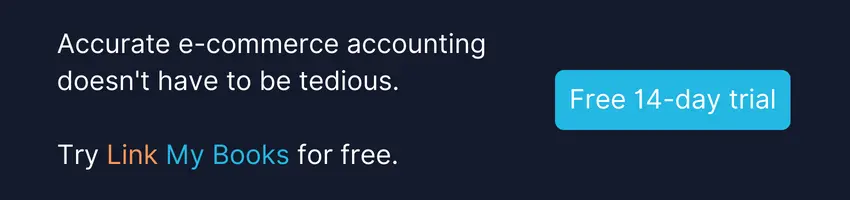


![Top 10 Practice Management Softwares for UK Accountants [2025]](https://cdn.prod.website-files.com/60af32ce0a63dc4f22cc85a1/65f997bccf84af7c2f3d1f31_Practice%20Management%20Software.webp)










.webp)




.png)