Transforming Modern Accounting Practices
In today’s fast-paced accounting landscape, managing workflows efficiently is crucial. Workflow software for accountants streamlines operations, enhances accuracy, and improves client interactions.
Discover how integrating the right tools can transform your practice and set your firm apart from competitors by providing superior client service and operational efficiency.
Why Your Accounting Firm Needs Workflow Software
Without effective workflow software, many accounting firms struggle with manual processes, leading to errors, missed deadlines, and poor client communication.
These challenges can significantly impact firm efficiency and client satisfaction, highlighting the urgent need for modern solutions.
According to a report by Accounting Today, firms that adopted workflow software reported a 30% increase in productivity and a 20% reduction in errors.







The Necessity of Workflow Software for Accountants in Accounting Firms
The Pitfalls of Manual Processes
- Inefficient Manual Entry: Manual entry and paper-based systems are prone to errors and inefficiencies. Accountants in an accounting firm often spend excessive time on routine tasks, leaving little room for strategic work.
This inefficiency can lead to burnout and lower overall productivity. For instance, a study by the AICPA found that 45% of an accountant’s time is spent on administrative tasks that could be automated.
- High Error Rates: Without automation, the likelihood of mistakes increases, affecting accuracy and client trust. Errors in financial data can lead to serious consequences, including financial discrepancies and compliance issues.
The AICPA also reported that firms using manual processes had an error rate of up to 8%, compared to less than 1% for those using automated systems.
- Communication Breakdowns: Lack of streamlined communication tools can lead to missed deadlines and client dissatisfaction. Ineffective communication channels can cause delays and misunderstandings, impacting client relationships.
Effective communication is critical, as noted in a study by the Journal of Accountancy, which found that poor communication is a leading cause of client churn. Automated communication tools can help ensure timely and clear exchanges between accountants and clients, significantly reducing the risk of miscommunication.
Reaping the Rewards of Workflow Automation
- Boosted Efficiency: Workflow management software automates repetitive tasks, reducing the time spent on manual data entry and document management. This allows accountants to focus on higher-value activities that drive firm growth. Studies show that automation can increase productivity by up to 30%.
This is backed by research from McKinsey, which found that automation can lead to efficiency gains of 20-30% in accounting and financial services.
- Enhanced Accuracy: Minimizes human error through automated data processing and verification. Automated workflows ensure consistency and accuracy in financial reporting. This leads to better decision-making and improved client trust.
A report by Deloitte highlights that firms using automated data processing experienced a 90% reduction in errors compared to those using manual methods.
- Improved Client Interaction: Enhances communication with clients through integrated messaging and reminders. Workflow software enables timely updates and proactive client engagement, enhancing client satisfaction.
According to Client Service Insights, proactive communication can increase client retention by 25%. Workflow software can send automated reminders for upcoming deadlines, ensuring clients are always informed and prepared.
Expanded Insights
Cost of Errors
- Financial Impact: Errors in manual accounting processes can be extremely costly. For example, the Journal of Accountancy reports that human errors in accounting can cost firms between 0.5% to 1.5% of their revenue annually. Automating workflows can significantly reduce these errors, leading to substantial cost savings.
- Error Rates: Discuss typical error rates in manual versus automated processes. Manual data entry has an error rate of approximately 1%, whereas automation can reduce this to less than 0.1%, according to a study by the International Journal of Accounting Information Systems.
Employee Satisfaction
- Job Satisfaction: Workflow software can improve job satisfaction by reducing mundane tasks. Employees can focus on higher-value activities, such as strategic planning and client interaction, which are more fulfilling and engaging.
- Work-Life Balance: Automation can also lead to better work-life balance by reducing the time spent on repetitive tasks and allowing for more flexible work arrangements.
- According to a survey by PwC, firms that implement workflow automation report a 20% increase in employee satisfaction and a 15% reduction in employee turnover.
Key Features to Seek in Top-Tier Workflow Software

Must-Have Accounting-Specific Tools
- Tailored Workflow Templates: Look for software that offers customizable workflow templates specific to accounting tasks.
These templates should align with your firm’s processes, ensuring smooth and efficient operations. Customizable templates help standardize procedures and ensure compliance with regulatory requirements.
- Comprehensive Client Management: Features that streamline client data management and task assignments are crucial. Efficient client management tools help maintain accurate records and track client interactions seamlessly. Look for CRM capabilities that integrate with your accounting software to provide a 360-degree view of client activities.
General Workflow Management Essentials
- Task Automation: Automate routine tasks such as invoicing, reminders, and follow-ups. Automation reduces the burden of repetitive tasks, allowing your team to focus on more critical functions. According to a study by PwC, automation of routine tasks can save firms up to 40% in labor costs.
- Seamless Integration: Ensure the software integrates smoothly with accounting tools like QuickBooks and Xero. Selecting a good workflow management software is crucial for seamless integration, enhancing data flow and improving overall efficiency. Seamless integration means data can be automatically synced between systems, reducing the need for manual data entry and minimizing errors.
Advanced Practice Management Capabilities
- Task and Deadline Tracking: Features that allow easy assignment and tracking of tasks and deadlines. Effective task management ensures timely completion of assignments and adherence to deadlines. Use Gantt charts or Kanban boards to visualize task progress and ensure no deadlines are missed.
- Secure Client Portal: A client portal for secure document sharing and communication. Client portals enhance transparency and facilitate efficient information exchange. This can improve client satisfaction by providing a convenient way for clients to access their documents and communicate with their accountant.
Robust Document Management
- Centralized Document Storage: Store and manage documents in a centralized, searchable repository. Centralized storage ensures easy access to important documents and reduces the risk of data loss. Features such as tagging and advanced search capabilities can help quickly locate documents when needed.
Version Control: Track document versions to ensure everyone is working with the latest information. Version control maintains document integrity and prevents discrepancies. This is particularly important for maintaining compliance with audit requirements and ensuring the accuracy of financial records.
Top Workflow Software Solutions for Accountants
Link My Books: Tailored Solutions for E-Commerce Accounting
.webp)
Overview
Link My Books is a specialized workflow software designed specifically for e-commerce businesses. This tool integrates seamlessly with major accounting software like Xero and QuickBooks, providing an efficient solution for automating data collection and financial entries from various e-commerce platforms.
Who It's For
Link My Books is ideal for e-commerce businesses of all sizes, from small online shops to large-scale retailers. It is particularly beneficial for business owners and accountants who need to manage high volumes of transactions from multiple sales channels efficiently.
Core Features
Integration with E-Commerce Platforms
- Automatic Data Import: Link My Books can automatically import sales data from major e-commerce platforms like Amazon, eBay, Shopify, and Etsy. This feature eliminates the need for manual data entry, saving time and reducing errors.
- Real-Time Syncing: The software provides real-time syncing of sales data, ensuring that your accounting records are always up to date. This is crucial for maintaining accurate financial statements and making informed business decisions.
Seamless Accounting Software Integration
- Xero Integration: Link My Books integrates seamlessly with Xero, allowing users to reconcile sales data directly within their accounting software. This integration supports automatic tax calculation and invoice generation, streamlining the accounting process.
- QuickBooks Integration: The software also integrates with QuickBooks Online, facilitating the automatic import of transactions and ensuring that financial data is accurately recorded and categorized.
Advanced Reconciliation and Tax Automation
- Transaction Matching: Link My Books matches e-commerce transactions with corresponding payments and fees, simplifying the reconciliation process. This feature helps ensure that all financial data is accurately accounted for, reducing the risk of discrepancies.
- Tax Compliance: The software automatically calculates sales tax, VAT, and other relevant taxes based on the latest regulations. This automation helps businesses stay compliant with tax laws, minimizing the risk of penalties.
Detailed Reporting and Analytics
- Customizable Reports: Link My Books offers a range of customizable reports that provide insights into sales performance, expenses, and profitability. Users can generate detailed financial reports tailored to their specific needs.
- Performance Dashboards: The software includes performance dashboards that give an overview of key metrics such as sales trends, gross profit, and tax liabilities. These dashboards help businesses monitor their financial health and identify areas for improvement.
Benefits
Time Savings
By automating data entry and reconciliation, Link My Books significantly reduces the time spent on manual accounting tasks. This allows business owners and accountants to focus on strategic activities that drive growth.
Error Reduction
The automation of transaction matching and tax calculations minimizes the risk of human error. Accurate financial records are essential for making informed business decisions and ensuring compliance with regulatory requirements.
Enhanced Financial Insights
With real-time syncing and detailed reporting capabilities, Link My Books provides valuable insights into business performance. This enables users to track key metrics, monitor cash flow, and optimize their financial strategies.
Scalability
Link My Books is designed to scale with your business. As your e-commerce operations grow, the software can handle increasing volumes of transactions without compromising performance.
User Experience
Link My Books is known for its user-friendly interface, which simplifies the setup and ongoing use of the software. The intuitive design makes it easy for users to navigate the platform and access the features they need.
Security and Compliance
The software adheres to high-security standards to protect sensitive financial data. Regular updates ensure that Link My Books stays compliant with the latest industry regulations and best practices.
Customer Support
Link My Books offers robust customer support, including detailed documentation, tutorials, and responsive customer service. This support helps users maximize the value of the software and address any issues that arise.
Jetpack Workflow
Who It's For: Suitable for small to medium-sized accounting firms needing task and client management tools.
What It's Good For: Streamlining workflow with task automation and deadline tracking.
Features:
- Automated task assignment and tracking.
- Client communication tools.
- Time tracking and billing integration.
Benefits:
- Enhances efficiency by automating routine tasks.
- Improves client communication and relationship management.
- Facilitates better time management and accurate billing.

Financial Cents
Who It’s For: Designed for accounting firms of all sizes that need comprehensive practice management.
What It’s Good For: Financial Cents is a practice management tool ideal for managing tasks, client data, and workflows with an intuitive interface.
Features:
- Task automation and workflow templates.
- Client portal for document sharing and communication.
- Detailed reporting and analytics.
Benefits:
- Streamlines practice management tasks.
- Enhances client collaboration with a dedicated portal.
- Provides insights through detailed reports and analytics

QuickBooks Online
Who It's For: Suitable for businesses of all sizes that need robust accounting software.
What It's Good For: Comprehensive financial management and seamless integration with other tools.
Features:
- Real-time financial data and reporting.
- Integration with banking, payroll, and payment systems.
- Customizable invoicing and expense tracking.
Benefits:
- Simplifies accounting tasks with automation.
- Provides real-time insights into financial health.
- Enhances efficiency with seamless integrations.

Google Workspace
Who It's For: Ideal for firms needing collaborative tools for document management and communication.
What It's Good For: Enhancing productivity through document sharing and real-time collaboration.
Features:
- Cloud-based document storage and sharing.
- Integration with email and calendar tools.
- Real-time collaboration on documents and spreadsheets.
Benefits:
- Facilitates team collaboration and communication.
- Enhances productivity with integrated tools.
- Secure and scalable document management.
Asana
Who It's For: Suitable for accounting teams that need a versatile project management tool.
What It's Good For: Managing tasks and projects with customizable workflows.
Features:
- Task and project management with customizable workflows.
- Integration with various productivity tools.
- Real-time collaboration and communication features.
Benefits:
- Improves task tracking and project management.
- Enhances team collaboration and productivity.
- Customizable workflows to suit specific needs.

Trello
Who It's For: Ideal for teams that prefer visual task management.
What It's Good For: Organizing tasks and projects with a visual interface.
Features:
- Boards, lists, and cards for task organization.
- Integration with various apps and tools.
- Real-time collaboration and updates.
Benefits:
- Easy-to-use visual interface for task management.
- Flexible and customizable task organization.
- Enhances team communication and productivity.

Xero Practice Manager
Who It's For: Ideal for firms using Xero for their accounting needs. It's FREE if you have already reached the Silver or above partner programme!
What It's Good For: Integrated practice management with seamless Xero integration.
Features:
- Client data management and billing integration.
- Task and project management.
- Detailed reporting and analytics.
Benefits:
- Streamlines practice management tasks.
- Enhances client data management and billing accuracy.
- Provides insights through detailed reporting and analytics.

Karbon
Who It’s For: Designed for accounting firms needing comprehensive practice management and client collaboration.
What It’s Good For: Combining email, tasks, and client management in one practice management software platform.
Features:
- Integrated email and task management.
- Client collaboration tools.
- Workflow automation and reporting.
Benefits:
- Improves collaboration and efficiency.
- Streamlines communication with clients and team members.
- Enhances workflow management with automation and reporting.

The Advantages of Workflow Automation for Accountants
Saving Time with Automated Processes
- Eliminating Repetitive Tasks: Implementing a workflow solution eliminates repetitive tasks, freeing up time for higher-value activities. This shift allows accountants to focus on strategic planning and client advisory roles. For example, automating invoice generation and payment reminders can significantly reduce the time spent on these tasks, as highlighted by a report from Forrester Research.
- Streamlining Complex Processes: Create workflows that automate client onboarding, invoicing, and reporting. Streamlined processes reduce the administrative burden and improve overall efficiency. Automated workflows can also ensure compliance with regulatory requirements by embedding necessary checks and controls within the process.
Optimizing Client Data and Task Management
- Accurate Data Entry: Reduce manual data entry errors with tools that automatically populate client information. Automated data entry ensures accuracy and consistency. According to a study by the International Data Corporation (IDC), automated data entry can improve accuracy by up to 95%.
- Efficient Task Management: Use automation to assign, track, and manage client tasks efficiently. Efficient task management enhances productivity and ensures timely task completion. Tools that provide real-time updates and alerts can help ensure tasks are completed on schedule.
Enhancing Client Communication
- Integrated Messaging Tools: Utilize messaging and notification features to keep clients updated and engaged. Integrated communication tools ensure timely updates and foster better client relationships. Research by Gartner shows that integrated communication tools can improve client satisfaction by up to 20%.
- Real-Time Alerts: Enable real-time updates and alerts to ensure timely client communication. Real-time alerts help prevent missed deadlines and improve service delivery. Automated alerts can also help ensure compliance with deadlines for regulatory filings and other critical tasks.
Tax Accounting

Key Features Needed for Efficient Tax Accounting
Automated Tax Calculations
- Precision and Efficiency: Automated tax calculation features in accounting workflow management software ensure accuracy and save time by eliminating the need for manual computations. This reduces the risk of human error and enhances compliance with tax regulations.
- Updated Tax Codes: The software should automatically update to reflect the latest tax laws and regulations, ensuring that tax calculations are always accurate and compliant.
Tax Filing Integration
- E-Filing Capabilities: Direct integration with tax filing platforms allows for seamless electronic filing of tax returns. This integration simplifies the filing process and reduces the time spent on manual data entry.
- Submission Tracking: Track the status of submitted returns, including acknowledgments and rejections, to ensure timely and accurate filing.
Document Management
- Centralized Storage: Store all tax-related documents in a centralized, searchable repository. This feature enhances document accessibility and ensures that all relevant information is easily retrievable during audits or reviews.
- Secure Sharing: Securely share sensitive tax documents with clients and stakeholders, ensuring data privacy and compliance with confidentiality requirements.
Client Portal
- Client Access: Provide clients with access to a dedicated portal where they can upload necessary documents, view their tax status, and communicate with their accountant. This improves client engagement and streamlines information exchange.
- Real-Time Updates: Offer clients real-time updates on their tax filings and obligations, enhancing transparency and trust.
Advanced Reporting
- Custom Reports: Generate detailed reports on tax liabilities, deductions, credits, and other relevant metrics. Customizable reports allow firms to tailor information to meet specific client
- Analytics and Insights: Use advanced analytics to identify trends and insights that can help optimize tax strategies and improve decision-making.
Efficient Auditing Processes
Key Features Needed for Efficient Auditing
Automated Audit Trails
- Detailed Record-Keeping: Utilize a workflow management tool to maintain comprehensive audit trails that document every change and action taken within the software. This feature is crucial for transparency and accountability during audits.
- Time-Stamped Records: Ensure all entries and changes are time-stamped, providing a clear chronological history of all activities.
Risk Assessment Tools
- Risk Scoring: Implement tools that assess and score risks associated with different financial transactions and accounts. This helps auditors prioritize high-risk areas for review.
- Predictive Analytics: Use predictive analytics to identify potential risks and anomalies in financial data, allowing for proactive risk management.
Compliance Monitoring
- Regulatory Compliance: Continuously monitor compliance with relevant laws and regulations. The software should provide alerts and updates on compliance requirements to ensure that the firm meets all legal obligations.
- Policy Enforcement: Automate the enforcement of internal policies and procedures to ensure consistency and compliance across all auditing activities.
Data Analytics
- Trend Analysis: Analyze financial trends over time to identify irregularities or unusual patterns that may indicate fraud or errors. Advanced analytics tools can help auditors detect issues that may not be immediately apparent.
- Anomaly Detection: Use machine learning algorithms to detect anomalies and outliers in financial data, providing a deeper level of scrutiny and accuracy.
Collaboration Tools
- Team Coordination: Facilitate collaboration among audit team members through integrated communication and project management tools. These features help streamline audit processes and ensure that all team members are aligned.
- Client Interaction: Provide secure channels for communicating with clients during the audit process. This improves transparency and allows for efficient resolution of any issues that arise.
Step-by-Step Implementation Guide
Planning
- Goal Setting: Identify and define clear, achievable goals for the implementation of the workflow software. Goals should align with the firm’s strategic objectives, such as improving efficiency, reducing errors, or enhancing client satisfaction.
- Resource Allocation: Determine the resources required for implementation, including budget, personnel, and technology. Assign roles and responsibilities to ensure accountability and streamline the implementation process.
- Timeline Creation: Develop a detailed timeline that outlines key milestones and deadlines. A well-structured timeline helps keep the project on track and ensures timely completion.
Data Migration
- Preparation: Conduct a thorough review of existing data to identify what needs to be migrated. Clean and organize data to ensure accuracy and completeness before migration.
- Backup: Create a complete backup of all data before starting the migration process. This step is crucial to prevent data loss and ensure that there is a fallback option if any issues arise during migration.
- Migration Tools: Utilize specialized data migration tools provided by the workflow software vendor. These tools can automate the migration process, reduce errors, and ensure data integrity.
- Testing: Conduct thorough testing after migration to verify that all data has been accurately transferred and is functioning correctly within the new system.
Customization
- Tailoring Workflows: Customize the software to fit the specific needs of the firm. This includes setting up tailored workflows, templates, and processes that align with the firm’s operations.
- Integration with Existing Systems: Ensure that the software integrates seamlessly with existing tools and platforms used by the firm. This integration enhances data flow and operational efficiency.
- User Interface Customization: Personalize the user interface to make it intuitive and user-friendly. This includes customizing dashboards, menus, and shortcuts to improve usability.
Training
- Comprehensive Training Programs: Develop comprehensive training programs for all users. This should include initial training sessions, ongoing education, and access to training materials such as manuals, videos, and webinars.
- Role-Based Training: Tailor training sessions to the specific roles and responsibilities of different users. For example, accountants, auditors, and administrative staff may require different training focuses.
- Support Resources: Provide access to support resources, including a helpdesk, FAQs, and user forums. This ensures that users have the assistance they need to address any issues or questions.
Monitoring and Adjustment
- Performance Monitoring: Continuously monitor the performance of the workflow software to ensure it meets the firm’s goals. Use metrics such as task completion times, error rates, and user satisfaction to assess performance.
- Feedback Loop: Establish a feedback loop where users can report issues, suggest improvements, and provide general feedback. This feedback is essential for making necessary adjustments and enhancements.
- Regular Updates: Keep the software updated with the latest features and security patches. Regular updates ensure that the software remains effective and secure.
Common Implementation Challenges and Solutions

Data Migration Issues
- Solution: Conduct thorough planning and testing before migration. Use specialized migration tools to automate and validate the process. Ensure that data is clean and well-organized before migration.
Resistance to Change
- Solution: Communicate the benefits of the new software to all staff. Involve them in the planning process and provide comprehensive training. Address concerns and provide continuous support to ease the transition.
Technical Issues
- Solution: Ensure robust technical support from the software vendor. Conduct thorough testing before full-scale implementation and have contingency plans in place to address potential technical problems.
Advanced Features and Customization
Advanced Features of Workflow Software
AI and Machine Learning Capabilities
- Predictive Analytics: Use AI and machine learning for predictive analytics to forecast trends, identify risks, and optimize workflows. These capabilities help firms make data-driven decisions and improve accuracy.
- Automated Decision-Making: Implement AI-driven automated decision-making processes for routine tasks such as data entry, reconciliation, and reporting. This reduces manual intervention and speeds up operations.
Custom Workflow Templates
- Creating Templates: Develop custom workflow templates tailored to specific accounting tasks such as tax preparation, auditing, and financial reporting. Templates standardize processes and ensure consistency.
- Using Templates: Utilize these templates to streamline tasks, improve efficiency, and reduce errors. Customize templates based on client requirements and regulatory standards.
Advanced Reporting Tools
- Custom Reports: Generate detailed, customizable reports on various financial metrics. Custom reports provide insights into firm performance, client portfolios, and operational efficiency.
- Data Visualization: Use advanced data visualization tools to create intuitive, easy-to-understand charts and graphs. This helps in presenting complex data in a more digestible format.
Customization Options
Integration with Other Tools
- Seamless Integration: Integrate workflow software with other tools such as CRM systems, email platforms, and accounting software. This enhances data flow and operational efficiency.
- API Connectivity: Utilize APIs to connect different software platforms, enabling real-time data exchange and synchronization.
User Roles and Permissions
- Setting Roles: Define and assign user roles and permissions based on job responsibilities. This ensures that users have appropriate access levels and enhances security.
- Managing Permissions: Regularly review and update permissions to reflect changes in roles and responsibilities. Implement role-based access control (RBAC) to maintain data integrity.
Dashboard Customization
- Personalizing Dashboards: Customize dashboards to display the most relevant information for different users. Personalization improves user experience and productivity.
- Widgets and Shortcuts: Add widgets and shortcuts to dashboards for quick access to frequently used features and reports.
Future Trends in Workflow Automation

Emerging Technologies
IoT and Accounting
- Data Collection: The Internet of Things (IoT) enables real-time data collection from various devices and sensors. This data can be integrated into workflow software to enhance accuracy and provide deeper insights. For example, IoT devices can automatically record inventory levels, track asset usage, and monitor equipment status, feeding this data directly into the accounting system.
- Automation Opportunities: IoT can automate various accounting processes such as inventory management, asset tracking, and expense reporting, improving efficiency and reducing manual work. For instance, IoT sensors can update inventory records in real-time, automatically generating purchase orders when stock levels fall below a certain threshold, thus streamlining supply chain management.
Voice-Activated Commands
- Ease of Use: Voice-activated commands can simplify interactions with workflow software, making it more accessible and user-friendly. This feature allows users to perform tasks quickly without navigating complex menus, thereby saving time and reducing the learning curve.
- Future Potential: As voice recognition technology advances, it can be used for more complex tasks such as generating reports, scheduling meetings, and querying financial data. Voice commands can also be integrated with AI to provide smart responses and recommendations, enhancing decision-making processes.
Anticipating Future Needs
Scalability
- Growth Accommodation: Ensuring the software can grow with the firm is crucial. Scalable software can handle increased data volume, additional users, and more complex workflows without compromising performance. This is essential for firms planning to expand their operations or client base.
- Flexible Infrastructure: Cloud-based solutions offer scalability by allowing firms to easily upgrade their storage and processing capabilities. This ensures that the software remains efficient and effective as the firm grows.
Adaptability
- Changing Needs: How adaptable the software is to future changes in the accounting industry is a key consideration. Adaptable software can easily integrate new features, comply with changing regulations, and meet evolving client expectations.
- Customization and Flexibility: Look for software that offers extensive customization options and flexible workflows. This enables firms to quickly adjust their processes to accommodate new business requirements or industry standards.
User-Driven Development
- Feedback Integration: How user feedback is shaping the future development of workflow software is increasingly important. Software vendors that actively gather and incorporate user feedback into their development cycles are better positioned to meet the needs of their users.
- Community Engagement: Engaging with software communities and participating in beta testing can provide valuable insights into user needs and preferences. This ensures that the software remains relevant and effective in addressing real-world challenges.
Wrapping Up
In today's fast-paced accounting landscape, workflow automation software is no longer a luxury but a necessity. By embracing tools like Link My Books, accounting firms can streamline their operations, reduce errors, save time, and provide superior client service. The benefits are clear: boosted efficiency, enhanced accuracy, and improved client satisfaction.
As the industry continues to evolve, staying ahead of the curve is essential. Workflow software that leverages emerging technologies such as AI, IoT, and voice recognition will be well-positioned to meet the future needs of accounting firms. By choosing adaptable, scalable solutions and partnering with forward-thinking vendors, firms can future-proof their practices and remain competitive.
The time to act is now. Implementing workflow automation may seem daunting, but with proper planning, customization, and training, the transition can be seamless. Don't let manual processes hold your firm back any longer. Embrace the power of automation and unlock your true potential. The future of accounting is here – will you be a part of it?
TL;DR:
Workflow automation software is essential for modern accounting firms. Key benefits: boosted efficiency, enhanced accuracy, improved client satisfaction. Emerging technologies like AI and IoT will shape the future of accounting workflow software. Adaptability and scalability are crucial when choosing a software solution. Implementing workflow automation requires planning, customization, and training. Embracing automation is necessary for firms to stay competitive and future-proof their practices.
Enhance Your Accounting Tech Stack with Link My Books!
Embrace the Future of Accounting with Link My Books. Transform your bookkeeping practices, boost efficiency, and enhance client satisfaction with our powerful workflow automation software.
Seamlessly integrate with Xero and QuickBooks, automate data collection from e-commerce platforms, and gain real-time financial insights.
Say goodbye to the hassle of manual processes and experience the benefits of streamlined, error-free accounting.
Start your free 14-day trial today and see the difference Link My Books can make for your firm.














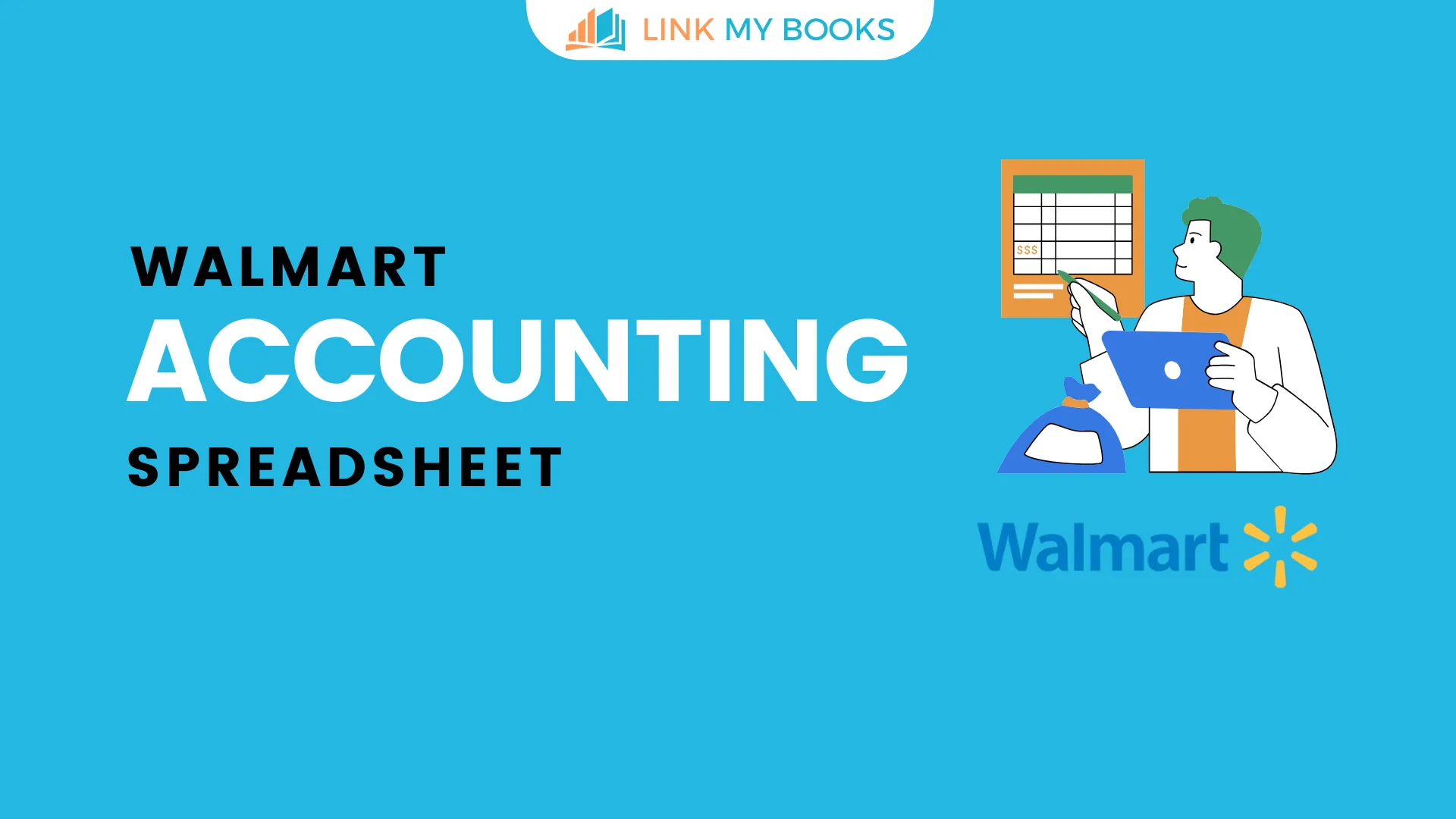
![The Basics of VAT for Square sellers [2026 Update] 📊📈](https://cdn.prod.website-files.com/60af32ce0a63dc4f22cc85a1/696d505e393a2c05e6c7bac7_square%20vat.webp)
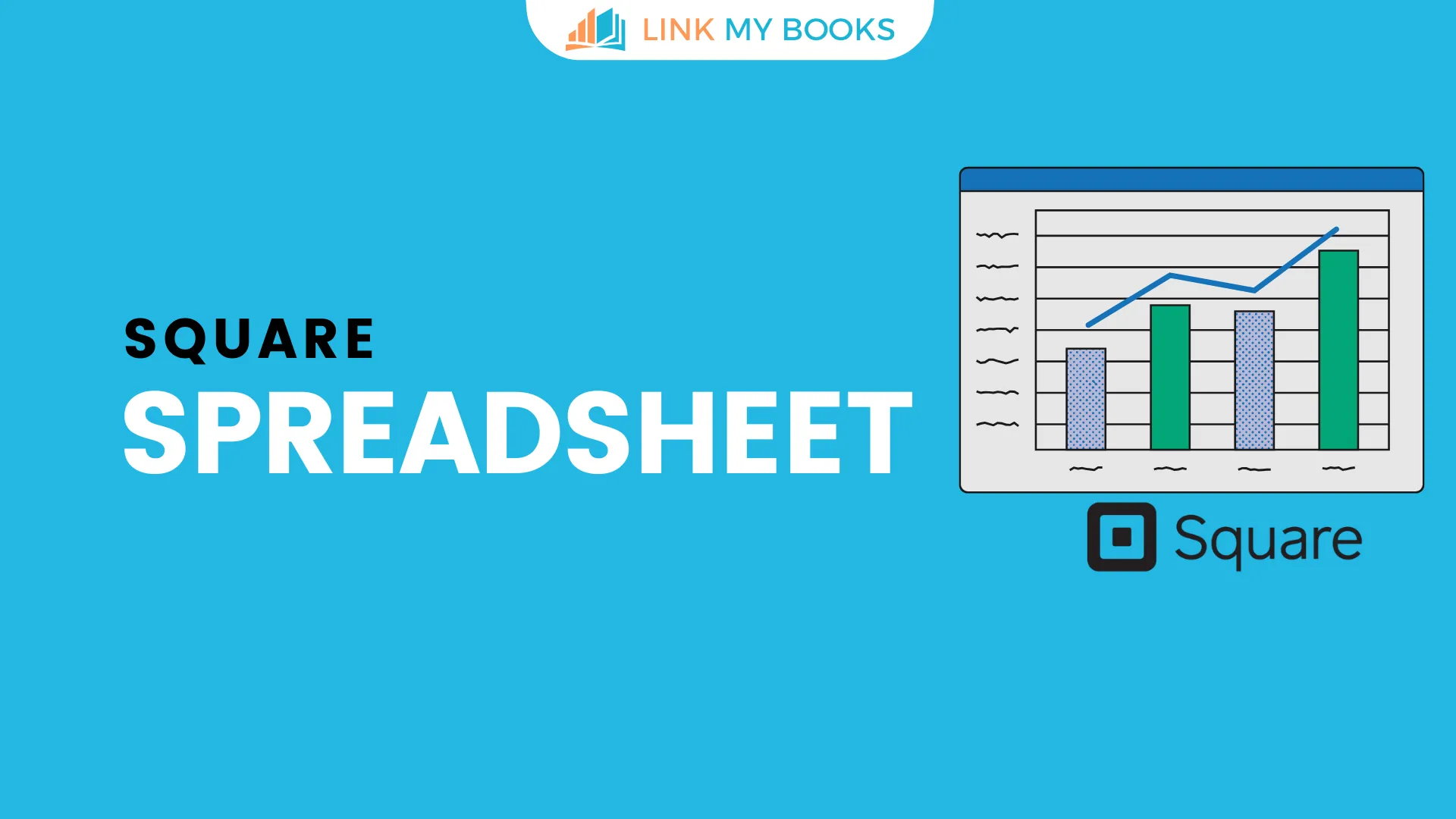


.png)