Tax handling can often be the worst part of selling on eBay.
You start with a simple goal: make sales and grow your business. But before long, you're juggling messy spreadsheets, complex VAT rules, marketplace tax collection, and endless manual reconciliations.
And when is it time to file taxes?
You’re faced with a mountain of mismatched reports, missing fees, and transactions you can’t explain.
👉 It’s a recipe for overpaying taxes, compliance headaches, and sleepless nights during audit season.
The good news? Tracking eBay sales for taxes doesn’t have to be this painful or manual.
In this guide, you’ll learn:
- Exactly which eBay sales are taxable (and which aren’t)
- How to track eBay sales for VAT and income tax purposes
- The step-by-step process to organize your reports
- Why manual tracking is costing you time and accuracy
- How Link My Books can automate your eBay tax tracking - saving hours and reducing risk
Key Takeaways from this Post
Manually tracking eBay sales for taxes is a major risk, errors, missed tax liabilities, and overpayments are common when relying on spreadsheets and fragmented reports.
eBay’s Seller Hub provides basic tax-related data, but it lacks automation, accurate VAT grouping, and fails to reconcile fully with your bank deposits, leaving gaps in your accounting.
Link My Books automates the entire process, syncing eBay sales, fees, refunds, and taxes directly into Xero or QuickBooks, with accurate tax treatment and effortless reconciliation, so you can stay compliant, avoid overpaying, and save hours each month.







Where Most eBay Sellers Go Wrong With Tracking Sales for Taxes
Most sellers approach eBay tax tracking the hard way, manually pulling reports, trying to stitch together spreadsheets, and guessing their VAT or income tax obligations.
Here’s where it breaks down:
- They assume eBay reports are enough: eBay shows what was sold and what was paid out, but not which taxes were collected vs owed, or how VAT should be reported by country.
- They mix personal and business expenses: pulling from bank statements alone makes tax prep a nightmare and increases audit risk.
- They miss Marketplace Facilitator rules: when eBay collects VAT or sales tax on your behalf, you must still report this correctly; many sellers either duplicate or underreport this.
- They rely on error-prone spreadsheets: one small mistake in formulas or tax grouping can lead to large VAT overpayments or compliance issues.
- They can’t reconcile with their accounting software: even if they get the right numbers in a spreadsheet, syncing it to Xero or QuickBooks manually creates more work, and more room for error.
👉 The result?
Overpaying VAT, failing audits, underreporting income, or wasting days each quarter cleaning up messy reports.
There’s a better way: By automating eBay tax tracking with tools like Link My Books, sellers stay compliant, save time, and gain accurate insights, without touching a spreadsheet.
How to Keep Track of eBay Sales for Taxes (the Right Way)
- Start a free trial of Link My Books
- Connect your eBay account and your Xero or QuickBooks account
- Use the tax wizard to set up VAT groupings and mappings
- Sync your eBay payouts
- Reconcile payouts and file tax returns with confidence
Step 1: Start a Free Trial of Link My Books

Getting started takes just a few minutes.
Visit Link My Books, click Start Free Trial, and create your account, no credit card required.
During your free trial, you can connect your eBay account and your accounting software, import your data, and see exactly how Link My Books automates your tax tracking.
Step 2: Connect Your eBay Account and Your Xero or QuickBooks Account
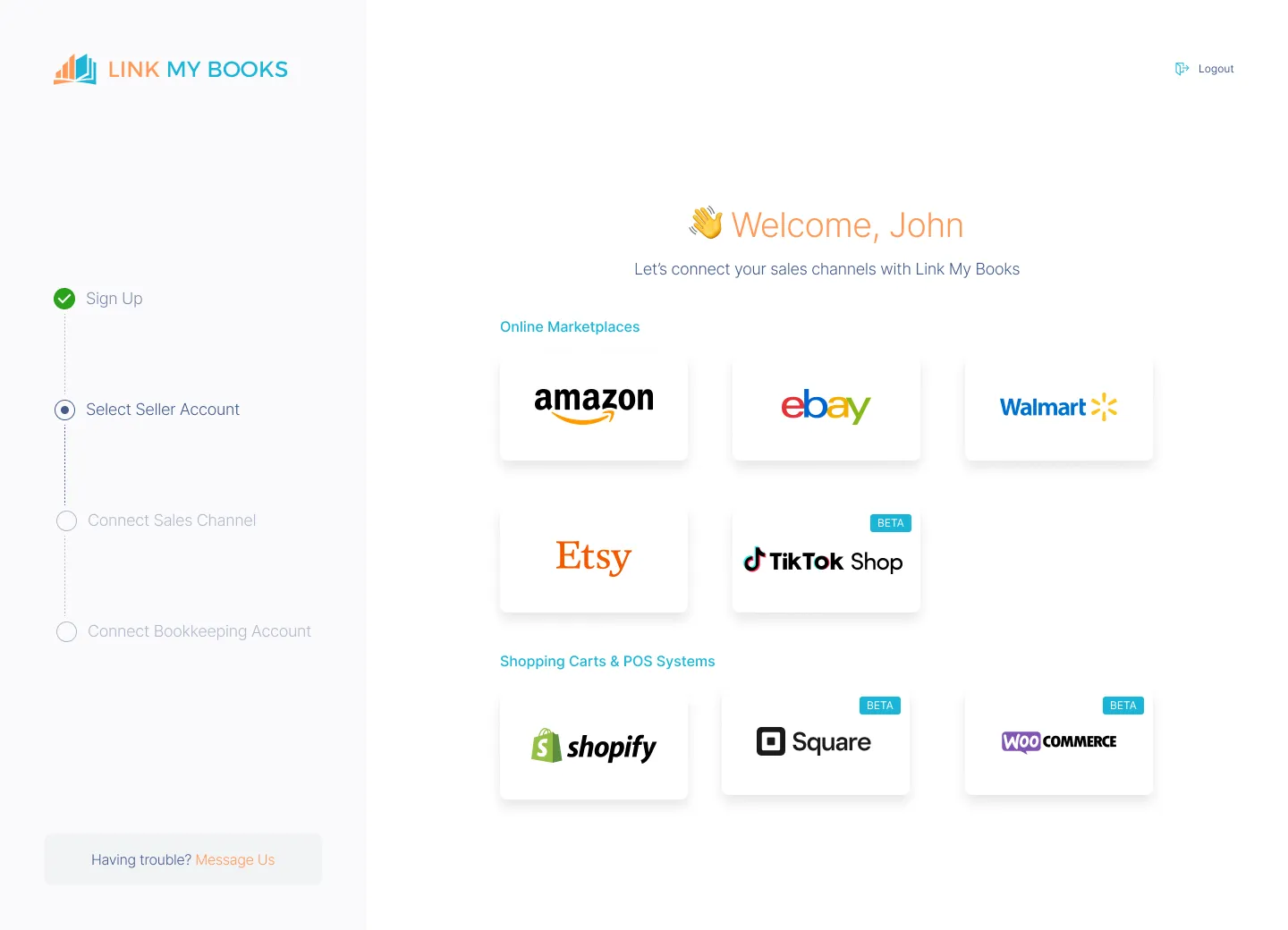
Once logged in, follow the simple setup wizard to connect your eBay seller account.
You’ll also connect your Xero or QuickBooks account, so Link My Books can post accurate, tax-ready data into your books.
No technical knowledge needed - the process is guided and takes just a few clicks.
Step 3: Use the Tax Wizard to Set Up VAT Groupings and Mappings

This is where Link My Books truly shines. The Tax Wizard helps you map your products and transactions to the correct tax treatments:
- Standard-rated VAT
- Zero-rated goods
- Reduced-rate items
- International sales (zero-rated exports)
- Marketplace Facilitator rules (where eBay collects and remits tax)
Why this matters: Incorrect VAT mapping is one of the top reasons sellers overpay tax or fail audits.
With Link My Books, correct mapping happens once, and every future sale is handled accurately, automatically.
Step 4: Sync Your eBay Payouts

Now Link My Books gets to work.
Every time eBay sends you a payout, Link My Books automatically:
- Breaks down sales, fees, refunds, and taxes
- Applies the correct VAT treatment to each item
- Posts an accurate summary to Xero or QuickBooks
- Matches perfectly to your bank deposits
Step 5: Reconcile Payouts and File Tax Returns With Confidence

With your eBay data flowing seamlessly into Xero or QuickBooks, reconciliation takes minutes, not hours.
You’ll have clear, accurate figures for:
- Total taxable sales (domestic and international)
- Fees and costs
- VAT collected and payable
- Net income
Whether you’re filing a UK VAT return, using the EU OSS system, or preparing income tax, you’ll have everything you need, already mapped and reconciled.
Try Link My Books for free and see how it can transform your business today!

How to Track eBay Sales for Taxes Manually (The Hard Way)
If you’re not using eBay accounting software like Link My Books, here’s what tracking and reporting eBay sales for taxes typically involves:
1. Download eBay Reports Manually
- Go to Seller Hub → Payments → Reports.
- Download Transaction Reports, Payout Reports, and Invoices separately.
- Reports are limited (e.g., 24 months for transactions, 90 days for payouts).
- Data is raw and not VAT-ready - requires heavy manual cleanup.
2. Build Spreadsheets
- Import CSV files into an eBay spreadsheet (Excel, Google Sheets, etc.).
- Manually categorize each transaction:
- Sales by country
- VAT on fees
- Zero-rated exports
- OSS sales
- Reconcile fees, refunds, and bank payouts by hand.
3. Apply VAT Rules Manually
- Map each product and sale to the correct VAT treatment:
- UK VAT (standard, reduced, zero)
- EU OSS VAT by country
- Non-EU exports
- Track eBay-collected VAT vs seller-collected VAT → this is often missed!
4. Reconcile With Your Accounting Software
- Manually enter summary invoices or transactions into Xero or QuickBooks.
- Cross-check bank deposits vs eBay Payout Report → labor-intensive, prone to errors.
The Problems With Manual Tracking
- Time-consuming → Sellers report spending 10–15+ hours per month.
- Error-prone → Spreadsheets are not audit-safe and small mistakes cause big compliance risks.
- Limited visibility → Hard to see accurate tax position in real time.
- Risk of overpaying or underreporting taxes → One mistake could trigger penalties.
Bottom line: Manual tracking is unsustainable, especially as your eBay sales scale.
👉 That’s why thousands of sellers now automate this process with Link My Books, saving time and gaining peace of mind.

How Link My Books Makes Managing eBay Sales for Taxes Simple

Spreadsheets and eBay reports don’t give you tax-ready figures. And with ever-changing VAT rules, Marketplace Facilitator laws, and cross-border tax obligations, it’s easy to get it wrong.
Link My Books automates the entire process, saving time and reducing risk.
Here’s how:
Automatic Data Import
Link My Books pulls your eBay sales, fees, refunds, and taxes directly from your eBay account.
You never need to download reports or manually enter data again.
Seamless Integration With Xero and QuickBooks

Your eBay data flows straight into your accounting software:
- All transactions are categorized correctly
- Tax treatments are applied automatically
- Summary invoices match perfectly to your bank payouts
No more guesswork, no more mismatched numbers.
Accurate VAT and Tax Handling

Tax compliance is where most sellers get in trouble.
Link My Books ensures your tax records are accurate, every time:
- Applies the correct VAT rates by product type and destination country
- Handles Marketplace Facilitator taxes correctly (eBay-collected vs seller-collected)
- Supports UK VAT, EU OSS, and international tax requirements
- Prepares fully audit-compliant records
Effortless Reconciliation
Each eBay payout is posted as a clean, clear summary in your accounting software, making bank reconciliation a one-click process.
Real-Time Tax Insights
With Link My Books, you gain visibility into your tax position at all times:
- Know how much VAT is payable for each period
- Track cross-border sales for OSS reporting
- Monitor tax collected vs tax owed
- Identify compliance risks early
Huge Time Savings

Customers report going from hours per month → 10–15 minutes per month for eBay bookkeeping and tax prep.
One Link My Books user said:

Which eBay Sales Are Subject to Taxes?
Not all eBay sales are taxed equally, and that’s where many sellers go wrong. Understanding which sales are taxable (and how they must be reported) is critical for staying compliant and avoiding costly mistakes.
Here’s a quick breakdown:
UK Sales
- VAT-registered UK sellers must charge and report VAT on most domestic sales.
- Standard rate VAT (typically 20%) applies to most goods.
- Certain goods may be zero-rated or reduced-rated - correct categorization is essential.
- In some cases, eBay collects VAT and remits it directly to HMRC, these sales must still be reported correctly, but you are not responsible for remittance.
EU Sales (Post-Brexit)
- UK sellers exporting to the EU must comply with EU VAT OSS (One-Stop-Shop) rules.
- VAT is charged based on the buyer’s country.
- Accurate country-by-country reporting is required; manual tracking is time-consuming and error-prone.
International Sales (Outside UK & EU)
- Sales outside the UK and EU are typically zero-rated for VAT (if proper export documentation is maintained).
- Sellers must still account for these sales correctly to support zero-rating in VAT returns.
Special Cases
- Used goods, margin schemes, and VAT-exempt items require special handling.
- Promotional discounts, partial refunds, and shipping fees must all be reported accurately.
- Fees charged by eBay are subject to VAT (usually 20%) and must be captured correctly in your accounting.
Why Automation Matters
Without automation, sellers frequently:
- Misapply VAT rates across product categories
- Overlook OSS obligations
- Duplicate or underreport eBay-collected VAT
- Miss out on claiming zero-rated exports
- Pay incorrect amounts on VAT returns - risking penalties and overpayments
FAQ
Do I have to report eBay sales on taxes?
Yes - in most countries, eBay sales are considered taxable income. Whether you’re a part-time seller or running a full business, you must report your eBay income on your tax return. If you’re VAT registered, you also need to account for eBay VAT on applicable sales.
How do I find my eBay sales report for taxes?
You can download your eBay sales report from Transaction Reports and Payout Reports from the Seller Hub under Payments → Reports.
However, these reports are raw data; they won’t give you VAT-ready or audit-safe figures. That’s why many sellers use eBay accounting software like Link My Books to automate this process and avoid errors.
How far back can I see eBay sales?
- Transaction Reports: Up to 24 months of sales, fees, taxes, and refunds
- Payout Reports: Up to 90 days of payout details for bank reconciliation
- Invoices: Up to 24 months of detailed eBay fees and charges
Do I need to download eBay reports manually if I use Link My Books?
No. Link My Books automates this process; it pulls in your eBay sales, fees, refunds, and tax data automatically and syncs it with Xero or QuickBooks. You do not need to download or manage spreadsheets.
What should I do if there are discrepancies in my eBay reports?
If you notice missing transactions or incorrect fees, contact eBay support, and check your PayPal or bank statements for verification. However, manual reconciliation is error-prone, using an automation tool like Link My Books ensures your eBay payouts always match your bank deposits correctly.
Can I use an eBay spreadsheet to track taxes?
You can, but it’s time-consuming and error-prone. You’ll need to manually:
- Download multiple eBay reports
- Apply VAT rules by country
- Map eBay-collected taxes vs seller-collected taxes
- Reconcile payouts with your bank
- Prepare audit-safe summaries
This is why most growing sellers switch to using automated eBay accounting software.
How often should I review my eBay sales reports?
We recommend reviewing your eBay reports or your eBay accounting system data at least once per month, especially before filing VAT returns or quarterly tax reports.
Do I need special VAT handling for EU or international sales?
Yes. EU OSS rules, cross-border VAT, and zero-rated exports all require careful treatment. Many sellers overpay VAT or fail audits because they apply the wrong tax treatment manually.
Link My Books handles this automatically, applying the correct VAT rates and preparing reports ready for UK VAT, EU OSS, and international compliance.
Automate Your eBay Accounting With Link My Books

Stop wasting hours on spreadsheets. Stop worrying about tax mistakes.
Link My Books automates your entire eBay tax tracking, syncing accurate sales, fees, refunds, and taxes straight into Xero or QuickBooks.
✅ VAT-ready, audit-safe records
✅ Full support for UK VAT, EU OSS, and Marketplace Facilitator rules
✅ Real-time insights, no more manual reconciliation
✅ Save hours every month and eliminate costly errors
Join thousands of eBay sellers who trust Link My Books to keep their tax reporting accurate and effortless.
👉 Start your free trial today - and make tax season simple.














.webp)




.png)